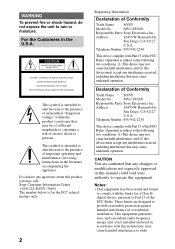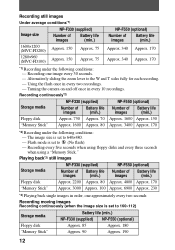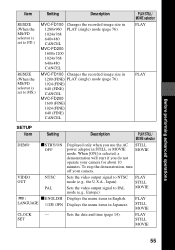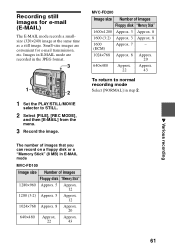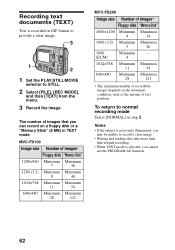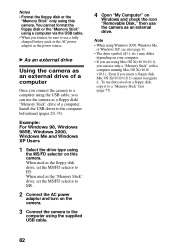Sony MVC-FD200 Support Question
Find answers below for this question about Sony MVC-FD200 - FD Mavica 2MP Digital Still Camera.Need a Sony MVC-FD200 manual? We have 1 online manual for this item!
Question posted by mf1mthtdmgd on October 12th, 2011
Mvc Fd200 Powers Up.no Video On Display Except For Menue
powers up .display powers up ,flash works when rec or snapn pic ,no pic or video b4 during after the shot
Current Answers
Related Sony MVC-FD200 Manual Pages
Similar Questions
My Display Is Not Working And In The View Window Err14 Followed By 18-2.2, 26-2.
My display is not working. You can tell it it is lit/has power but no picture. Inside the view windo...
My display is not working. You can tell it it is lit/has power but no picture. Inside the view windo...
(Posted by spongebev 9 years ago)
How Can Connect My Mvc-cd200 To My Computer To Work
(Posted by zillarye 9 years ago)
Sony Digital Still Camera
Mvc-fd200
Memory Stick Error(c:13:01)
Sony Digital Still Camera MVC-FD200Memory Stick Error(c:13:01)
Sony Digital Still Camera MVC-FD200Memory Stick Error(c:13:01)
(Posted by takeonestudioattock 11 years ago)