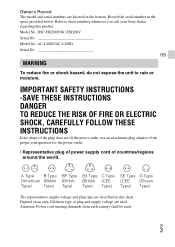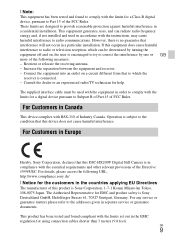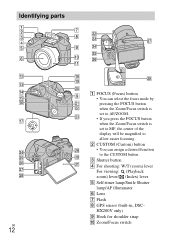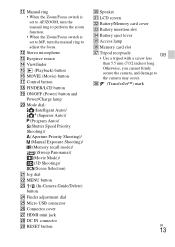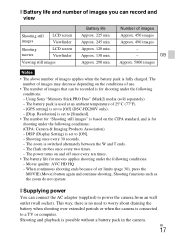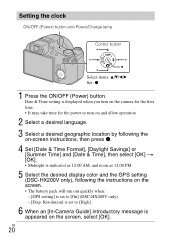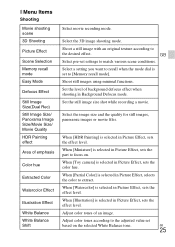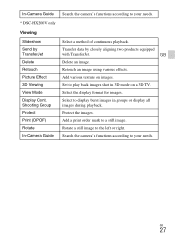Sony DSC-HX200V Support and Manuals
Get Help and Manuals for this Sony item

View All Support Options Below
Free Sony DSC-HX200V manuals!
Problems with Sony DSC-HX200V?
Ask a Question
Free Sony DSC-HX200V manuals!
Problems with Sony DSC-HX200V?
Ask a Question
Most Recent Sony DSC-HX200V Questions
All About Troubleshooting
i bought sony cybershot camera lately but when i start took picture the camera always say "reinsert ...
i bought sony cybershot camera lately but when i start took picture the camera always say "reinsert ...
(Posted by abbiejessicaababon 9 years ago)
Where Do You Plug Usb For Sony Cybershot Dsc-hx200v
(Posted by mlGauta 9 years ago)
Message On The Display
There is a message on the display every time the camera is turned on, the message is to turn off aga...
There is a message on the display every time the camera is turned on, the message is to turn off aga...
(Posted by dessy27236 9 years ago)
Micro Usb Port Is Not Functioning? Computer Does Not Recognize Camera.
When camera is connect to my computer via Micro USB cable it does nothing. The light on the camera d...
When camera is connect to my computer via Micro USB cable it does nothing. The light on the camera d...
(Posted by jhev24 10 years ago)
Sony DSC-HX200V Videos
Popular Sony DSC-HX200V Manual Pages
Sony DSC-HX200V Reviews
We have not received any reviews for Sony yet.