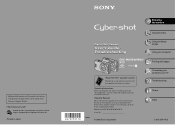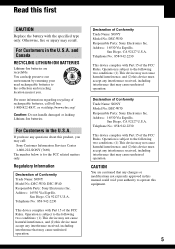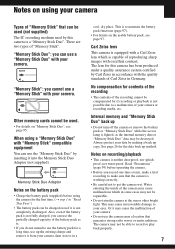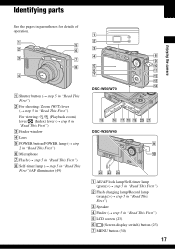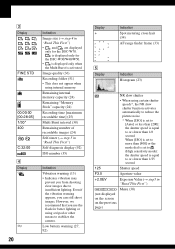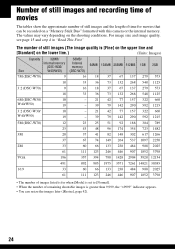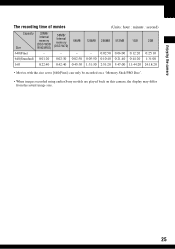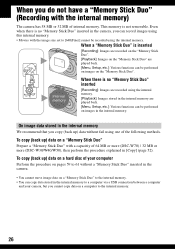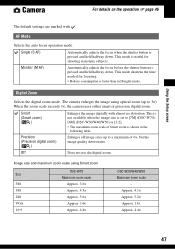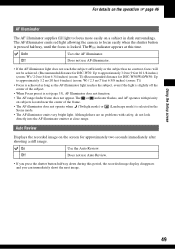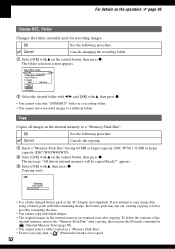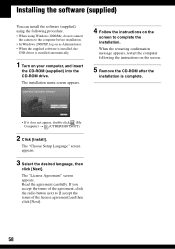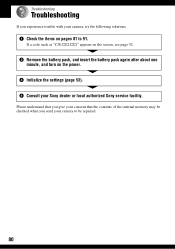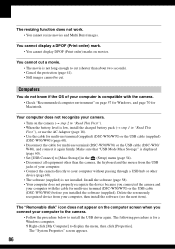Sony DSC W70 - Cyber-shot Digital Camera Support and Manuals
Get Help and Manuals for this Sony item

View All Support Options Below
Free Sony DSC W70 manuals!
Problems with Sony DSC W70?
Ask a Question
Free Sony DSC W70 manuals!
Problems with Sony DSC W70?
Ask a Question
Most Recent Sony DSC W70 Questions
My Camera`s Flash Is Nonfunction & Screen Is Showing An Error Number E:91:01
(Posted by oceantravels2002 11 years ago)
I Have A Dark Fuzzy Spot In The Display And The Pictures I Take.
(Posted by johnfkalb 12 years ago)
Sony DSC W70 Videos
Popular Sony DSC W70 Manual Pages
Sony DSC W70 Reviews
We have not received any reviews for Sony yet.