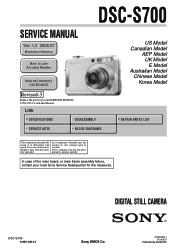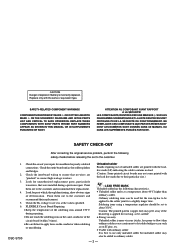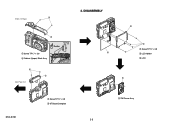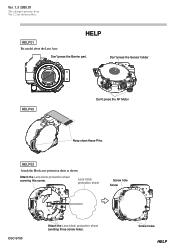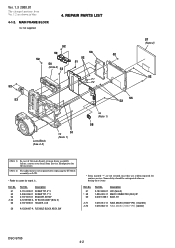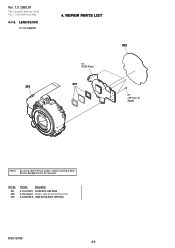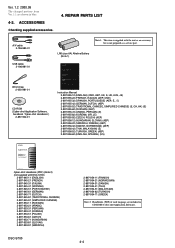Sony DSC S700 - Cyber-shot Digital Camera Support and Manuals
Get Help and Manuals for this Sony item

View All Support Options Below
Free Sony DSC S700 manuals!
Problems with Sony DSC S700?
Ask a Question
Free Sony DSC S700 manuals!
Problems with Sony DSC S700?
Ask a Question
Most Recent Sony DSC S700 Questions
Date Stamp?
Are you able to set the date stamp for photos with this camera model? So that each photo has the dat...
Are you able to set the date stamp for photos with this camera model? So that each photo has the dat...
(Posted by hopellen 1 year ago)
How Do I Get The Date And Time To Be Displayed On Lcd Screen And Screen Where I
how do I get the date and time to display on LCD screen and screen after I take a photo, after clock...
how do I get the date and time to display on LCD screen and screen after I take a photo, after clock...
(Posted by vernagillis 2 years ago)
Les Piles Se Déchargent Rapidement Même Ils Sont Neuves Merci De Me Reprendre
(Posted by hommeblue1961 2 years ago)
Can I Download To Windows 8 Email
I have Sony camera -DSC-S-7oom My computer has a Windows 8. How can i download pictures ? Thanks. Da...
I have Sony camera -DSC-S-7oom My computer has a Windows 8. How can i download pictures ? Thanks. Da...
(Posted by Zajaca37 10 years ago)
Where In Metro Manila Philippines Can I Buy Dsc-s650 Usb Cable?
and memory stick
and memory stick
(Posted by mafelisalauzon 12 years ago)
Sony DSC S700 Videos
Popular Sony DSC S700 Manual Pages
Sony DSC S700 Reviews
We have not received any reviews for Sony yet.