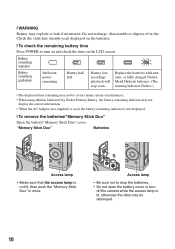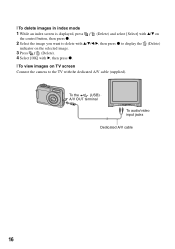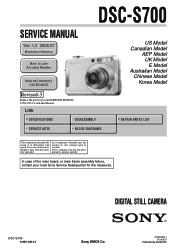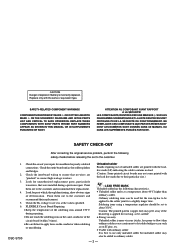Sony DSC S700 Support Question
Find answers below for this question about Sony DSC S700 - Cyber-shot Digital Camera.Need a Sony DSC S700 manual? We have 2 online manuals for this item!
Question posted by hommeblue1961 on August 6th, 2021
Les Piles Se Déchargent Rapidement Même Ils Sont Neuves Merci De Me Reprendre
Current Answers
Answer #1: Posted by Odin on August 6th, 2021 12:30 PM
If the issue persists or if you require further advice, you may want to consult the company: use the contact information at https://www.contacthelp.com/sony.
Hope this is useful. Please don't forget to click the Accept This Answer button if you do accept it. My aim is to provide reliable helpful answers, not just a lot of them. See https://www.helpowl.com/profile/Odin.
Answer #2: Posted by SonuKumar on August 7th, 2021 12:22 AM
https://www.youtube.com/watch?v=sQ0OBZUA3Mg
https://www.youtube.com/watch?v=sQ0OBZUA3Mg&t=35
https://www.youtube.com/watch?v=sQ0OBZUA3Mg&t=194
https://www.youtube.com/watch?v=sQ0OBZUA3Mg&t=262s
https://www.youtube.com/watch?v=sQ0OBZUA3Mg&t=302s
https://www.manualslib.com/manual/159811/Sony-Cyber-Shot-Dsc-S650-Dsc-S700.html?page=83
Why does my digital camera drain batteries so quickly?
There are many reasons why a camera's battery can drain quicker than normal. Aging rechargeables lose their oomph over time. Features like automatic flash and the LCD screen require a lot of power. Or it could be a case of operator error (you forgot to charge it).
https://www.lifewire.com/my-camera-uses-batteries-too-fast-492997
Why does my camera battery drain?
Battery drain may be caused by several problems/faults.
Using the incorrect type of batteries for the camera. Digital cameras require quite a lot of power to run efficiently. The monitor (LCD) and the flash are the two main components that use the highest amount of battery power in a standard digital camera.
How long does it take to charge a Sony Cybershot camera battery?
approximately 230 min.
The charging time is approximately 230 min. using the AC Adaptor (supplied). The charging time may differ depending on the remaining capacity of the battery pack or the charging conditions. The battery pack can be charged even when it is not fully depleted.
Please respond to my effort to provide you with the best possible solution by using the "Acceptable Solution" and/or the "Helpful" buttons when the answer has proven to be helpful.
Regards,
Sonu
Your search handyman for all e-support needs!!
Related Sony DSC S700 Manual Pages
Similar Questions
Do I need a voltage converter to charge the DSC-H70 battery when travelling to SE Asia?
impossibilité de prendre ou viualiser mes photos aprés le message d'erreur? mes photos...
CAMARA SYBER-SHOT DSC-S2100, AL ENCENDERLA SALE UN MENSAJE QUE DICE... APAGAR Y ENCENDER LA CAMARA.....