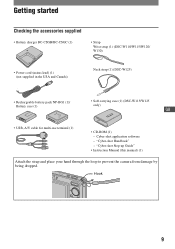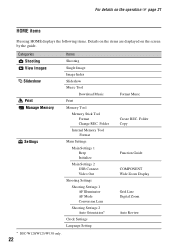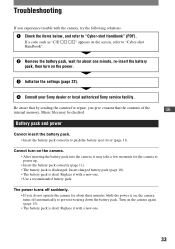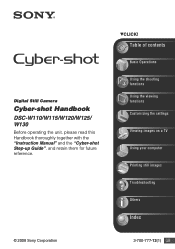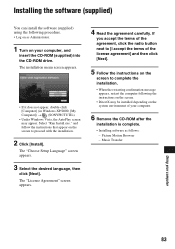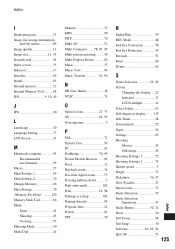Sony DSC-W120/B - Cyber-shot Digital Still Camera Support and Manuals
Get Help and Manuals for this Sony item

View All Support Options Below
Free Sony DSC-W120/B manuals!
Problems with Sony DSC-W120/B?
Ask a Question
Free Sony DSC-W120/B manuals!
Problems with Sony DSC-W120/B?
Ask a Question
Most Recent Sony DSC-W120/B Questions
My Camera Cant Take Pictures Screen Not Opeming
(Posted by Anonymous-166537 3 years ago)
Dsc-h70 Charging Abroad
Do I need a voltage converter to charge the DSC-H70 battery when travelling to SE Asia?
Do I need a voltage converter to charge the DSC-H70 battery when travelling to SE Asia?
(Posted by jmj64 10 years ago)
My Camera Will Not Turn On And Battery Is Fully Charged.
(Posted by ltymko 10 years ago)
How Do You Extend The Amount Of Time A Video Can Be Recorded?
Right now, my camera can only shoot videos for 10 minutes at a time. However, I need to be able to m...
Right now, my camera can only shoot videos for 10 minutes at a time. However, I need to be able to m...
(Posted by tromboneplayingtennisshark 12 years ago)
Lens Retracts In And Out When Powered On. Wont Allow Access To Take A Picture
battery icon in upper left corner displays as if batery is dead. I can view stored pics and battery ...
battery icon in upper left corner displays as if batery is dead. I can view stored pics and battery ...
(Posted by magpiemelrose 12 years ago)
Sony DSC-W120/B Videos
Popular Sony DSC-W120/B Manual Pages
Sony DSC-W120/B Reviews
We have not received any reviews for Sony yet.