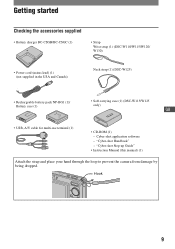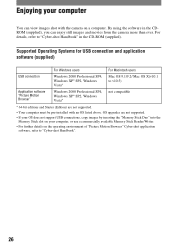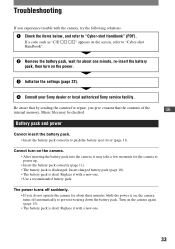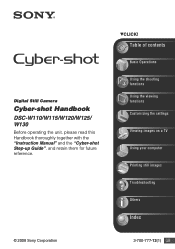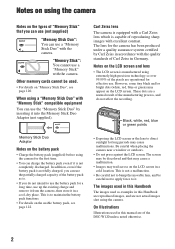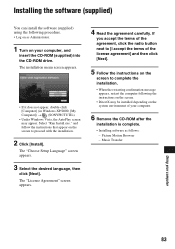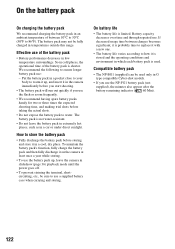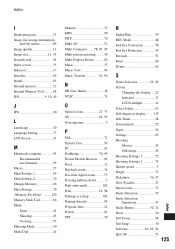Sony DSC-W120/P - Cyber-shot Digital Still Camera Support and Manuals
Get Help and Manuals for this Sony item

View All Support Options Below
Free Sony DSC-W120/P manuals!
Problems with Sony DSC-W120/P?
Ask a Question
Free Sony DSC-W120/P manuals!
Problems with Sony DSC-W120/P?
Ask a Question
Sony DSC-W120/P Videos
Popular Sony DSC-W120/P Manual Pages
Sony DSC-W120/P Reviews
We have not received any reviews for Sony yet.