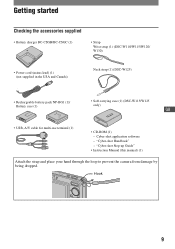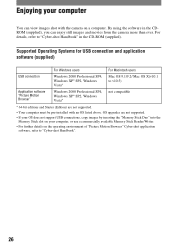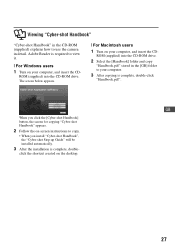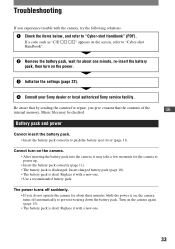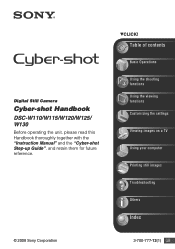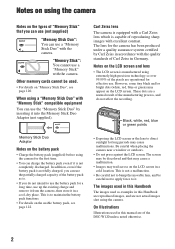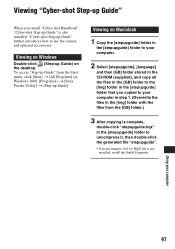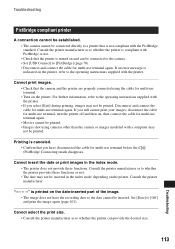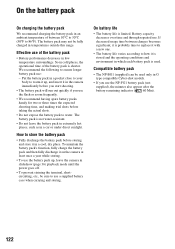Sony DSC-W120/B Support Question
Find answers below for this question about Sony DSC-W120/B - Cyber-shot Digital Still Camera.Need a Sony DSC-W120/B manual? We have 6 online manuals for this item!
Question posted by jmj64 on June 15th, 2013
Dsc-h70 Charging Abroad
Do I need a voltage converter to charge the DSC-H70 battery when travelling to SE Asia?
Current Answers
Related Sony DSC-W120/B Manual Pages
Similar Questions
My Camera Cant Take Pictures Screen Not Opeming
(Posted by Anonymous-166537 3 years ago)
Sony Dsc-t99 - Cyber-shot Digital Still Camera- Silver Model Is Available?
I want Sony cybershot DSC T99 Silver Argent model camera? Is iit Available?
I want Sony cybershot DSC T99 Silver Argent model camera? Is iit Available?
(Posted by wizjean 10 years ago)
My Camera Will Not Turn On And Battery Is Fully Charged.
(Posted by ltymko 10 years ago)
Need Download Instructions For Cyber-shot Dsc-t700
Where do I find the download to install my cyber-shot DSC-T700 into the new Windows 8 HP computer so...
Where do I find the download to install my cyber-shot DSC-T700 into the new Windows 8 HP computer so...
(Posted by marge10peirs 11 years ago)
When In Scn Mode On Cyber-shot Dsc-h70, How Do I Switch Between Different Option
When in SCN mode, I have to get out of that mode and re-enter in order to change options. Is there a...
When in SCN mode, I have to get out of that mode and re-enter in order to change options. Is there a...
(Posted by mikeandconniezab 12 years ago)