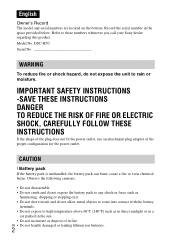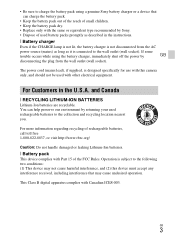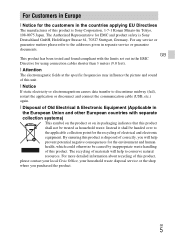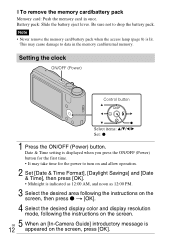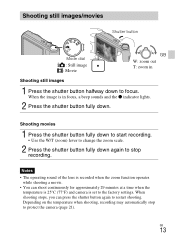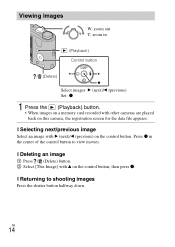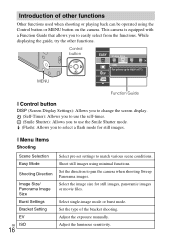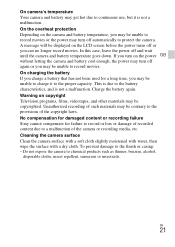Sony DSC-H70 Support and Manuals
Get Help and Manuals for this Sony item

View All Support Options Below
Free Sony DSC-H70 manuals!
Problems with Sony DSC-H70?
Ask a Question
Free Sony DSC-H70 manuals!
Problems with Sony DSC-H70?
Ask a Question
Most Recent Sony DSC-H70 Questions
My Sony Cybershot Dsc-h70 Is Not Charging On The Battery Pack. Yellow Light Flas
(Posted by mima11 9 years ago)
Changing Resolution
How to change resolution for smaller photographs
How to change resolution for smaller photographs
(Posted by ttwotees 11 years ago)
How Do I Shoot Close Ups. Also, How Do I Get The Manual That Is Supposed To Be
(Posted by Anonymous-72259 11 years ago)
Memory Card
PLEASE TELL IF 32 GB CLASS 10 SDHC CARD CAN BE USED FOR SONY DSCH70
PLEASE TELL IF 32 GB CLASS 10 SDHC CARD CAN BE USED FOR SONY DSCH70
(Posted by PARAGMITTAL1 11 years ago)
When In Scn Mode On Cyber-shot Dsc-h70, How Do I Switch Between Different Option
When in SCN mode, I have to get out of that mode and re-enter in order to change options. Is there a...
When in SCN mode, I have to get out of that mode and re-enter in order to change options. Is there a...
(Posted by mikeandconniezab 12 years ago)
Sony DSC-H70 Videos
Popular Sony DSC-H70 Manual Pages
Sony DSC-H70 Reviews
We have not received any reviews for Sony yet.