Sony DSC-H70/BBDL Support and Manuals
Get Help and Manuals for this Sony item
This item is in your list!

View All Support Options Below
Free Sony DSC-H70/BBDL manuals!
Problems with Sony DSC-H70/BBDL?
Ask a Question
Free Sony DSC-H70/BBDL manuals!
Problems with Sony DSC-H70/BBDL?
Ask a Question
Popular Sony DSC-H70/BBDL Manual Pages
Instruction Manual - Page 2
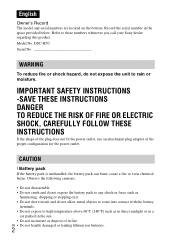
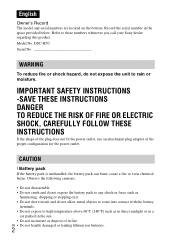
...INSTRUCTIONS
If the shape of the plug does not fit the power outlet, use an attachment plug adaptor of in the space provided below. GB • Do not handle damaged or leaking lithium ion batteries.
2 Model... No. CAUTION
[ Battery pack If the battery pack is mishandled, the battery pack can burst, cause a fire or even chemical burns. Record the serial number in fire. DSC-H70... Sony ...
Instruction Manual - Page 3
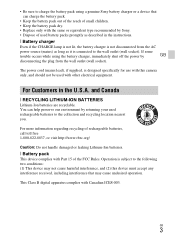
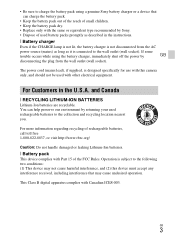
...RECYCLING LITHIUM-ION BATTERIES Lithium-Ion batteries are recyclable. Operation is designed specifically for use with Part 15 of used battery packs promptly as it is not disconnected from the...described in the U.S.A.
If some
trouble occurs while using a genuine Sony battery charger or a device that may not cause harmful interference, and (2) this camera only, and should not be ...
Instruction Manual - Page 4


...installed and used with the equipment in order to comply with the limits for a digital device pursuant to Part... modifications not expressly approved in this manual could void your authority to operate ...SONY Model No.: DSC-H70 Responsible Party: Sony Electronics Inc. Telephone No.: 858-942-2230
This device complies with the instructions, may call: Sony Customer Information Center 1-800-222-SONY...
Instruction Manual - Page 5
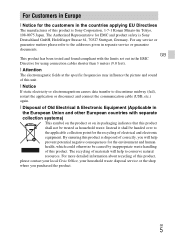
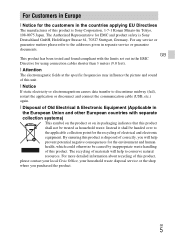
...with the limits set out in the EMC Directive ...specific frequencies may influence the picture and sound of this unit. [ Notice If static electricity or electromagnetism causes data transfer to the addresses given in separate service... or guarantee documents. GB
5 For Customers in Europe
[ Notice for the customers in the countries applying EU Directives The manufacturer of this product is Sony...
Instruction Manual - Page 6


... for the recycling of the materials will help to the applicable collection point for your nearest Sony service station. For more than 0.0005% mercury or 0.004% lead. Hand the battery over ...has a detachable fuse cover, be sure to attach the fuse cover after you should be replaced, a fuse of waste batteries. Notice for customers in the United Kingdom
A moulded plug complying...
Instruction Manual - Page 7
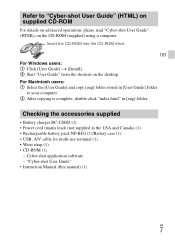
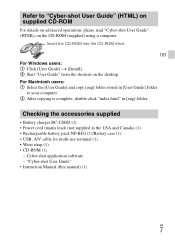
...-BG1 (1)/Battery case (1) • USB, A/V cable for multi-use terminal (1) • Wrist strap (1) • CD-ROM (1)
- Cyber-shot application software -
"Cyber-shot User Guide" • Instruction Manual (this manual) (1)
GB
7 GB For Windows users: 1 Click [User Guide] t [Install]. 2 Start "User Guide" from the shortcut on the CD-ROM (supplied) using a computer. Insert the CD-ROM into the...
Instruction Manual - Page 10


.... DISP (Screen Display Settings) is when shooting under the following conditions: - The number may be less depending on the circumstances.
• The number of images that can be recorded is based on and off once every ten times.
• The battery life for shooting under the following conditions. (CIPA: Camera & Imaging Products...
Instruction Manual - Page 15
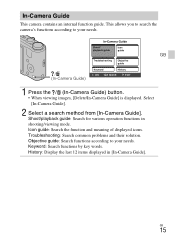
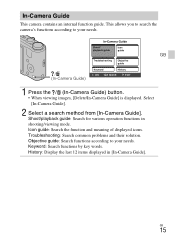
... Search for various operation functions in [In-Camera Guide]. History: Display the last 12 items displayed in shooting/viewing mode. GB
15 GB
/ (In-Camera Guide)
1 Press the / (In-Camera Guide) button. • When viewing images, [Delete/In-Camera Guide] is displayed.
Troubleshooting: Search common problems and their solution. Icon guide: Search the function and meaning of displayed icons...
Instruction Manual - Page 16
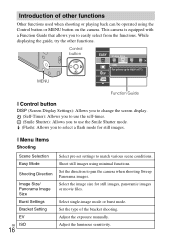
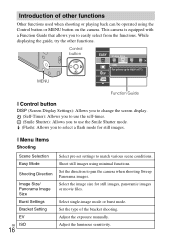
...
Image Size/ Panorama Image Size Burst Settings Bracket Setting EV GB ISO
16
Select pre-set settings to pan the camera when shooting Sweep Panorama images. Select single-image mode or burst mode. Adjust the exposure manually. Set the type of other functions.
Introduction of the bracket shooting. While displaying the guide, try the other functions
Other functions...
Instruction Manual - Page 19


...camera supports the TransferJet function, check for approximately 29 minutes. Be particularly careful of TransferJet-compatible/
incompatible devices. These are the total times for recording. Functions built into this camera
This manual... settings. Notes on using the camera
Changing the language setting To change the language setting, press MENU t Settings) t [Language Setting].
(Settings)...
Instruction Manual - Page 22


...Optical
Exposure control: Automatic exposure,
Manual exposure, Scene Selection
(12 ...Duo" media, SD cards
Flash: Flash range (ISO sensitivity
(Recommended Exposure Index)
set to Auto):
Approx. 0.25 m to 3.6 m (W)
(9 7/8 inches to...camera:
Approx. 16.1 Megapixels
Lens: Sony G 10× zoom lens
f = 4.25 mm - 42.5 mm (25 mm -
250 mm (35 mm film equivalent))
F3.5 (W) - Specifications
Camera...
Instruction Manual - Page 23


...subject to frequently asked questions can be found at our Customer Support Website. Printed using VOC (Volatile Organic Compound)-free vegetable ... and specifications are not
used in this product and answers to change without notice. Additional information on this manual are, in this manual. Trademarks
• The following marks are trademarks
of Sony Corporation.
, "Cyber-shot,"
"...
Marketing Specifications (Silver model) - Page 1


... them.
Compact camera with 10x zoom
The Sony® 10x optical zoom G lens brings distant subjects super close for far more breathtaking shots with Sweep Panorama™ mode. In camera guide
Take all result in camera guide. For recording on the playground, landscape shots, a beautiful flower or an indoor birthday party; Its convenient step-bystep instructions lead to minimize...
Marketing Specifications (Silver model) - Page 2


...Specifications
Camera
Camera Type
High zoom digital camera...Sony G Lens
Aperture
iAuto (F3.5/ F8.0 (W), 2 steps with ND Filter) / Program Auto (F3.5/F8.0 (W), 2 steps with ND Filter) / Manual...
Lens Construction
10 elements in 7 groups (including 4 aspheric elements)
Minimum ...- 1/1,600) / Manual (30"-1/1600)
Burst Mode
Approx 1 fps at 16.1MP (Maximum 3 shots)
Flash
Flash Modes... settings ...
Marketing Specifications (Silver model) - Page 4


...HDMI is a trademark of HDMI Licensing LLC. PlayStation is a trademark of Sony Computer Entertainment. All other trademarks are trademarks of Microsoft Corporation. Blu-ray Disc is prohibited. Sony, Cyber-shot, Optical SteadyShot, BIONZ, Xtra Fine LCD, Smile Shutter, TransferJet, and DVDirect logo are trademarks of Sony. Records in part without written permission is a trademark...
Sony DSC-H70/BBDL Reviews
Do you have an experience with the Sony DSC-H70/BBDL that you would like to share?
Earn 750 points for your review!
We have not received any reviews for Sony yet.
Earn 750 points for your review!
