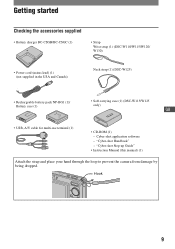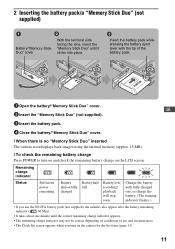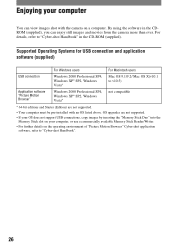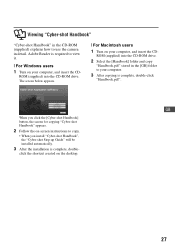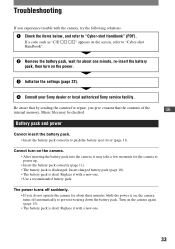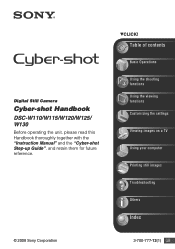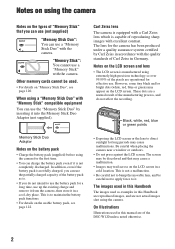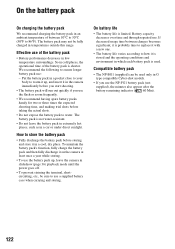Sony DSC-W120/B Support Question
Find answers below for this question about Sony DSC-W120/B - Cyber-shot Digital Still Camera.Need a Sony DSC-W120/B manual? We have 6 online manuals for this item!
Question posted by ltymko on June 14th, 2013
My Camera Will Not Turn On And Battery Is Fully Charged.
The person who posted this question about this Sony product did not include a detailed explanation. Please use the "Request More Information" button to the right if more details would help you to answer this question.
Current Answers
Related Sony DSC-W120/B Manual Pages
Similar Questions
My Camera Cant Take Pictures Screen Not Opeming
(Posted by Anonymous-166537 3 years ago)
How To Charge Battery In Sony Cyber Shot W370 14.1 Megapixel Manual
(Posted by rainerimo 10 years ago)
Sony Dsc-t99 - Cyber-shot Digital Still Camera- Silver Model Is Available?
I want Sony cybershot DSC T99 Silver Argent model camera? Is iit Available?
I want Sony cybershot DSC T99 Silver Argent model camera? Is iit Available?
(Posted by wizjean 10 years ago)
Dsc-h70 Charging Abroad
Do I need a voltage converter to charge the DSC-H70 battery when travelling to SE Asia?
Do I need a voltage converter to charge the DSC-H70 battery when travelling to SE Asia?
(Posted by jmj64 10 years ago)
Lens Retracts In And Out When Powered On. Wont Allow Access To Take A Picture
battery icon in upper left corner displays as if batery is dead. I can view stored pics and battery ...
battery icon in upper left corner displays as if batery is dead. I can view stored pics and battery ...
(Posted by magpiemelrose 13 years ago)