Sony DSC-WX50 Support Question
Find answers below for this question about Sony DSC-WX50.Need a Sony DSC-WX50 manual? We have 6 online manuals for this item!
Question posted by aanson on September 22nd, 2012
Not Able To Connect Cyber Shot Dsc Wx50 To Pc And Not Able To Install Play Memor
Not able to connect DSC WX50 to lap top and not able to install play memories home. asking to connect camera to laptop. i dont have HDMI out in my lap the connection is done through the charging slot like my earlier cybershot.
Current Answers
There are currently no answers that have been posted for this question.
Be the first to post an answer! Remember that you can earn up to 1,100 points for every answer you submit. The better the quality of your answer, the better chance it has to be accepted.
Be the first to post an answer! Remember that you can earn up to 1,100 points for every answer you submit. The better the quality of your answer, the better chance it has to be accepted.
Related Sony DSC-WX50 Manual Pages
Instruction Manual - Page 2


... (1) • Power cord (mains lead) (not supplied in -depth instructions on -line manual.
http://www.sony.net/SonyInfo/Support/ 2 Select your camera. English
Learning more about the camera ("Cyber-shot User Guide")
"Cyber-shot User Guide" is an on the many functions of your country or region. 3 Search for in the USA and Canada) (1) • Wrist...
Instruction Manual - Page 3
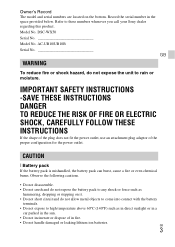
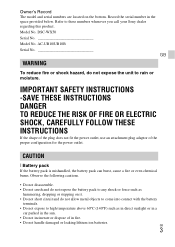
... circuit and do not allow metal objects to come into contact with the battery
terminals. • Do not expose to rain or moisture. Model No. DSC-WX50 Serial No Model No. AC-UB10/UB10B Serial No
GB
WARNING
To reduce fire or shock hazard, do not expose the unit to high temperature...
Instruction Manual - Page 4


...cause undesired operation.
This Class B digital apparatus complies with other electrical equipment.
For Customers in the instructions. [ AC Adaptor Connect the AC Adaptor to the nearest .... • Dispose of the FCC Rules. • Be sure to charge the battery pack using the AC Adaptor, immediately shut off the power by... camera only, and should not be used with Canadian ICES-003.
Instruction Manual - Page 5


...However, there is for a Class B digital device, pursuant to provide reasonable protection against harmful interference in accordance with Part15 of Conformity Trade Name: SONY Model No.: DSC-WX50 Responsible Party: Sony Electronics Inc. These limits are cautioned that interference will not occur in the U.S.A. For Customers in a particular installation. Address: 16530 Via Esprillo,
San...
Instruction Manual - Page 8
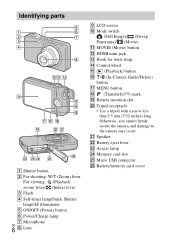
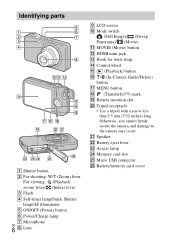
... the camera, and damage to
the camera may occur. U Speaker V Battery eject lever W Access lamp X Memory card slot Y Micro USB connector Z Battery/memory card cover Identifying parts
A Shutter button B For shooting: W/T (Zoom) lever
For viewing: (Playback zoom) lever/ (Index) lever C Flash D Self-timer lamp/Smile Shutter lamp/AF illuminator E ON/OFF (Power) button F Power/Charge lamp...
Instruction Manual - Page 10


... USA and Canada
Power cord (Mains lead)
For customers in countries/regions other than the USA and Canada
Power/Charge lamp Lit: Charging Off: Charging finished Flashing:
Charging error Charging paused due to overheating
1 Connect the camera to the AC Adaptor (supplied), using the micro USB cable (supplied).
2 Connect the AC Adaptor to the wall outlet (wall socket).
Instruction Manual - Page 11


... battery pack may take longer depending on the camera flashes when the AC Adaptor is
connected to the wall outlet (wall socket), this indicates that charging is temporarily stopped because the temperature is outside the recommended range. x Charging time (Full charge)
The charging time is able to quick-charge the NP-BN rechargeable battery pack supplied with this...
Instruction Manual - Page 12


... • Note the following points when charging via a computer:
- GB
12 x Charging by connecting to a computer
The battery pack can be charged by connecting the camera to a power source, the laptop battery level decreases.
No guarantees are made for an extended period of time.
- If the camera is connected to a laptop computer that is not connected to a computer using a custom-built...
Instruction Manual - Page 23


.../Clear Image Zoom/Digital Zoom/Wind Noise Reduct./Red Eye Reduction/Blink Alert/Write Date Beep/Panel Brightness/Language Setting/Display color/ GB Demo Mode/Initialize/Function Guide/CTRL FOR HDMI/Eco Mode/USB Connect Setting/USB Power Supply/LUN Setting/Download Music/Empty Music/ TransferJet/Eye-Fi/Drop Sensor/Version
Memory Card Tool...
Instruction Manual - Page 24


... If you use the applications that are installed on the screen to Mac OS. Install PC application (Windows)
"PlayMemories Home" allows you to import images shot with the date. • You can save and print images with the camera to a computer for display.
1 Connect the camera to a computer. 2 Windows 7: [Computer] t Double-click camera icon
t [PMHOME.EXE] Windows XP/Vista...
Instruction Manual - Page 26


...you have connected or are using the camera
Functions built into this camera. On ... When you view 3D images shot with this camera • This manual describes ...able to the individual. It may cause a malfunction and you feel better, and consult a physician as necessary. Be particularly careful of discomfort, stop viewing the 3D images until you may occur. If water enters inside the camera...
Instruction Manual - Page 31


...8226; The following marks are trademarks of Sony Corporation. , "Cyber-shot," "Memory Stick PRO Duo," "Memory Stick PRO-HG Duo," "Memory Stick Duo"
• "AVCHD" and "AVCHD" logotype ....
However, the ™ or ® marks are , in this product and answers to frequently asked questions can be found at our Customer Support Website.
Printed on this manual. Accessible in areas where ...
Marketing Specifications (Black model) (Camera only) - Page 1
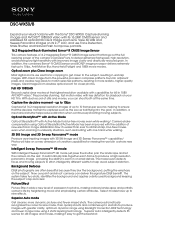
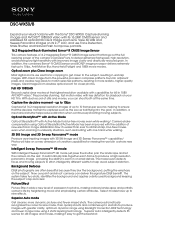
...the shutter, pan the landscape and let the camera do the rest.
Optical zoom plus Clear image zoom
Most digital zooms use Face Detection, Smile Shutter, and ...shots. Superior Auto mode
Get cleaner, more realistic, higher-quality images. DSC-WX50/B
Expand your HD TV.6 With dual record of creative capabilities for blur-free movies even while walking.4 Camera-shake compensation using 6 shots...
Marketing Specifications (Black model) (Camera only) - Page 3


.... Combined with electronic stabilization
© 2012 Sony Electronics Inc. Records in part without notice. Microsoft, Windows, and Windows Vista are trademarks of Sony. 1. Sony, Cyber-shot, Optical SteadyShot, BIONZ, Smile Shutter, Sweep Panorama, Exmor R, and the Sony make.believe logo are trademarks of their respective owners. Requires HDTV and HDMI cable sold separately.
4.
Marketing Specifications (Blue model) - Page 1


...Clear image zoom
Most digital zooms use Face Detection, Smile Shutter, and Natural Flash to improve portraits.
16.2 Megapixel Back-illuminated Exmor® R CMOS Image Sensor
This camera features a 16.2... distortion. The system takes two shots, identifies the background and applies a defocused background keeping the subject crisp and clear. Superior Auto mode DSC-WX50/L
Expand your HD TV.6 With...
Marketing Specifications (Blue model) - Page 3


..., and Windows Vista are trademarks of Microsoft Corporation. Requires HDTV and HDMI cable sold separately.
4. All rights reserved. Sony, Cyber-shot, Optical SteadyShot, BIONZ, Smile Shutter, Sweep Panorama, Exmor R, and the Sony make.believe logo are trademarks of Sony. Requires 3D HDTV, HDMI cable (at least 10.2 Gbps) and active 3D glasses sold separately...
Marketing Specifications (Pink model) - Page 1


...shots, identifies the background and applies a defocused background keeping the subject crisp and clear.
Picture Effect for blur-free movies even while walking.4 Camera... image statement
Optical zoom plus Clear image zoom
Most digital zooms use Face Detection, Smile Shutter, and Natural...with improved image clarity and drastically reduced grain. DSC-WX50/P
Expand your HD TV.6 With dual record of...
Marketing Specifications (Pink model) - Page 3


Sony, Cyber-shot, Optical SteadyShot, BIONZ, Smile Shutter, Sweep Panorama, Exmor R, and the Sony make.believe logo ...whole or in 29 minute segments 2. Microsoft, Windows, and Windows Vista are trademarks of their respective owners. Requires 3D HDTV, HDMI cable (at least 10.2 Gbps) and active 3D glasses sold separately 3. Combined with electronic stabilization
© 2012 Sony Electronics ...
Marketing Specifications (Silver model) - Page 1


...Image zoom lens. Now our point-and-shoot cameras can shoot both at the same time. Optical zoom plus Clear Image zoom
Most digital zooms use Face Detection, Smile Shutter, and ...with the Sony® DSC-WX50. Full HD 1080/60i
Record crystal clear movies at up to six shots to life by heightening mood and emphasizing certain attributes. The camera automatically recognizes the correct ...
Marketing Specifications (Silver model) - Page 4


...in part without notice. Combined with electronic stabilization
© 2012 Sony Electronics Inc. Sony, Cyber-shot, Optical SteadyShot, BIONZ, Smile Shutter, Sweep Panorama, Exmor R, and the Sony make.... without written permission is a trademark of Microsoft Corporation. Requires 3D HDTV, HDMI cable (at least 10.2 Gbps) and active 3D glasses sold separately 3. Reproduction in whole or...
Similar Questions
Why Does My Sony Dsc-wx50 Camera Say Cannot Display File For Some Pictures
(Posted by chavancou 10 years ago)
From Where We Purchase Sony Cyber-shot Dsc-s40 Memory Stick Pro Duoin Delhi
Sony Cyber-shot Dsc-s40 Memory Stick Pro Duo
Sony Cyber-shot Dsc-s40 Memory Stick Pro Duo
(Posted by rsinhaqa 11 years ago)
Need Download Instructions For Cyber-shot Dsc-t700
Where do I find the download to install my cyber-shot DSC-T700 into the new Windows 8 HP computer so...
Where do I find the download to install my cyber-shot DSC-T700 into the new Windows 8 HP computer so...
(Posted by marge10peirs 11 years ago)

