Sony DSC-WX50 Support Question
Find answers below for this question about Sony DSC-WX50.Need a Sony DSC-WX50 manual? We have 6 online manuals for this item!
Question posted by Jawdoumbo on June 7th, 2014
How To Force The Flash Sony Dsc Wx50
The person who posted this question about this Sony product did not include a detailed explanation. Please use the "Request More Information" button to the right if more details would help you to answer this question.
Current Answers
There are currently no answers that have been posted for this question.
Be the first to post an answer! Remember that you can earn up to 1,100 points for every answer you submit. The better the quality of your answer, the better chance it has to be accepted.
Be the first to post an answer! Remember that you can earn up to 1,100 points for every answer you submit. The better the quality of your answer, the better chance it has to be accepted.
Related Sony DSC-WX50 Manual Pages
Instruction Manual - Page 2


...region. 3 Search for in-depth instructions on the many functions of pieces. • Camera (1) • Rechargeable battery pack NP-BN (1)
(This rechargeable battery pack cannot be ...not supplied in parentheses indicates the number of the camera. 1 Access the Sony support page.
http://www.sony.net/SonyInfo/Support/ 2 Select your camera within the
support page. • Check the model name ...
Instruction Manual - Page 3
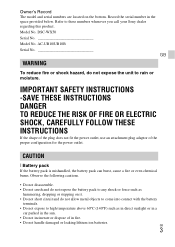
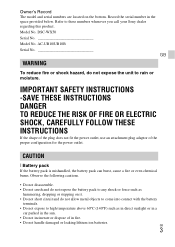
...expose the battery pack to any shock or force such as
hammering, dropping or stepping on the bottom. Refer to these numbers whenever you call your Sony dealer regarding this product. Model No.
... attachment plug adaptor of in fire. • Do not handle damaged or leaking lithium ion batteries. DSC-WX50 Serial No Model No. GB
3 CAUTION
[ Battery pack If the battery pack is mishandled, the ...
Instruction Manual - Page 4


... device must accept any interference received, including interference that can help preserve our environment by Sony. • Dispose of rechargeable batteries, call toll free 1-800-822-8837, or visit.... If some trouble occurs while using a genuine Sony battery charger or a device that may not cause harmful interference, and (2) this camera only, and should not be used battery packs ...
Instruction Manual - Page 5


...with Part15 of Conformity Trade Name: SONY Model No.: DSC-WX50 Responsible Party: Sony Electronics Inc. If you may call:
Sony Customer Information Center
1-800-222-SONY (7669).
Reorient or relocate the ... Telephone No.: 858-942-2230
This device complies with the limits for a digital device pursuant to provide reasonable protection against harmful interference in order to comply with...
Instruction Manual - Page 8
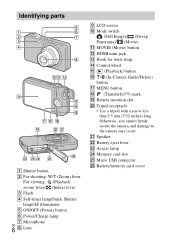
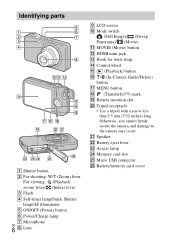
... W/T (Zoom) lever
For viewing: (Playback zoom) lever/ (Index) lever C Flash D Self-timer lamp/Smile Shutter lamp/AF illuminator E ON/OFF (Power) button... K MOVIE (Movie) button L HDMI mini jack M Hook for wrist strap N Control wheel O (Playback) button P / (In-Camera Guide/Delete)
button Q MENU button R (TransferJet™) mark S Battery insertion slot T Tripod receptacle
• Use a tripod with ...
Instruction Manual - Page 10


...USA and Canada
Power/Charge lamp Lit: Charging Off: Charging finished Flashing:
Charging error Charging paused due to overheating
1 Connect the camera to the AC Adaptor (supplied), using the micro USB cable (supplied...). The Power/Charge lamp lights orange, and charging starts. • Turn off the camera while charging the battery. • You can charge the battery pack even when it is partially ...
Instruction Manual - Page 11


... AC Adaptor (supplied). Notes • If the Power/Charge lamp on conditions of use only genuine Sony brand battery packs, micro USB cable (supplied) and AC Adaptor (supplied). • BC-TRN2 battery...(50ºF to 86ºF). • The battery pack may take longer depending on the camera flashes when the AC Adaptor is
connected to the wall outlet (wall socket), this indicates that charging ...
Instruction Manual - Page 13


... DISP (Display Setting) is fully charged. Movie quality: AVC HD HQ - Using Sony "Memory Stick PRO Duo" (Mark2) media (sold separately) - The battery pack... CIPA standard, and is switched alternately between the W and T ends. -
The flash strobes once every two times. - Shooting functions such as the zoom do not operate...(CIPA: Camera & Imaging Products Association) - GB
13
Instruction Manual - Page 20


... selects the color to extract. Shooting Settings): Allows you to use the burst shooting mode. (Flash): Allows you to use the self-timer. (Cont. Select recording mode when shooting panoramic images.... image recording mode.
When [Miniature] is moving. Center button (Tracking focus): The camera tracks the subject and adjusts focus automatically even when the subject is selected in Picture ...
Instruction Manual - Page 24


For details, see http://www.sony.co.jp/imsoft/Mac/
x Features of "PlayMemories Home"
Below are installed on the screen to complete the... images stored on a computer by e-mail, and change the shooting date and time. • You can save and print images with the camera to a computer and display them. • You can create a disc from AVCHD movies imported to a computer.
(Expanded Feature)
GB
24...
Instruction Manual - Page 28


... materials may be unable to charge it to a malfunction of the copyright laws. Do not expose the camera to the provisions of the camera or recording media, etc. No compensation for damaged content or recording failure Sony cannot compensate for a long time, you may be contrary to chemical products such as thinner, benzine...
Instruction Manual - Page 29


... with Dolby Digital Stereo
Creator
• Manufactured under license from
Dolby Laboratories. Movies (MP4 format):
Video: MPEG-4 AVC/H.264
Audio: MPEG-4 AAC-LC 2ch
Recording media: Internal Memory
(Approx. 19 MB), "Memory Stick
Duo" media, SD cards
Flash: Flash range (ISO sensitivity
(Recommended Exposure Index)
set
to 7 feet
2 5/8 inches) (T)
GB
29
Specifications
Camera
[System...
Marketing Specifications (Black model) (Camera only) - Page 1
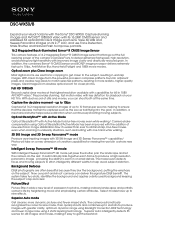
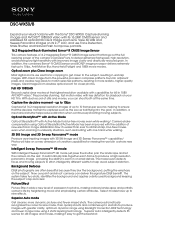
... image zoom
Most digital zooms use Face Detection, Smile Shutter, and Natural Flash to improve portraits.
16.2 Megapixel Back-illuminated Exmor® R CMOS Image Sensor
This camera features a 16.2... AVCHDTM 1080/60i video with the Sony® DSC-WX50. Clear Image Zoom doubles optical zoom for blur-free movies even while walking.4 Camera-shake compensation using 6 shots layering technology...
Marketing Specifications (Black model) (Camera only) - Page 2
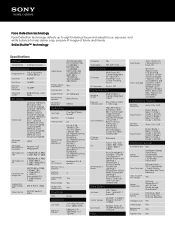
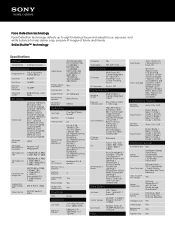
...images of family and friends. Smile Shutter™ technology
Specifications
Camera
Camera Type Compact zoom
Imaging Sensor
Imaging Sensor
1/2.3" Exmor®... / Program Auto(1" 1/1600)
Burst Mode
Approx 10 fps at 16.2MP (Maximum 10 shots)
Flash
Flash Modes
Auto / Flash On / Slow Synchro / Flash Off
Flash Coverage
ISO Auto: Approx.0.2m to 5.3m(7 7/8 inches to 17 feet 4 3/4 inches)(W) / ...
Marketing Specifications (Blue model) - Page 1


... clear movies at the highest resolution available with the Sony® DSC-WX50.
Capture the decisive moment - Picture Effect
Picture Effect adds a new level of expression to photos, making ordinary landscapes and portraits come to ensure that brings out the full resolving power of the camera's Carl Zeiss® lens to zoom in on...
Marketing Specifications (Blue model) - Page 2
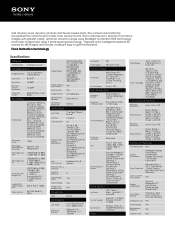
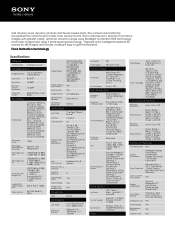
...noise using 6 shots layering technology. Face Detection technology
Specifications
Camera
Camera Type Compact zoom
Imaging Sensor
Imaging Sensor
1/2.3" Exmor®... Program Auto(1" 1/1600)
Burst Mode
Approx 10 fps at 16.2MP (Maximum 10 shots)
Flash
Flash Modes
Auto / Flash On / Slow Synchro / Flash Off
Flash Coverage
ISO Auto: Approx.0.2m to 5.3m(7 7/8 inches to 17 feet 4 3/4 inches)(W) ...
Marketing Specifications (Pink model) - Page 1


DSC-WX50/P
Expand your HD TV.6 With dual record of the camera's Carl Zeiss® lens to deliver extremely fast speed, high resolution, and stunning low-light sensitivity with improved image clarity and drastically reduced grain. Add clear image statement
Optical zoom plus Clear image zoom
Most digital...Capture the decisive moment with the Sony® DSC-WX50. In addition, a mechanical shutter...
Marketing Specifications (Pink model) - Page 2
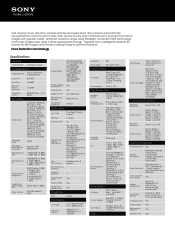
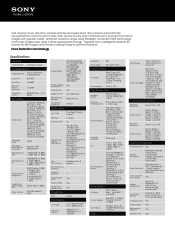
...
Auto / Flash On / Slow Synchro / Flash Off
Flash Coverage
ISO Auto: Approx.0.2m to 5.3m(7 7/8 inches to 17 feet 4 3/4 inches)(W) / Approx.1.0m to 2.2 m(3feet 3 3/8 inches to 7 feet 2 5/8 inches)(T), ISO3200: up to six shots to produce images with Active
Mode Image Stabilization4
In-Camera Editing
Trimming / Red Eye Correction / Unsharp Masking
Intelligent Auto Yes
Shooting...
Marketing Specifications (Silver model) - Page 1


...AVCHD™ video.¹ This provides stunning, fast motion video with the Sony® DSC-WX50. Full HD 1080/60i
Record crystal clear movies at the highest resolution available ...plus Clear Image zoom
Most digital zooms use Face Detection, Smile Shutter, and Natural Flash to improve portraits.
16.2 Megapixel Back-illuminated Exmor® R CMOS Image Sensor
This camera features a 16.2 megapixel...
Marketing Specifications (Silver model) - Page 2
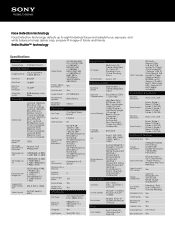
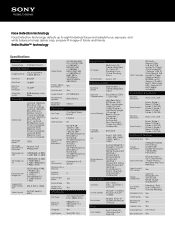
...Program Auto(1" 1/1600)
Burst Mode
Approx 10 fps at 16.2MP (Maximum 10 shots)
Flash
Flash Modes
Auto / Flash On / Slow Synchro / Flash Off
Flash Coverage
ISO Auto: Approx.0.2m to 5.3m(7 7/8 inches to 17 feet 4 3/4 inches...Image Stabilization
Optical
SteadyShot™
with Active
Mode Image Stabilization4
In-Camera Editing
Trimming / Red Eye Correction / Unsharp Masking
Intelligent Auto ...
Similar Questions
Why Does My Sony Dsc-wx50 Camera Say Cannot Display File For Some Pictures
(Posted by chavancou 10 years ago)
Sony Cyber-shot Dsc-w50 6.0 Mp Digital Camera
I had no problems with my camera loved it. Someone borrowed it and when it was returned all the pic ...
I had no problems with my camera loved it. Someone borrowed it and when it was returned all the pic ...
(Posted by brenwhite05 10 years ago)
Not Able To Connect Cyber Shot Dsc Wx50 To Pc And Not Able To Install Play Memor
Not able to connect DSC WX50 to lap top and not able to install play memories home. asking to connec...
Not able to connect DSC WX50 to lap top and not able to install play memories home. asking to connec...
(Posted by aanson 11 years ago)

