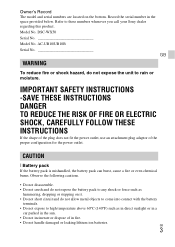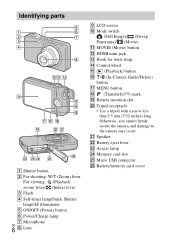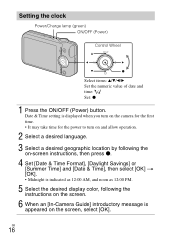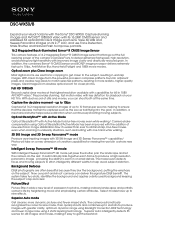Sony DSC-WX50 Support Question
Find answers below for this question about Sony DSC-WX50.Need a Sony DSC-WX50 manual? We have 6 online manuals for this item!
Question posted by bdaneer on August 6th, 2014
How Do I Reset Dsc-wx50
The person who posted this question about this Sony product did not include a detailed explanation. Please use the "Request More Information" button to the right if more details would help you to answer this question.
Current Answers
Related Sony DSC-WX50 Manual Pages
Similar Questions
I Have A Problem With My Digital Camera, A Sony Cyber-shot Dsc-hx50.
I have a problem with my digital camera, a Sony Cyber-shot Dsc-hx50. When I start my SONY Cyber-shot...
I have a problem with my digital camera, a Sony Cyber-shot Dsc-hx50. When I start my SONY Cyber-shot...
(Posted by retienne50 9 years ago)
Why Does My Sony Dsc-wx50 Camera Say Cannot Display File For Some Pictures
(Posted by chavancou 10 years ago)
Sony Cyber-shot Dsc-w50 6.0 Mp Digital Camera
I had no problems with my camera loved it. Someone borrowed it and when it was returned all the pic ...
I had no problems with my camera loved it. Someone borrowed it and when it was returned all the pic ...
(Posted by brenwhite05 10 years ago)
Not Able To Connect Cyber Shot Dsc Wx50 To Pc And Not Able To Install Play Memor
Not able to connect DSC WX50 to lap top and not able to install play memories home. asking to connec...
Not able to connect DSC WX50 to lap top and not able to install play memories home. asking to connec...
(Posted by aanson 11 years ago)