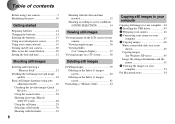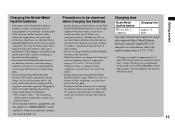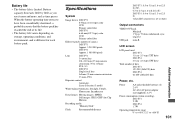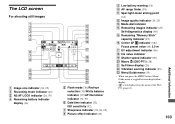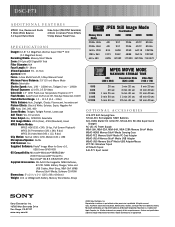Sony DSC-P71 - Cyber-shot Digital Still Camera Support and Manuals
Get Help and Manuals for this Sony item

View All Support Options Below
Free Sony DSC-P71 manuals!
Problems with Sony DSC-P71?
Ask a Question
Free Sony DSC-P71 manuals!
Problems with Sony DSC-P71?
Ask a Question
Most Recent Sony DSC-P71 Questions
Where I Charge Sony Dsc P31
(Posted by nagalakshminagu920 2 years ago)
How Much Does It Cost For A External Power Cord For My Camera And How To Get 1.
(Posted by georgewagers20 8 years ago)
Confirm Mode
Somehow the dsc p71 that I have been happy with for 5 years has gotten into a mode that I can't get ...
Somehow the dsc p71 that I have been happy with for 5 years has gotten into a mode that I can't get ...
(Posted by knowhow11294 11 years ago)
Sony DSC-P71 Videos
Popular Sony DSC-P71 Manual Pages
Sony DSC-P71 Reviews
We have not received any reviews for Sony yet.