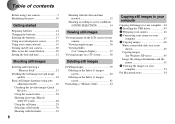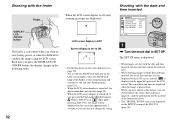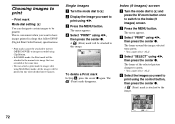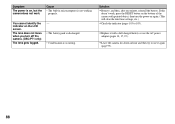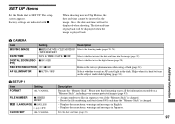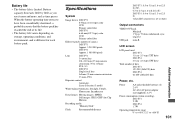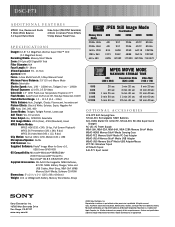Sony DSC-P71 Support Question
Find answers below for this question about Sony DSC-P71 - Cyber-shot Digital Still Camera.Need a Sony DSC-P71 manual? We have 3 online manuals for this item!
Question posted by knowhow11294 on May 23rd, 2012
Confirm Mode
Somehow the dsc p71 that I have been happy with for 5 years has gotten into a mode that I can't get it out of. When you take a picture, it asks "Record" or "delete" and you have to push the button to get it to record. This makes it impossible to take fast multiple pictures of wildlife.
Current Answers
Related Sony DSC-P71 Manual Pages
Similar Questions
Where I Charge Sony Dsc P31
(Posted by nagalakshminagu920 2 years ago)
How Much Does It Cost For A External Power Cord For My Camera And How To Get 1.
(Posted by georgewagers20 8 years ago)
Sony Dsc-t99 - Cyber-shot Digital Still Camera- Silver Model Is Available?
I want Sony cybershot DSC T99 Silver Argent model camera? Is iit Available?
I want Sony cybershot DSC T99 Silver Argent model camera? Is iit Available?
(Posted by wizjean 10 years ago)
Battery Charger For Digital Stll Camera Dsc-w510
From Where I Get A Charger For Digital Camera Dsc-w510
From Where I Get A Charger For Digital Camera Dsc-w510
(Posted by kakaflora 11 years ago)
Need Download Instructions For Cyber-shot Dsc-t700
Where do I find the download to install my cyber-shot DSC-T700 into the new Windows 8 HP computer so...
Where do I find the download to install my cyber-shot DSC-T700 into the new Windows 8 HP computer so...
(Posted by marge10peirs 11 years ago)