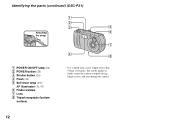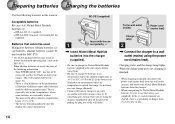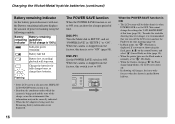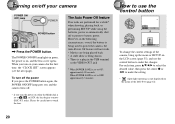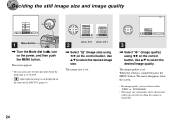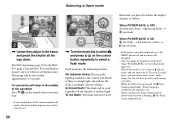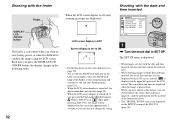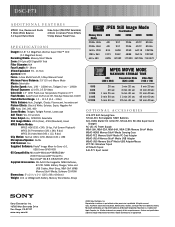Sony DSC-P71 Support Question
Find answers below for this question about Sony DSC-P71 - Cyber-shot Digital Still Camera.Need a Sony DSC-P71 manual? We have 3 online manuals for this item!
Question posted by nagalakshminagu920 on September 18th, 2021
Where I Charge Sony Dsc P31
Current Answers
Answer #1: Posted by SonuKumar on September 18th, 2021 6:24 AM
Turn off the power of the camera.
Insert the battery pack in the camera.
Connect the multi terminal of the camera to a USB port of your computer, using the micro USB cable (supplied). Charge lamp (A) Lit: Charging. Off: Charging finished.
https://www.sony-asia.com/microsite/cybershot_userguides/DSC-QX100/en/contents/TP0000226077.html
Please respond to my effort to provide you with the best possible solution by using the "Acceptable Solution" and/or the "Helpful" buttons when the answer has proven to be helpful.
Regards,
Sonu
Your search handyman for all e-support needs!!
Related Sony DSC-P71 Manual Pages
Similar Questions
I want Sony cybershot DSC T99 Silver Argent model camera? Is iit Available?
Where do I find the download to install my cyber-shot DSC-T700 into the new Windows 8 HP computer so...
Somehow the dsc p71 that I have been happy with for 5 years has gotten into a mode that I can't get ...