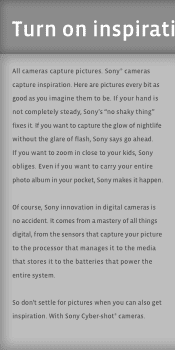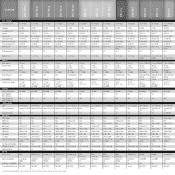Sony DSCT9 Support Question
Find answers below for this question about Sony DSCT9 - Cybershot 6 Mp Dig. Camera-bk.Need a Sony DSCT9 manual? We have 8 online manuals for this item!
Question posted by Anonymous-114829 on June 26th, 2013
How Do I Get The Camera To Stop Vibrating With Error Message Flashing?
I've tried tapping the camera with no results. Any suggestions?
Current Answers
Answer #1: Posted by TommyKervz on June 26th, 2013 10:49 PM
Greetings - This behavior is discussed in your camera's User Guide linked to below (downloadable pdf) -
Related Sony DSCT9 Manual Pages
Similar Questions
Error Message E62:11 Showing Up On Screen Repeatedly
Error message E62:11 showing up on screen repeatedly I can turn the camera on and off, and have also...
Error message E62:11 showing up on screen repeatedly I can turn the camera on and off, and have also...
(Posted by laurogers 8 years ago)
Sony Cyber Shot Dsc-p72 Digital Camera Error Message E:61:00 Being Received?
(Posted by chiefcherub 8 years ago)
Sony Cyber-shot Dsc-hx50 Error Message
When I start my SONY Cyber-shot DSC-HX50, I read the message: "Memory card locked, check the tab." T...
When I start my SONY Cyber-shot DSC-HX50, I read the message: "Memory card locked, check the tab." T...
(Posted by retienne50 9 years ago)
Error Message
HOW DO I GET THE ERROR MESSAGE COVER OPEN OFF WHEN IT IS CLOSED?
HOW DO I GET THE ERROR MESSAGE COVER OPEN OFF WHEN IT IS CLOSED?
(Posted by saramcclure 12 years ago)
No Disk Message
have no disk error message even when disk in inserted
have no disk error message even when disk in inserted
(Posted by cdobbin 12 years ago)