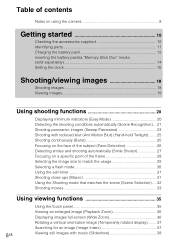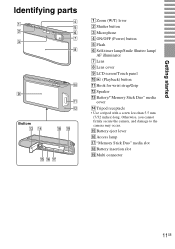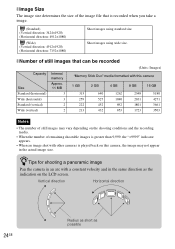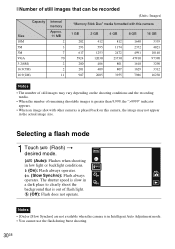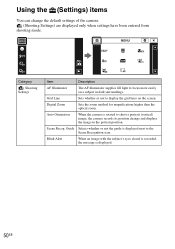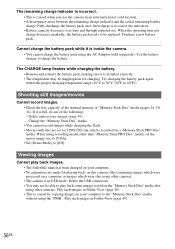Sony DSC-TX1 Support Question
Find answers below for this question about Sony DSC-TX1 - Cyber-shot Digital Camera.Need a Sony DSC-TX1 manual? We have 1 online manual for this item!
Question posted by kingb4u001 on November 9th, 2011
Information About Camera External Casing
Hy! i have a sony cam dsc tx1 skd model all i want is to change the camera external casing because it was broken by my brother but the camera is still functioning. so i want to change the whole camera external casing? where i can find the camera casing because i have search the internet i am unable to find it.
so i need help!
regards hassan
Current Answers
Related Sony DSC-TX1 Manual Pages
Similar Questions
My Camera Problems.
I haven't used. My camera for a year today I found it and went out and got a universal battery charg...
I haven't used. My camera for a year today I found it and went out and got a universal battery charg...
(Posted by pinksyrupp92 9 years ago)
Sony Cyber-shot Dsc-w50 6.0 Mp Digital Camera
I had no problems with my camera loved it. Someone borrowed it and when it was returned all the pic ...
I had no problems with my camera loved it. Someone borrowed it and when it was returned all the pic ...
(Posted by brenwhite05 10 years ago)
Sony Dsc-t99 - Cyber-shot Digital Still Camera- Silver Model Is Available?
I want Sony cybershot DSC T99 Silver Argent model camera? Is iit Available?
I want Sony cybershot DSC T99 Silver Argent model camera? Is iit Available?
(Posted by wizjean 10 years ago)
From Where We Purchase Sony Cyber-shot Dsc-s40 Memory Stick Pro Duoin Delhi
Sony Cyber-shot Dsc-s40 Memory Stick Pro Duo
Sony Cyber-shot Dsc-s40 Memory Stick Pro Duo
(Posted by rsinhaqa 11 years ago)
Need Download Instructions For Cyber-shot Dsc-t700
Where do I find the download to install my cyber-shot DSC-T700 into the new Windows 8 HP computer so...
Where do I find the download to install my cyber-shot DSC-T700 into the new Windows 8 HP computer so...
(Posted by marge10peirs 11 years ago)