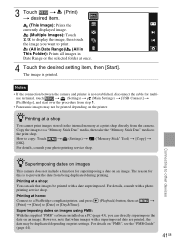Sony DSC-TX1 - Cyber-shot Digital Camera Support and Manuals
Get Help and Manuals for this Sony item

View All Support Options Below
Free Sony DSC-TX1 manuals!
Problems with Sony DSC-TX1?
Ask a Question
Free Sony DSC-TX1 manuals!
Problems with Sony DSC-TX1?
Ask a Question
Most Recent Sony DSC-TX1 Questions
Sony Dsc-tx1 'battery/'memory Stick Duo' Media Cover' Lock Got Damaged.
My Sony DSC-TX1 "Battery/"Memory Stick Duo" media cover" lock got damaged.Where can I repair it in T...
My Sony DSC-TX1 "Battery/"Memory Stick Duo" media cover" lock got damaged.Where can I repair it in T...
(Posted by velandvel 8 years ago)
My Camera Problems.
I haven't used. My camera for a year today I found it and went out and got a universal battery charg...
I haven't used. My camera for a year today I found it and went out and got a universal battery charg...
(Posted by pinksyrupp92 9 years ago)
Sony Mhc-p100x
I can't control the unit because the flat cord for control system(at rear unit) is disappear .Where ...
I can't control the unit because the flat cord for control system(at rear unit) is disappear .Where ...
(Posted by phumsiri 10 years ago)
Information About Camera External Casing
Hy! i have a sony cam dsc tx1 skd model all i want is to change the camera external casing because i...
Hy! i have a sony cam dsc tx1 skd model all i want is to change the camera external casing because i...
(Posted by kingb4u001 12 years ago)
Sony DSC-TX1 Videos
Popular Sony DSC-TX1 Manual Pages
Sony DSC-TX1 Reviews
We have not received any reviews for Sony yet.