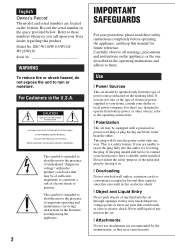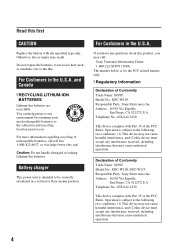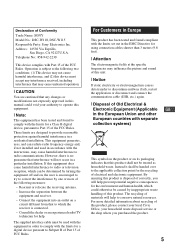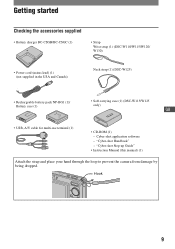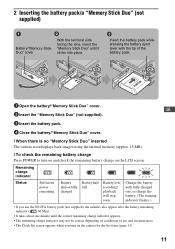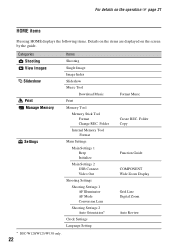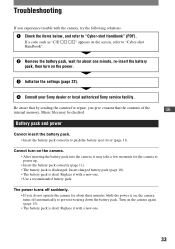Sony DSC W120 - Cyber-shot Digital Camera Support and Manuals
Get Help and Manuals for this Sony item

View All Support Options Below
Free Sony DSC W120 manuals!
Problems with Sony DSC W120?
Ask a Question
Free Sony DSC W120 manuals!
Problems with Sony DSC W120?
Ask a Question
Most Recent Sony DSC W120 Questions
How Do I Download A Picture To My Computer
(Posted by savoybarb 11 years ago)
Uploading Pictures
The memory card in my camera (Sony DSC W120) is a memory stick PRO Duo. My laptop has a slot for mem...
The memory card in my camera (Sony DSC W120) is a memory stick PRO Duo. My laptop has a slot for mem...
(Posted by miknas1994 11 years ago)
Sony Digital Camera Dcs W120 Zooming Problem
Dear Sir, When Zooming button is pressed. it will still 1x zoom & then message appear that "SWI...
Dear Sir, When Zooming button is pressed. it will still 1x zoom & then message appear that "SWI...
(Posted by hetanmistry 12 years ago)
Sony DSC W120 Videos
Popular Sony DSC W120 Manual Pages
Sony DSC W120 Reviews
We have not received any reviews for Sony yet.