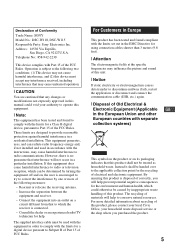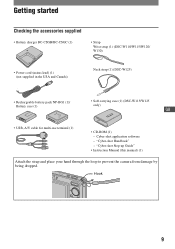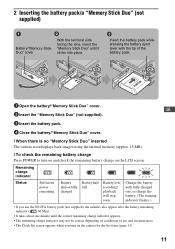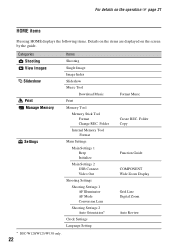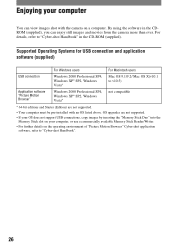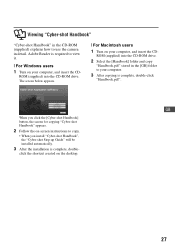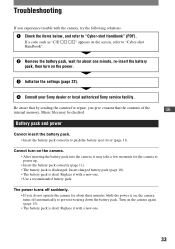Sony DSC W120 Support Question
Find answers below for this question about Sony DSC W120 - Cyber-shot Digital Camera.Need a Sony DSC W120 manual? We have 1 online manual for this item!
Question posted by savoybarb on August 12th, 2012
How Do I Download A Picture To My Computer
The person who posted this question about this Sony product did not include a detailed explanation. Please use the "Request More Information" button to the right if more details would help you to answer this question.
Current Answers
Related Sony DSC W120 Manual Pages
Similar Questions
Sony Dsc-t99 - Cyber-shot Digital Still Camera- Silver Model Is Available?
I want Sony cybershot DSC T99 Silver Argent model camera? Is iit Available?
I want Sony cybershot DSC T99 Silver Argent model camera? Is iit Available?
(Posted by wizjean 10 years ago)
How Download Sony Cyber -shot My Cd Ram Is Not Working
(Posted by Demina1977 11 years ago)
Internal Memory Download Pictures
How do I download pictures from internal memory?
How do I download pictures from internal memory?
(Posted by ssmurlic 11 years ago)
Uploading Pictures
The memory card in my camera (Sony DSC W120) is a memory stick PRO Duo. My laptop has a slot for mem...
The memory card in my camera (Sony DSC W120) is a memory stick PRO Duo. My laptop has a slot for mem...
(Posted by miknas1994 11 years ago)
Sony Digital Camera Dcs W120 Zooming Problem
Dear Sir, When Zooming button is pressed. it will still 1x zoom & then message appear that "SWI...
Dear Sir, When Zooming button is pressed. it will still 1x zoom & then message appear that "SWI...
(Posted by hetanmistry 12 years ago)