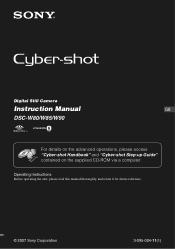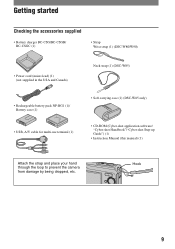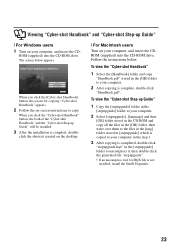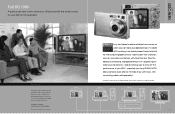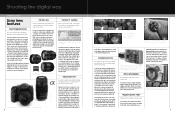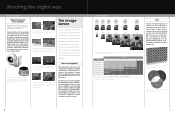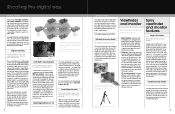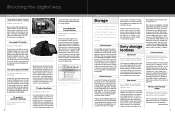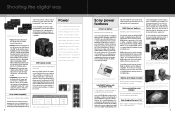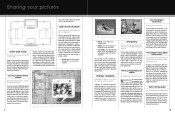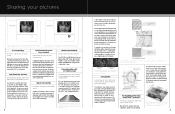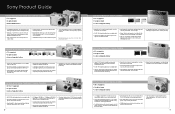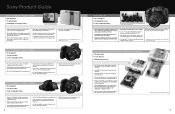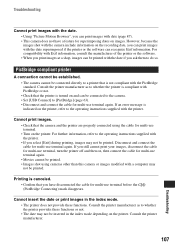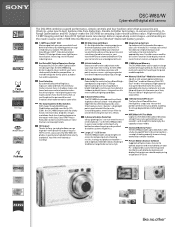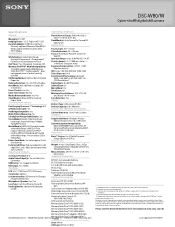Sony DSC-W80/W Support Question
Find answers below for this question about Sony DSC-W80/W - Cyber-shot Digital Still Camera.Need a Sony DSC-W80/W manual? We have 6 online manuals for this item!
Question posted by Demina1977 on February 23rd, 2013
How Download Sony Cyber -shot My Cd Ram Is Not Working
The person who posted this question about this Sony product did not include a detailed explanation. Please use the "Request More Information" button to the right if more details would help you to answer this question.
Current Answers
Related Sony DSC-W80/W Manual Pages
Similar Questions
How To Fix My Cyber-shot Dsc-w800 That Say Overheating?
I am sure my camera was not overheat it was will ventilated suddenly one day I used it and it say ov...
I am sure my camera was not overheat it was will ventilated suddenly one day I used it and it say ov...
(Posted by roqx21 9 years ago)
My Camra Dsc-w510 Is Still Hang On Cyber-shot Its Not Working Proparly
(Posted by kuldeeptechindia 9 years ago)
Sony Dsc-t99 - Cyber-shot Digital Still Camera- Silver Model Is Available?
I want Sony cybershot DSC T99 Silver Argent model camera? Is iit Available?
I want Sony cybershot DSC T99 Silver Argent model camera? Is iit Available?
(Posted by wizjean 10 years ago)
From Where We Purchase Sony Cyber-shot Dsc-s40 Memory Stick Pro Duoin Delhi
Sony Cyber-shot Dsc-s40 Memory Stick Pro Duo
Sony Cyber-shot Dsc-s40 Memory Stick Pro Duo
(Posted by rsinhaqa 11 years ago)
Need Download Instructions For Cyber-shot Dsc-t700
Where do I find the download to install my cyber-shot DSC-T700 into the new Windows 8 HP computer so...
Where do I find the download to install my cyber-shot DSC-T700 into the new Windows 8 HP computer so...
(Posted by marge10peirs 11 years ago)