Sony DSLR-A200W - a Digital Camera SLR Support and Manuals
Get Help and Manuals for this Sony item
This item is in your list!

View All Support Options Below
Free Sony DSLR-A200W manuals!
Problems with Sony DSLR-A200W?
Ask a Question
Free Sony DSLR-A200W manuals!
Problems with Sony DSLR-A200W?
Ask a Question
Popular Sony DSLR-A200W Manual Pages
Instruction Manual - Page 1
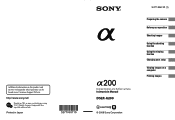
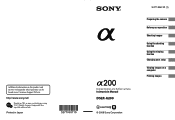
... Japan
Digital Single Lens Reflex Camera Instruction Manual
DSLR-A200
© 2008 Sony Corporation
3-277-950-11 (1)
Preparing the camera
Before your operation
Shooting images
Using the shooting function Using the viewing function Changing your setup
Viewing images on this product and answers to frequently asked questions can be found at our Customer Support Website.
Additional information on...
Instruction Manual - Page 2
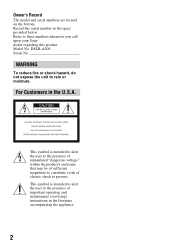
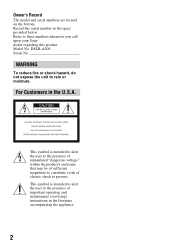
... the user to persons. Owner's Record
The model and serial numbers are located on the bottom. Refer to rain or moisture.
DSLR-A200 Serial No
WARNING
To reduce fire or shock hazard, do not expose the unit to these numbers whenever you call upon your Sony dealer regarding this product. This symbol is intended...
Instruction Manual - Page 3


... out parts that it .
Never cover the slots and openings with a polarized ac power cord plug (a plug having one described in the operating instructions and adhere to the set may be... power outlet only one way. Polarization
This set . Installation
Water and Moisture
Do not use liquid cleaners or aerosol cleaners.
Use
Power Sources
This set on the appliance, or the one blade wider...
Instruction Manual - Page 4


..., or when it is left unattended and unused for service. this set does not operate normally when following conditions: -
- Servicing
Do not attempt to service the set is damaged
or frayed. - Refer all servicing to lightning and power-line surges. When the set . - Replacement parts
When replacement parts are specified in cabinet, unless proper ventilation is exposed...
Instruction Manual - Page 5
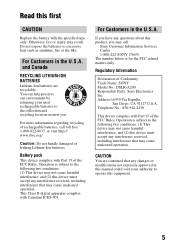
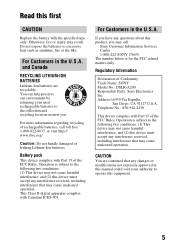
... www.rbrc.org/
Caution: Do not handle damaged or leaking Lithium-Ion batteries. and Canada
RECYCLING LITHIUM-ION BATTERIES
Lithium-Ion batteries are cautioned that any questions about this first
CAUTION
Replace the battery with Part 15 of Conformity Trade Name: SONY Model No.: DSLR-A200 Responsible Party: Sony Electronics Inc.
If you . Telephone No.: 858-942-2230
This device complies...
Instruction Manual - Page 6


...apply, See
www.dtsc.ca.gov/hazardouswaste/ perchlorate Perchlorate Material: Lithium battery contains perchlorate.
6
For Customers in Europe
This product has been ...service or the shop where you will not occur in a particular installation. The supplied interface cable must be handed over to Subpart B of Part 15 of this product. Instead it shall be used in accordance with the instructions...
Instruction Manual - Page 10


... a moving subject with various expressions
(Shutter speed priority 61
Shooting with the exposure adjusted manually
(Manual exposure 63
Shooting trails with long exposure (BULB 65
Using the
Selecting the focus method 67... light (Flash compensation)
79
Selecting the flash control mode to set the amount of
flash light (Flash control 79
Selecting the method for measuring the brightness of ...
Instruction Manual - Page 63


... the button, rotate the control dial to adjust the aperture.
• You can assign a function to z Shoot with [Ctrl dial setup] (page 112). Shooting images
Shooting with the exposure adjusted manually (Manual exposure)
This mode is suitable to the control dial with the desired exposure
setting by adjusting both the shutter speed and aperture.
Instruction Manual - Page 112


...selected using only the control dial. MENU button t 1 t [Ctrl dial setup] t Select the desired setting
112 Holding the locked exposure value by pressing the AEL button while the button... dial
When the recording mode is M (Manual exposure) or P (Program shift), you can set the camera to reset the setting. • The "Hold" and "Toggle" settings affect the manual shift (page 64) in the
viewfinder....
Instruction Manual - Page 119
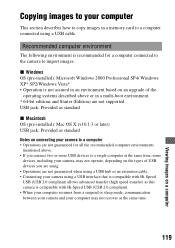
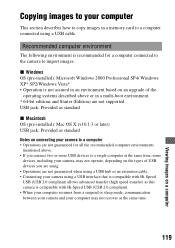
... import images.
USB jack: Provided as standard
x Macintosh OS (pre-installed): Mac OS X (v10.1.3 or later) USB jack: Provided as this camera is not assured in an environment based on an upgrade of USB devices you are using. • Operations are not supported.
Viewing images on a computer
Copying images to your computer
This section...
Instruction Manual - Page 129
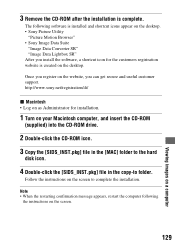
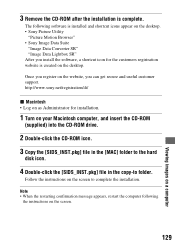
... the instructions on the screen to folder. Note • When the restarting confirmation message appears, restart the computer following software is complete.
http://www.sony.net/registration/di/
x Macintosh • Log on as Administrator for the customers registration website is created on the desktop. 3 Remove the CD-ROM after the installation is installed and...
Instruction Manual - Page 141
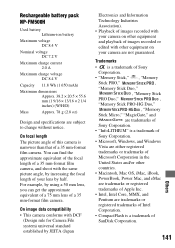
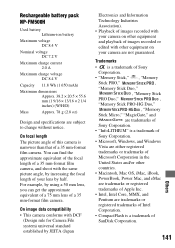
... battery
Maximum voltage DC 8.4 V
Nominal voltage DC 7.2 V
Maximum charge current 2.0 A
Maximum charge voltage DC 8.4 V
Capacity 11.8 Wh (1 650 mAh)
Maximum dimensions Approx. 38.2 × 20.5 × 55.6 mm (1 9/16 × 13/16 × 2 1/4 inches) (W/H/D)
Mass
Approx. 78 g (2.8 oz)
Design and specifications are not guaranteed.
On focal length The picture angle of this camera...
Instruction Manual - Page 143
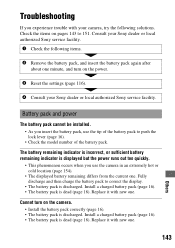
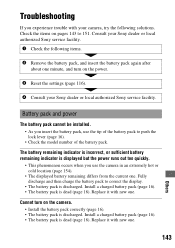
... settings (page 116).
4 Consult your Sony dealer or local authorized Sony service facility.
Battery pack and power
The battery pack cannot be installed. • As you insert the battery pack, use the camera in an extremely hot or cold location (page 154).
• The displayed battery remaining differs from the current one.
Troubleshooting
If you experience trouble with new one. Install...
Instruction Manual - Page 151


... your Sony dealer or local authorized Sony service facility. If the date setting is lost every time the battery pack is not illuminated (page 25). When removing the battery pack, make sure the POWER switch is hot, allow it (page 154). If the camera is set the date again (page 25). Turn the camera off the camera.
The camera does not...
Instruction Manual - Page 153


... camera and wait until the camera is the case. If the message appears frequently, consult your Sony dealer or local authorized Sony service ...cable or turn the camera off .
Unable to protect images or specified DPOF without changing the specification of those images.... Camera error System error
• Turn the power off, remove the battery pack, then re-insert it to cool.
• The camera ...
Sony DSLR-A200W Reviews
Do you have an experience with the Sony DSLR-A200W that you would like to share?
Earn 750 points for your review!
We have not received any reviews for Sony yet.
Earn 750 points for your review!
