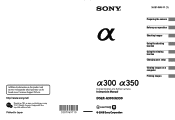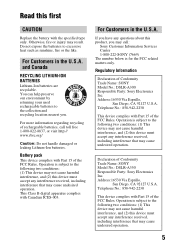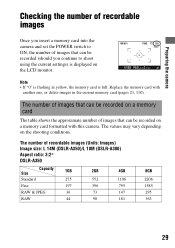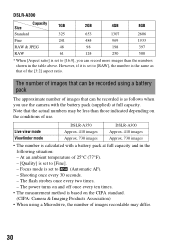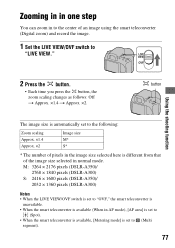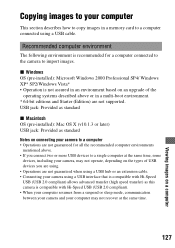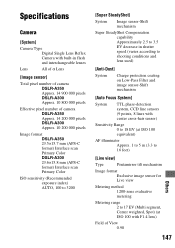Sony DSLR A350 - a Digital Camera SLR Support and Manuals
Get Help and Manuals for this Sony item

View All Support Options Below
Free Sony DSLR A350 manuals!
Problems with Sony DSLR A350?
Ask a Question
Free Sony DSLR A350 manuals!
Problems with Sony DSLR A350?
Ask a Question
Most Recent Sony DSLR A350 Questions
How To Change The Language From Japaness To English Of Sony A350
change setting of sony a350 from japaness to english
change setting of sony a350 from japaness to english
(Posted by jbcascato 10 years ago)
Can You Please Tell Me The Shutter Count For Sony Dslr A350 Thanks Colleen
(Posted by billyca 10 years ago)
I Want To Take Picture Of Northern Lights With My Sony A350 In Manual Mode,how ?
I do not know how to set up the shutter speed and aperture. Based on my research should be f2.8 do n...
I do not know how to set up the shutter speed and aperture. Based on my research should be f2.8 do n...
(Posted by Alnlyntaylor 10 years ago)
Windows Reports Problem With Usb Connection From My A350 Could This Be Firmware
could the usb connection issue with my a350 be related to the firmware. It was working but now the c...
could the usb connection issue with my a350 be related to the firmware. It was working but now the c...
(Posted by rwlyoung 10 years ago)
I Have Sony Dslr-a350 Camera And I Want To Change The Language
(Posted by maliksohail77 11 years ago)
Sony DSLR A350 Videos
Popular Sony DSLR A350 Manual Pages
Sony DSLR A350 Reviews
 Sony has a rating of 2.00 based upon 1 review.
Get much more information including the actual reviews and ratings that combined to make up the overall score listed above. Our reviewers
have graded the Sony DSLR A350 based upon the following criteria:
Sony has a rating of 2.00 based upon 1 review.
Get much more information including the actual reviews and ratings that combined to make up the overall score listed above. Our reviewers
have graded the Sony DSLR A350 based upon the following criteria:
- Durability [1 rating]
- Cost Effective [1 rating]
- Quality [1 rating]
- Operate as Advertised [1 rating]
- Customer Service [1 rating]