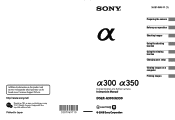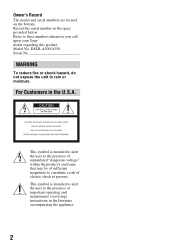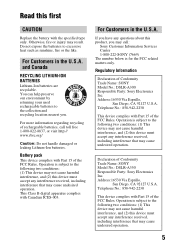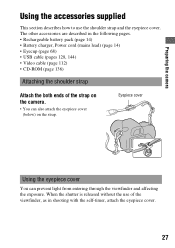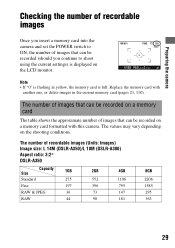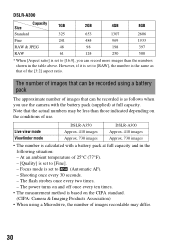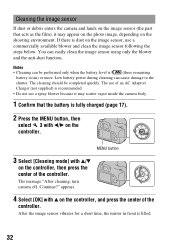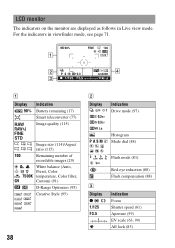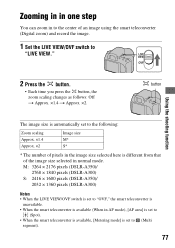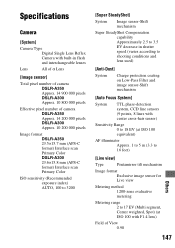Sony DSLR A350 Support Question
Find answers below for this question about Sony DSLR A350 - a Digital Camera SLR.Need a Sony DSLR A350 manual? We have 1 online manual for this item!
Question posted by billyca on October 11th, 2013
Can You Please Tell Me The Shutter Count For Sony Dslr A350 Thanks Colleen
The person who posted this question about this Sony product did not include a detailed explanation. Please use the "Request More Information" button to the right if more details would help you to answer this question.
Current Answers
Related Sony DSLR A350 Manual Pages
Similar Questions
How To Change The Language From Japaness To English Of Sony A350
change setting of sony a350 from japaness to english
change setting of sony a350 from japaness to english
(Posted by jbcascato 10 years ago)
I Want To Take Picture Of Northern Lights With My Sony A350 In Manual Mode,how ?
I do not know how to set up the shutter speed and aperture. Based on my research should be f2.8 do n...
I do not know how to set up the shutter speed and aperture. Based on my research should be f2.8 do n...
(Posted by Alnlyntaylor 10 years ago)
Shutter Button Purchase?
where do i purchase a shutter button for my Sony DSC-H5 camera?
where do i purchase a shutter button for my Sony DSC-H5 camera?
(Posted by rebecabecky 11 years ago)
I Have Sony Dslr-a350 Camera And I Want To Change The Language
(Posted by maliksohail77 11 years ago)
Problem With Sony Dsc S930
Please help. I have a problem with my Sony camera. I can not turn on even though I put it in new Li-...
Please help. I have a problem with my Sony camera. I can not turn on even though I put it in new Li-...
(Posted by anidrev 11 years ago)