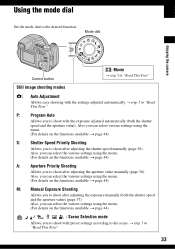Sony DSC H5 Support Question
Find answers below for this question about Sony DSC H5 - Cybershot 7.2MP Digital Camera.Need a Sony DSC H5 manual? We have 1 online manual for this item!
Question posted by rebecabecky on December 19th, 2012
Shutter Button Purchase?
where do i purchase a shutter button for my Sony DSC-H5 camera?
Current Answers
Related Sony DSC H5 Manual Pages
Similar Questions
Where Can I Buy A Usb Cord For My Cybershot 1.5 Pixels Camera To Connect To My C
where can I buy a usb cord for my Cybershot 1.5 pixels camera to connect to my computer
where can I buy a usb cord for my Cybershot 1.5 pixels camera to connect to my computer
(Posted by elowemartin 7 years ago)
How Do I Replace Shutter Button On My Sony Cyber Shot Dsc W50?
(Posted by sageterri 11 years ago)
Dsc W170 Cybershot Shutter
my dsc w170 cybershot shutter automatically pops in and out. what may be the problem?
my dsc w170 cybershot shutter automatically pops in and out. what may be the problem?
(Posted by ldruttara65 11 years ago)
How Much Is This Sony Cybershot Dsc-s700 7.2mp Digital Camera With 3x Optical Zo
May I know how much is this?
May I know how much is this?
(Posted by anabelpadayao 12 years ago)
Custom Button On Sony Hx100v Digital Camera
HOW DO I SET CUSTOM FUNCTIONS?
HOW DO I SET CUSTOM FUNCTIONS?
(Posted by prpublicityla 12 years ago)