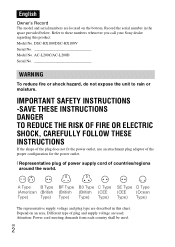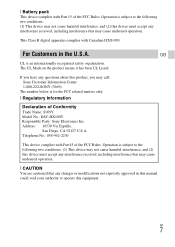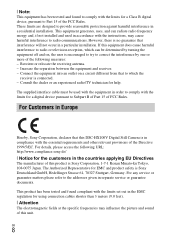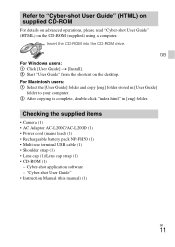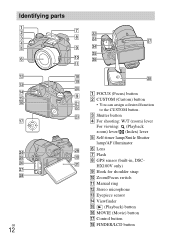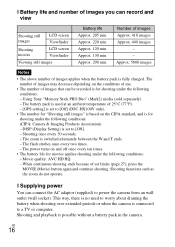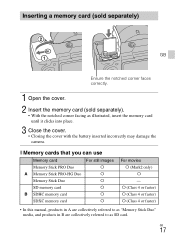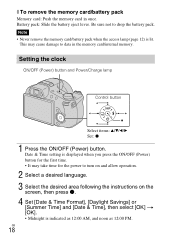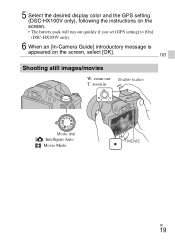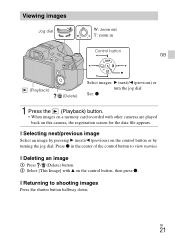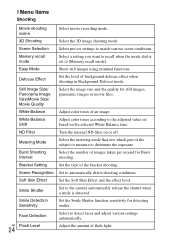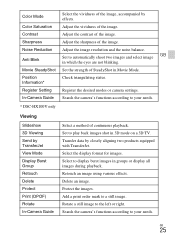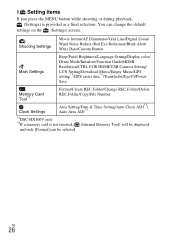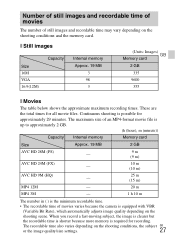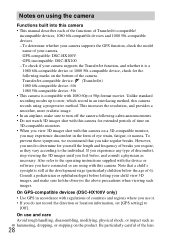Sony DSC-HX100V Support and Manuals
Get Help and Manuals for this Sony item

View All Support Options Below
Free Sony DSC-HX100V manuals!
Problems with Sony DSC-HX100V?
Ask a Question
Free Sony DSC-HX100V manuals!
Problems with Sony DSC-HX100V?
Ask a Question
Most Recent Sony DSC-HX100V Questions
How To Register Custom Button On Hx100v Camera
(Posted by firede 9 years ago)
Japanese Change To English
How to change a japanese translation to English translation
How to change a japanese translation to English translation
(Posted by ammpyoung09202013 9 years ago)
Does Sony Dsc-hx100v Can Be Used In Europe
(Posted by bimarkb 9 years ago)
Sony Cyber Shot Dsc Hx100v Time Lapse How To
(Posted by rhiLilyS 10 years ago)
Cual Es La Memoria Sony De Mayor Capacidad Que Utiliza
(Posted by Anonymous-110089 10 years ago)
Sony DSC-HX100V Videos
Popular Sony DSC-HX100V Manual Pages
Sony DSC-HX100V Reviews
We have not received any reviews for Sony yet.