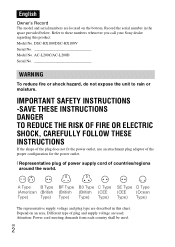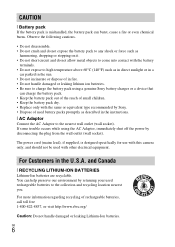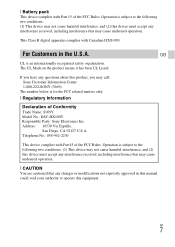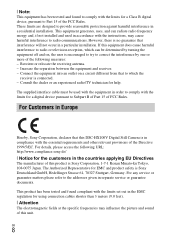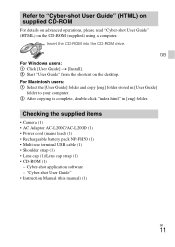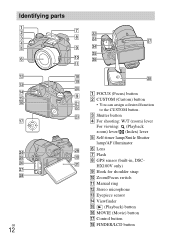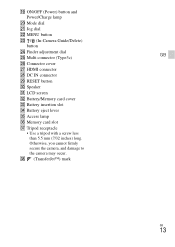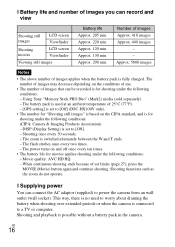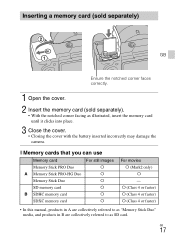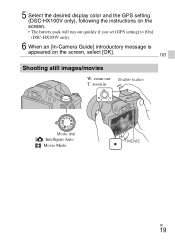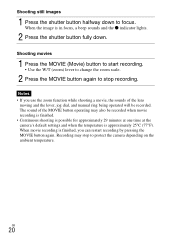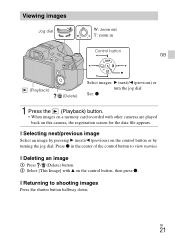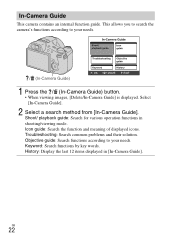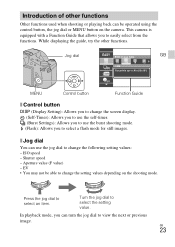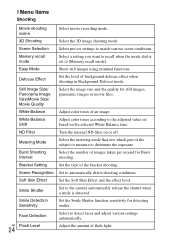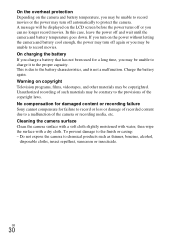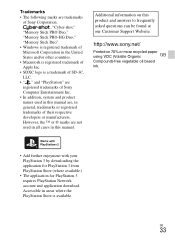Sony DSC-HX100V Support Question
Find answers below for this question about Sony DSC-HX100V.Need a Sony DSC-HX100V manual? We have 1 online manual for this item!
Question posted by Anonymous-110089 on May 4th, 2013
Cual Es La Memoria Sony De Mayor Capacidad Que Utiliza
The person who posted this question about this Sony product did not include a detailed explanation. Please use the "Request More Information" button to the right if more details would help you to answer this question.
Current Answers
Related Sony DSC-HX100V Manual Pages
Similar Questions
Cuál Es La Contraseña De Fabrica Para El Acceso Al Screen Mirroning? Trato De
Trato de usar esta opción, pero desconozco la contraseña configurada de fabricación
Trato de usar esta opción, pero desconozco la contraseña configurada de fabricación
(Posted by jlgomez1967 2 years ago)
Kamera Reset
Es erscheint immer die gleiche Meldung: aus und wieder einschalten.Das Objektiv ist gewechselt worde...
Es erscheint immer die gleiche Meldung: aus und wieder einschalten.Das Objektiv ist gewechselt worde...
(Posted by lofinkag 2 years ago)
Sony-dsc V3 Problem , Image Enregistrer Plein De Lignes
La caliter sur ecran est trés bonne mais aprés obtention de limes et revisualisation e...
La caliter sur ecran est trés bonne mais aprés obtention de limes et revisualisation e...
(Posted by talmo2 9 years ago)
Falla Camara Syber-shot Dsc-s2100
CAMARA SYBER-SHOT DSC-S2100, AL ENCENDERLA SALE UN MENSAJE QUE DICE... APAGAR Y ENCENDER LA CAMARA.....
CAMARA SYBER-SHOT DSC-S2100, AL ENCENDERLA SALE UN MENSAJE QUE DICE... APAGAR Y ENCENDER LA CAMARA.....
(Posted by jasydaga 12 years ago)
Donde Se Engancha La Cintita Que Sostiene La Tapa De La Lente
(Posted by jordi 12 years ago)