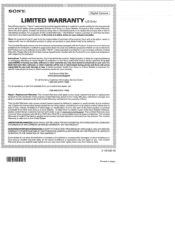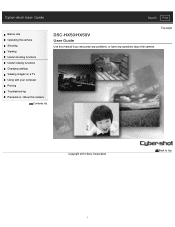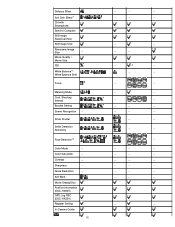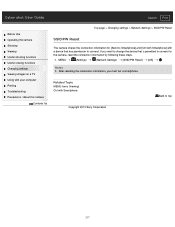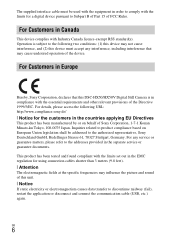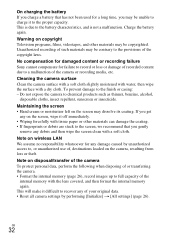Sony DSC-HX50V Support Question
Find answers below for this question about Sony DSC-HX50V.Need a Sony DSC-HX50V manual? We have 4 online manuals for this item!
Question posted by lofinkag on February 8th, 2022
Kamera Reset
Current Answers
Answer #1: Posted by Technoprince123 on February 8th, 2022 7:07 AM
https://helpguide.sony.net/gbmig/44454131/v1/eng/contents/07/03/04/04.html
Please response if this answer is acceptable and solw your problem thanks
Answer #2: Posted by SonuKumar on February 8th, 2022 8:13 AM
https://www.sony.com/electronics/support/articles/00026099
Locate the RESET button on the camera.
Using pointed object (like a ballpoint pen), press and hold the RESET button for 2-3 seconds.
Release the RESET button.
Cameras with the Initialize or RESET option(s) in the camera menu
Depending on your camera:
Select MENU U94; Settings Icon Settings U94; Initialize U94; OK.
Select MENU U94; Settings Icon Setup U94; Initialize U94; Reset Default or Factory Reset
Select MENU U94; Settings Icon Setup U94; Navigate to Setting Reset U94; Camera Settings Reset or Initialize
Notes:
The menu layout may be different for your camera and some cameras allow resetting of different options, so check the operations manual.
Cameras manufactured before 2000 may not have a Reset or Initialize button or options in the menu:
If the camera has a built-in battery, holding down the POWER button for up to 30 seconds may initialize or reset the camera.
If the camera has a removable batteries follow these steps:
Power off the camera.
Remove the battery pack.
Remove the button-sized lithium battery.
Allow the camera to remain without power for 30 seconds.
Reinsert the button-sized lithium battery.
Reinsert the battery pack.
Power on the camera.
Please respond to my effort to provide you with the best possible solution by using the "Acceptable Solution" and/or the "Helpful" buttons when the answer has proven to be helpful.
Regards,
Sonu
Your search handyman for all e-support needs!!
Related Sony DSC-HX50V Manual Pages
Similar Questions
how can i change the language of my dsc-hx50v to english..i bought it in japan,problem is there is n...
I have a problem with my digital camera, a Sony Cyber-shot Dsc-hx50. When I start my SONY Cyber-shot...
When I start my SONY Cyber-shot DSC-HX50, I read the message: "Memory card locked, check the tab." T...
From Where I Get A Charger For Digital Camera Dsc-w510