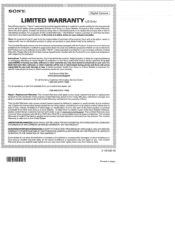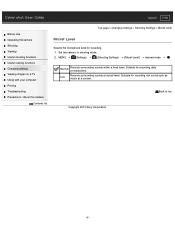Sony DSC-HX50V Support Question
Find answers below for this question about Sony DSC-HX50V.Need a Sony DSC-HX50V manual? We have 4 online manuals for this item!
Question posted by Genesis041312 on November 2nd, 2016
Language Setting Problem
how can i change the language of my dsc-hx50v to english..i bought it in japan,problem is there is no other language input in the setting only japanes
Current Answers
Answer #2: Posted by elysefarber319 on November 3rd, 2016 10:24 AM
try to reset the camera. it will go back to the first setting where it will ask you what country and what language you use
http://www.askmefast.com/HOW_TO_CHANGE_MY_LANGUAGE_FROM_JAPANESE_TO_ENGLISH_FOR_CAMERA_SONY_CYBER_SHOT_DSCT110_THANKS-qna940221.html#q6046529
http://www.askmefast.com/HOW_TO_CHANGE_MY_LANGUAGE_FROM_JAPANESE_TO_ENGLISH_FOR_CAMERA_SONY_CYBER_SHOT_DSCT110_THANKS-qna940221.html#q6046529
Related Sony DSC-HX50V Manual Pages
Similar Questions
I Have A Problem With My Digital Camera, A Sony Cyber-shot Dsc-hx50.
I have a problem with my digital camera, a Sony Cyber-shot Dsc-hx50. When I start my SONY Cyber-shot...
I have a problem with my digital camera, a Sony Cyber-shot Dsc-hx50. When I start my SONY Cyber-shot...
(Posted by retienne50 9 years ago)
Sony Cyber-shot Dsc-hx50 Error Message
When I start my SONY Cyber-shot DSC-HX50, I read the message: "Memory card locked, check the tab." T...
When I start my SONY Cyber-shot DSC-HX50, I read the message: "Memory card locked, check the tab." T...
(Posted by retienne50 9 years ago)
Sony Cyber-shot Dsc-w50 6.0 Mp Digital Camera
I had no problems with my camera loved it. Someone borrowed it and when it was returned all the pic ...
I had no problems with my camera loved it. Someone borrowed it and when it was returned all the pic ...
(Posted by brenwhite05 10 years ago)
Battery Charger For Digital Stll Camera Dsc-w510
From Where I Get A Charger For Digital Camera Dsc-w510
From Where I Get A Charger For Digital Camera Dsc-w510
(Posted by kakaflora 11 years ago)
How Can I Buy A New Charger For My Sony Digital Camera Dsc-w560
(Posted by jfahrne 12 years ago)