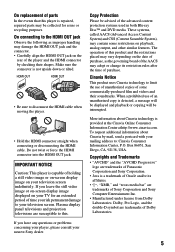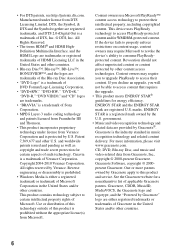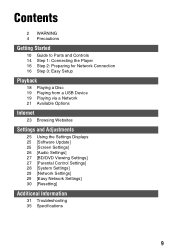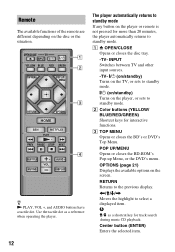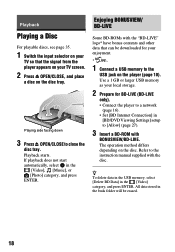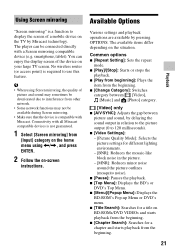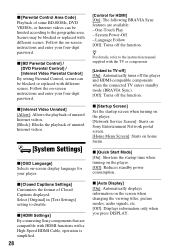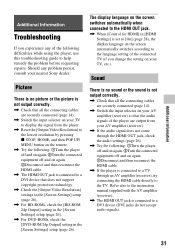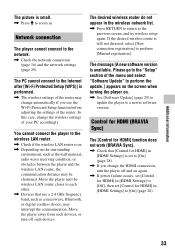Sony BDP-S2200 Support Question
Find answers below for this question about Sony BDP-S2200.Need a Sony BDP-S2200 manual? We have 2 online manuals for this item!
Question posted by jlgomez1967 on May 8th, 2022
Cuál Es La Contraseña De Fabrica Para El Acceso Al Screen Mirroning? Trato De
Trato de usar esta opción, pero desconozco la contraseña configurada de fabricación
Current Answers
Answer #1: Posted by SonuKumar on May 8th, 2022 11:34 PM
Please respond to my effort to provide you with the best possible solution by using the "Acceptable Solution" and/or the "Helpful" buttons when the answer has proven to be helpful.
Regards,
Sonu
Your search handyman for all e-support needs!!
Related Sony BDP-S2200 Manual Pages
Similar Questions
Resetear Blue Ray
1.Como reseteo de fabrica el blue Ray SONY BDP-S6200 ya que el menú no sale en la tv
1.Como reseteo de fabrica el blue Ray SONY BDP-S6200 ya que el menú no sale en la tv
(Posted by patricioromeromejia 5 years ago)
Cual Es La Memoria Sony De Mayor Capacidad Que Utiliza
(Posted by Anonymous-110089 10 years ago)
Donde Puedo Encontrar El Manual De Una Camara De Video Sony Modelo Ccd-tr705e Pa
(Posted by robertingr 12 years ago)
Fuente De Alimentación
tengo la fuente de alimentacion mala y no consigo el repuesto por fabor si pueden ayudarme a consegu...
tengo la fuente de alimentacion mala y no consigo el repuesto por fabor si pueden ayudarme a consegu...
(Posted by medardomadrid 12 years ago)
Como Proceder Para Desbloquear Meu Blue-ray Bdp-s380/bx38 Para Permitir A Transm
(Posted by francojda 12 years ago)