Sony BDP-S6200 Support Question
Find answers below for this question about Sony BDP-S6200.Need a Sony BDP-S6200 manual? We have 3 online manuals for this item!
Question posted by patricioromeromejia on June 10th, 2018
Resetear Blue Ray
1.Como reseteo de fabrica el blue Ray SONY BDP-S6200 ya que el menú no sale en la tv
Current Answers
There are currently no answers that have been posted for this question.
Be the first to post an answer! Remember that you can earn up to 1,100 points for every answer you submit. The better the quality of your answer, the better chance it has to be accepted.
Be the first to post an answer! Remember that you can earn up to 1,100 points for every answer you submit. The better the quality of your answer, the better chance it has to be accepted.
Related Sony BDP-S6200 Manual Pages
Limited Warranty (U.S. Only) - Page 1
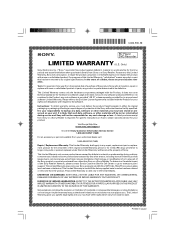
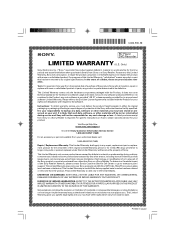
... use , acts of God, misuse, limitations of technology, or modification of or to any other than Sony or a Sony Retailer. In the event of Sony. Please refer to state. This Limited Warranty is required. 3-084-930-13
BD Player DVD Recorder
LIMITED WARRANTY (U.S. Pursuant to this Limited Warranty, "refurbished" means a product or part that...
Operating Instrucstions - Page 1


Before using this player, please read these instruction carefully.
4-476-201-11(1)
Blu-ray Disc™ / DVD Player
Operating Instructions
Thank you for your purchase. Getting Started Playback Internet Settings and Adjustments Additional Information
BDP-S6200/BDP-BX620
Operating Instrucstions - Page 2
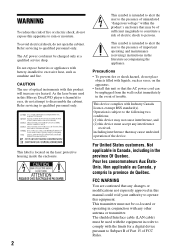
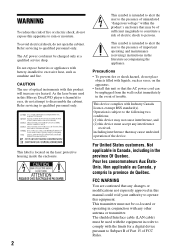
...a qualified service shop.
Pour les consommateurs Aux ÉtatsUnis. Non applicable au Canada, y compris la province de Québec.
Operation is subject to the following two conditions; (1) this device may...WARNING
To reduce the risk of fire or electric shock, do not expose this Blu-ray Disc/DVD player is harmful to eyes, do not attempt to disassemble the cabinet. This label is...
Operating Instrucstions - Page 4


... or similar unit.
• Do not place the player outdoors, in vehicles, on ships, or on other than 3 metres. It is in use. Model No Serial No
For customers in the USA If this product. Doing so may cause a malfunction of your Sony dealer regarding this product is not working properly, please...
Operating Instrucstions - Page 5


... HDMI OUT jack
Observe the following points to a section with a soft cloth. If you move the player. These may damage the HDMI OUT jack and the connector. • Carefully align the HDMI OUT jack...power cord, grasp the plug itself . On cleaning discs, disc/lens cleaners
Do not use the player for reuse or recycling purposes.
Do not twist or force the HDMI connector into the HDMI OUT ...
Operating Instrucstions - Page 6


... permanent damage to your TV for the latest information....images. IMPORTANT NOTICE
Caution: This player is a trademark of Oracle and/or its restriction rules after the time of Sony Corporation and Sony Computer Entertainment Inc.
• ..., analog output, and other device used in both Blu-ray Disc™ and DVD media. Sony recommends that all viewers take regular breaks while watching...
Operating Instrucstions - Page 7
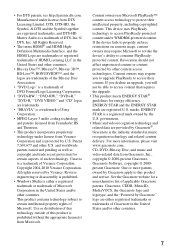
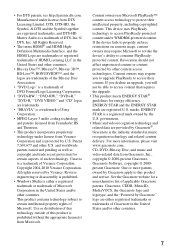
... States and other countries.
• Blu-ray Disc™, Blu-ray™, Blu-ray 3D™, BD-Live™, BONUSVIEW™, and the logos are trademarks of the Blu-ray Disc Association.
• "DVD Logo... Gracenote" logo are registered trademarks, and DTS-HD Master Audio is a trademark of Sony Corporation.
• MPEG Layer-3 audio coding technology and patents licensed from Fraunhofer IIS ...
Operating Instrucstions - Page 11


... tray to this jack. E (USB) jack Connect a USB device to avoid accidental opening of the tray. While the player is turned on, press x STOP, HOME, and then TOP MENU button on the player, or sets to standby mode. Getting Started
Getting Started
Guide to Parts and Controls
Front panel
A Disc tray B Front...
Operating Instrucstions - Page 13


... to standby mode. Use the tactile dot as a reference when operating the player. B Color buttons (YELLOW/ BLUE/RED/GREEN) Shortcut keys for more than 20 minutes, the player automatically returns to standby mode. A Z OPEN/CLOSE
Opens or closes the disc tray.
-TV-
RETURN Returns to the previous display. POP UP/MENU Opens or closes...
Operating Instrucstions - Page 14


...the home menu.
SEN (page 21) Accesses the "Sony Entertainment Network™" online service. NETFLIX Accesses the "NETFLIX" online service. Adjusts the TV volume. VOL +/-
N PLAY Starts or re-starts ...the FAQ: http://www.sony.com/ bluraysupport/ D m/M (fast reverse/fast forward) • Fast reverse/fast forward the disc
when you press HOME. HOME Enters the player's home menu.
AUDIO...
Operating Instrucstions - Page 20
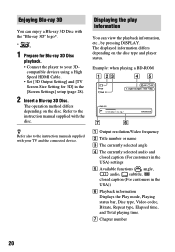
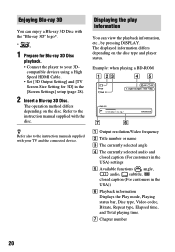
... DISPLAY. compatible devices using a High Speed HDMI Cable. • Set [3D Output Setting] and [TV Screen Size Setting for Blu-ray 3D Disc
playback. • Connect the player to the instruction manual supplied with the disc.
Refer to your TV and the connected device.
The displayed information differs depending on the disc.
The operation method...
Operating Instrucstions - Page 39


... front panel display.
, When "Exxxx" appears, contact your nearest Sony dealer or local authorized Sony service facility and give the error code.
, When "TEMP" appears, place the player in a location with adequate ventilation to any button.
, Moisture has condensed inside the player (page 4).
The player does not respond to prevent heat build-up in .) (width...
Operating Instrucstions - Page 40
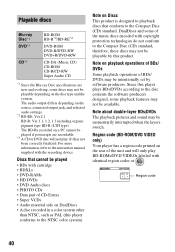
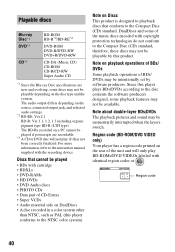
...product is designed to playback discs that cannot be intentionally set by this product.
Since this player conforms to the disc contents the software producers designed, some discs may not be playable ... type BD-R (LTH type) The BD-Rs recorded on the disc type and the version.
Playable discs
Blu-ray Disc*1 DVD*3
CD*3
BD-ROM BD-R*2/BD-RE*2
DVD-ROM DVD-R/DVD-RW DVD+R/DVD+RW
CD-DA...
Operating Instrucstions - Page 44


... label or sticker on it. • Do not resurface the playing side of controllable TVs
Hold down -TV- [/1 and the TV manufacturer's code using the remote buttons for vinyl LPs. • If you find the ... a car parked in its edge. Manufacturer
Remote Button
Sony (Default)
Color button (YELLOW)
Hitachi LG/Goldstar/NEC
Color button (BLUE)
Color button (RED)
Toshiba
Color button (GREEN)
...
Simple Manual - Page 1
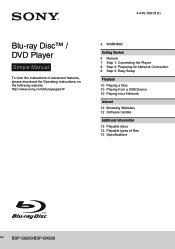
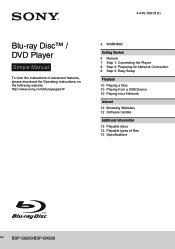
...://www.sony.com/bluraysupport/
2 WARNING
Getting Started 5 Remote 7 Step 1: Connecting the Player 8 Step 2: Preparing for Network Connection 8 Step 3: Easy Setup
Playback 10 Playing a Disc 10 Playing from a USB Device 10 Playing via a Network
Internet 12 Browsing Websites 12 Software Update
Additional Information 13 Playable discs 13 Playable types of files 15 Specifications
BDP-S6200/BDP...
Simple Manual - Page 2
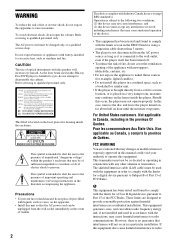
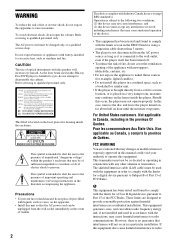
.... Do not expose batteries or appliances with this case, remove the disc and leave the player turned on the lenses inside the enclosure.
This symbol is harmful to eyes, do not attempt...moisture may not cause interference, and (2) this Blu-ray Disc/DVD player is intended to alert the user to rain or moisture. Non applicable au Canada, y compris la province de Québec. FCC WARNING
You ...
Simple Manual - Page 4
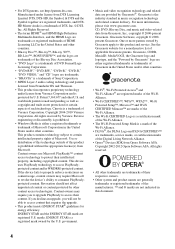
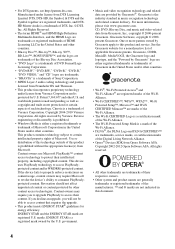
... For more patents owned by U.S. See the Gracenote website for certain aspects of Sony Corporation. • MPEG Layer-3 audio coding technology and patents
licensed from Fraunhofer IIS... and/or other countries.
• Blu-ray Disc™, Blu-ray™, Blu-ray 3D™, BD-Live™, BONUSVIEW™, and the logos are trademarks of the Blu-ray Disc Association.
• "DVD Logo...
Simple Manual - Page 5


... the player, or sets to standby mode.
B Color buttons (YELLOW/BLUE/RED/ GREEN) Shortcut keys for more than 20 minutes, the player automatically ...TV-
Use the tactile dot as a reference when operating the player. INPUT Switches between TV and other input sources.
-TV- [/1 (on/standby) Turns on the TV, or sets to the previous display. OPTIONS Displays the available options on the player...
Simple Manual - Page 10
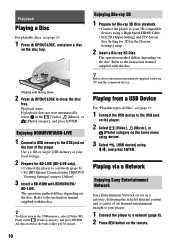
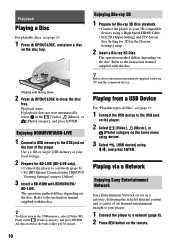
...to the instruction manual supplied with the disc. Enjoying Blu-ray 3D
1 Prepare for Blu-ray 3D Disc playback.
• Connect the player to your 3D-compatible devices using Refer to the ...a High Speed HDMI Cable.
• Set [3D Output Setting] and [TV Screen Size Setting for BD-LIVE (BD-LIVE only).
• Connect the player to a network (page 8). • Set [BD Internet Connection] in ...
Simple Manual - Page 13
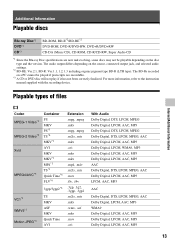
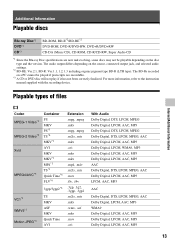
... AAC, MP3 Dolby Digital, LPCM, AAC, MP3 Dolby Digital, LPCM, AAC, MP3
13 Additional Information
Playable discs
Blu-ray Disc*1 DVD*3 CD*3
BD-ROM, BD-R*2/BD-RE*2 DVD-ROM, DVD-R/DVD-RW, DVD+R/DVD+RW CD-DA... (Music CD), CD-ROM, CD-R/CD-RW, Super Audio CD
*1 Since the Blu-ray Disc specifications are new and evolving, some discs may not be played if postscripts are recordable. *3 A ...
Similar Questions
Sony 6200 Region Free Hack
i have a sony 6200 blue ray player that plays only region B since i bought it in Greece, is there an...
i have a sony 6200 blue ray player that plays only region B since i bought it in Greece, is there an...
(Posted by konstantinoskoukakis 7 years ago)
Sony 6200 Blue Ray Is Being Sold For A Multi Region But Here In Europe Can Play
sony blue ray 6200 is being sold for multi region, but here in Europe it can only play region B,Is t...
sony blue ray 6200 is being sold for multi region, but here in Europe it can only play region B,Is t...
(Posted by konstantinoskoukakis 9 years ago)
How Can Netflix Be Configured To Sony Blue Ray Player Bdp-s370
(Posted by johnbradley1951 11 years ago)

