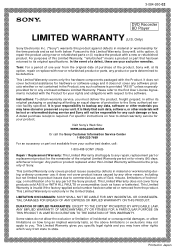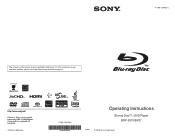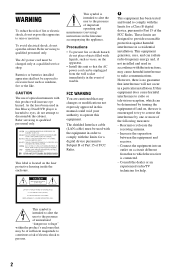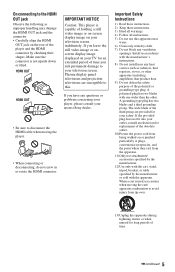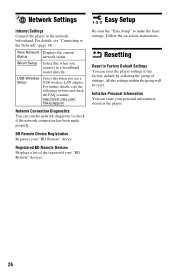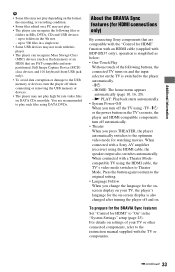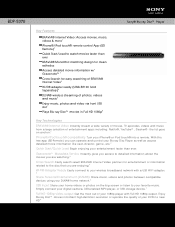Sony BDP-S370 Support Question
Find answers below for this question about Sony BDP-S370 - Blu-ray Disc™ Player.Need a Sony BDP-S370 manual? We have 3 online manuals for this item!
Question posted by johnbradley1951 on September 10th, 2012
How Can Netflix Be Configured To Sony Blue Ray Player Bdp-s370
The person who posted this question about this Sony product did not include a detailed explanation. Please use the "Request More Information" button to the right if more details would help you to answer this question.
Current Answers
Related Sony BDP-S370 Manual Pages
Similar Questions
How To Remove Region Code From Us Sony Bdp-s370
(Posted by wesraymon 9 years ago)
Why Does My Sony Blu Ray Player Says Wait
(Posted by gustaFla 10 years ago)
My Blue Ray Player Is Flashing The Word Wait And Will Not Work??
(Posted by douglasbaden 10 years ago)
Sony Bdp-s350 Blue Ray Player Wireless Speakers Keep Cutting Out. Help!
in June i purchased the sony bdp-s350 blue ray player with wireless speakers. after 2 months the s...
in June i purchased the sony bdp-s350 blue ray player with wireless speakers. after 2 months the s...
(Posted by lisa57065 13 years ago)