Sony BDP-S350 Support Question
Find answers below for this question about Sony BDP-S350 - Blu-Ray Disc Player.Need a Sony BDP-S350 manual? We have 1 online manual for this item!
Question posted by lisa57065 on November 23rd, 2010
Sony Bdp-s350 Blue Ray Player Wireless Speakers Keep Cutting Out. Help!
in June i purchased the sony bdp-s350 blue ray player with wireless speakers. after 2 months the speakers kept cutting out. i have tried changing frequencies and this is not rectifying the situation. what do i do?
Current Answers
There are currently no answers that have been posted for this question.
Be the first to post an answer! Remember that you can earn up to 1,100 points for every answer you submit. The better the quality of your answer, the better chance it has to be accepted.
Be the first to post an answer! Remember that you can earn up to 1,100 points for every answer you submit. The better the quality of your answer, the better chance it has to be accepted.
Related Sony BDP-S350 Manual Pages
Operating Instructions - Page 1
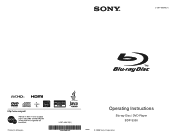
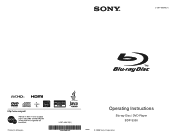
3-287-660-12(1)
Printed in Malaysia
3-287-660-12(1)
Operating Instructions
Blu-ray Disc / DVD Player BDP-S350
© 2008 Sony Corporation
Operating Instructions - Page 2
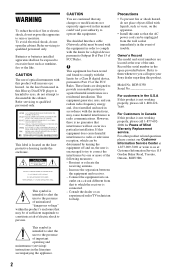
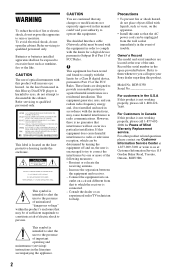
...try... void your Sony dealer regarding...changes or modifications not expressly approved in a residential installation. Consult the dealer or an experienced radio/TV technician for a digital device pursuant to comply with the limits for Peace of Mind Warranty Replacement service. Model No. BDP-S350...limits for help. b
This...expose this Blu-ray Disc/DVD player is located ... radio frequency energy ...
Operating Instructions - Page 3
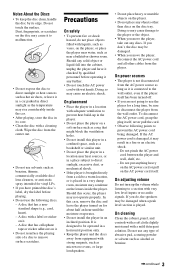
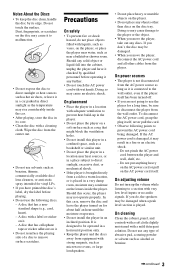
... to direct sunlight, excessive dust, or mechanical shock.
• If the player is brought directly from the AC power source as long as alcohol or benzine.
,continued 3 Precautions
On safety
• To prevent fire or shock hazard, do , the speakers may be damaged.
• When you don't, the disc may condense on the...
Operating Instructions - Page 4
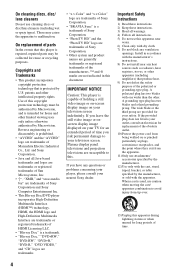
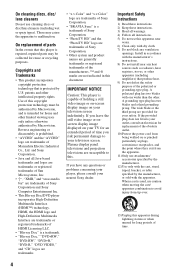
... storms or when unused for reuse or recycling purposes. patents and other apparatus (including amplifiers) that produce heat. 9) Do not defeat the safety purpose of Sony Corporation and Sony Computer Entertainment Inc.
• This Blu-ray Disc/DVD player incorporates High-Definition Multimedia Interface (HDMI™) technology. Reverse engineering or disassembly is a trademark of...
Operating Instructions - Page 8
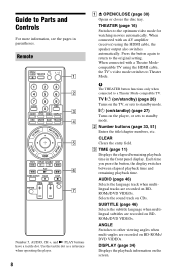
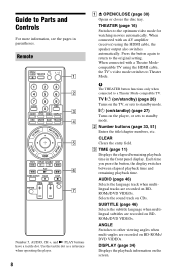
... information on CDs. When connected with a Theater Modecompatible TV using the HDMI cable, the speaker output also switches automatically.
SUBTITLE (page 46) Selects the subtitle language when multilingual subtitles are...the tactile dot as a reference when operating the player.
8
A Z OPEN/CLOSE (page 30) Opens or closes the disc tray. Selects the sound track on the screen.
Operating Instructions - Page 9


...disc when pressed during playback. Speed multiple values are approximate. - X PAUSE Pauses or re-starts playback. The resume point for a title/track is inserted. Adjusts the TV volume. HOME (page 39) Enters or exits the player...speed does not change when playing
CDs. G For TVs ... operations). D Color buttons (RED/GREEN/ BLUE/YELLOW) Short cut keys for selecting items on the screen....
Operating Instructions - Page 15


...cable connected, do not screw in or rotate the HDMI connector.
,continued 15 If you connect a Sony TV that is not upside down or tilted.
• Be sure to the cabinet wall.
Hookups and...HDMI OUT jack on a cabinet with the TV. If you connect a 1080/24p- Blu-ray Disc/DVD player
HDMI cable (not supplied)
TV
Notes on connecting to enjoy high quality digital pictures and sound through the ...
Operating Instructions - Page 16
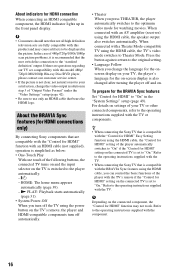
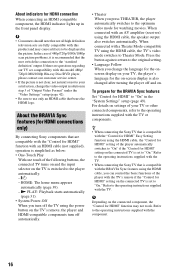
...change the video output resolution in the "System Settings" setup (page 49). Press the button again to return to the original setting.
• Language Follow When you press THEATER, the player automatically switches to "On." z • When connecting the Sony...When connected with this model 480p/ 720p/1080i/1080p Blu-ray Disc/DVD player, please contact our customer service center.
• ...
Operating Instructions - Page 17
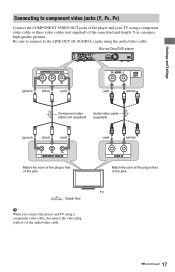
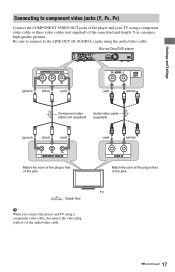
Be sure to connect to that of the jack.
Blu-ray Disc/DVD player
Hookups and Settings
(green)
(blue)
(red)
(red)
(white)
Component video cable (not supplied)
Audio/video cable (supplied)
(green)
(blue)
(red)
(red)
(white)
Match the color of the plug to the LINE OUT (R-AUDIO-L) jacks using the audio/video cable. Match the color of...
Operating Instructions - Page 19
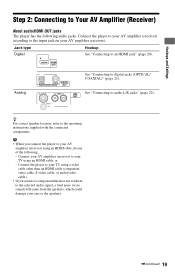
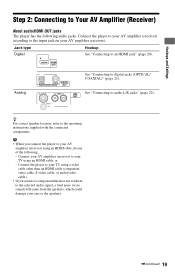
... : - See "Connecting to the input jack on your AV amplifier (receiver) according to audio L/R jacks" (page 22). Connect the player to your AV amplifier (receiver). Connect the player to your ears or the speakers.
,continued 19
Jack type Digital
Hookup See "Connecting to the selected audio signal, a loud noise (or no sound) will...
Operating Instructions - Page 20
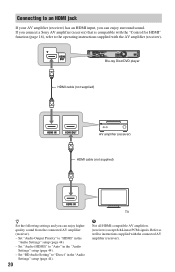
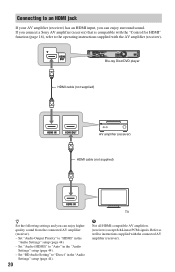
... "HDMI" in the "Audio
Settings" setup (page 44). - If you connect a Sony AV amplifier (receiver) that is compatible with the "Control for HDMI" function (page 16...) has an HDMI input, you can enjoy higher quality sound from the connected AV amplifier (receiver). - Blu-ray Disc/DVD player
HDMI cable (not supplied)
AV amplifier (receiver)
HDMI cable (not supplied)
TV
z
Set the following ...
Operating Instructions - Page 21
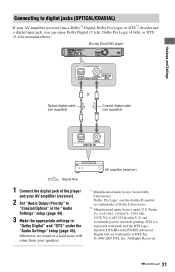
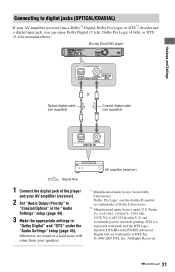
..." under the
"Audio Settings" setup (page 45). Blu-ray Disc/DVD player
or
Optical digital cable (not supplied)
Coaxial digital cable (not supplied)
: Signal flow
1 Connect the digital jack of the player *1
and your AV amplifier (receiver).
2 Set "Audio Output Priority" to digital jacks (OPTICAL/COAXIAL)
If your speakers. Otherwise, no sound or a loud noise will...
Operating Instructions - Page 23


...not force into the slot, this will cause damage to both the external memory and the player.
• Keep the external memory away from small children to prevent them from accidentally swallowing ...content (such as BonusView) on certain Blu-ray Disc titles, you force the external memory into the slot or apply pressure to the protruding portion of the Sony USM1GH available as your local storage. ...
Operating Instructions - Page 24
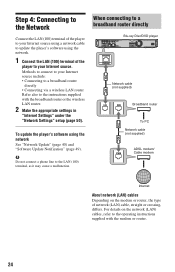
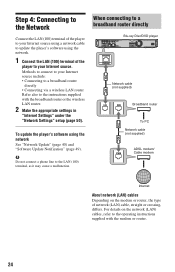
...wireless LAN router Refer also to the LAN (100) terminal, as it may cause a malfunction.
To update the player's software using the network.
1 Connect the LAN (100) terminal of the
player... supplied with the modem or router.
24
When connecting to a broadband router directly
Blu-ray Disc/DVD player
Network cable (not supplied)
Broadband router
To PC Network cable (not supplied)
ADSL...
Operating Instructions - Page 25
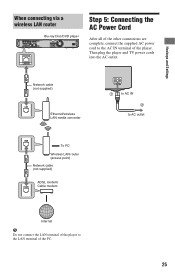
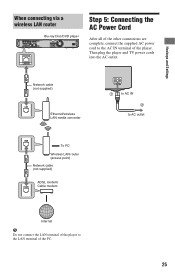
... modem
Internet
b
Do not connect the LAN terminal of the player to the AC IN terminal of the PC.
25 Then plug the player and TV power cords into the AC outlet.
Hookups and Settings
When connecting via a wireless LAN router
Blu-ray Disc/DVD player
Step 5: Connecting the AC Power Cord
After all of the other...
Operating Instructions - Page 29


... or no picture appears on the player for more than 10 seconds to ... 52). • You can reset settings to the resolution setting screen. To change the video output resolution, set "Output Video Format" in 30 seconds. In this... the screen when you do not use the "Control for HDMI" function when connecting Sony components that matches
your TV, and press ENTER.
10 Select "Finish," and press ...
Operating Instructions - Page 41


... a wide mode function. Changes the picture size to turn the player on a 16:9 wide screen TV. TV Type
Selects your nearest Sony dealer or local authorized Sony Service facility; Software update starts. When updating finishes, "FINISH" appears for a 4:3 screen picture on .
Settings and Adjustments
To update the software using an update disc You can check...
Operating Instructions - Page 56


..., contact your Sony dealer or local authorized Sony service facility.
56 Some functions such as Stop or Search cannot be performed.
, Depending on the disc, you press A.
, Try the following: 1Turn the player off, and disconnect...the player. Operation
The remote does not function.
, The batteries in the remote are not recorded on the BD or DVD being played.
, The BD or DVD prohibits the changing ...
Operating Instructions - Page 65
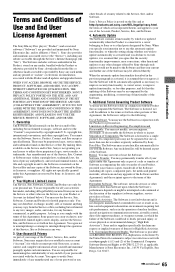
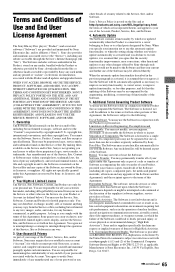
...air traffic control, direct life support machines, or weapons systems, in other changes offered by Sony through the Service's Internet homepage (the "Site"). By making them available on... of
Use and End User
License Agreement
The Sony Blu-ray Disc player ("Product") and associated software ("Software") are provided and maintained by Sony. and its suppliers specifically disclaim any text, ...
Operating Instructions - Page 66


... this Agreement.
66
9. You may take any information with any claim arising out of (i) any breach or alleged breach by you of this Agreement; SONY MAY ADD, CHANGE, DISCONTINUE, REMOVE, OR SUSPEND ANY OTHER CONTENT POSTED ON THE SERVICE AND/OR SITE, INCLUDING FEATURES AND SPECIFICATIONS OF PRODUCTS DESCRIBED OR DEPICTED ON...
Similar Questions
How To Use Angle On Remote Of Bdp-s350
(Posted by kb22kurl 9 years ago)
How To Clean Laser On Sony Bdp--s360 Blu Ray Player
(Posted by chrbielev 9 years ago)
How To Reset Sony Bdp-cx960 Blue Ray Player
(Posted by ratiojames98 9 years ago)
Sony Bdp-s350 Cannot Play This Disc
(Posted by na2eGra 9 years ago)
How Do I Get Letterbox To Change I Have Tried Changing To Pan & Scan No Result
(Posted by chuckweimer 12 years ago)

