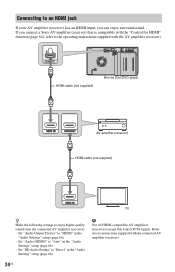Sony BDP-CX960 - 400 Disc Blu-ray Support and Manuals
Get Help and Manuals for this Sony item

View All Support Options Below
Free Sony BDP-CX960 manuals!
Problems with Sony BDP-CX960?
Ask a Question
Free Sony BDP-CX960 manuals!
Problems with Sony BDP-CX960?
Ask a Question
Most Recent Sony BDP-CX960 Questions
Got 'system Error'. Unit Unresponsive. How Can I Get Repaired?
Got "System Error" while playing disc. Unit is now unresponsive via remote or front panel. How/where...
Got "System Error" while playing disc. Unit is now unresponsive via remote or front panel. How/where...
(Posted by philcarbo 7 years ago)
Sony Bdp-cx960 400 Disc Blu-ray Player - Cannot Operate This Disk
(Posted by Jaypap 9 years ago)
How To Reset Sony Bdp-cx960 Blue Ray Player
(Posted by ratiojames98 9 years ago)
Sony BDP-CX960 Videos
Popular Sony BDP-CX960 Manual Pages
Sony BDP-CX960 Reviews
We have not received any reviews for Sony yet.