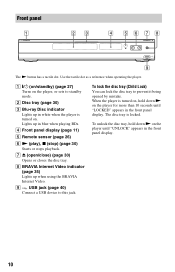Sony BDP-N460 - Blu-Ray Disc Player Support and Manuals
Get Help and Manuals for this Sony item

View All Support Options Below
Free Sony BDP-N460 manuals!
Problems with Sony BDP-N460?
Ask a Question
Free Sony BDP-N460 manuals!
Problems with Sony BDP-N460?
Ask a Question
Most Recent Sony BDP-N460 Questions
Code For Sony Blu-ray Player
(Posted by misterspendfreely 10 months ago)
Bdp N460 Won't Play Blu-ray
(Posted by dtripzinovi 9 years ago)
Sony Bdp-n460 Cannot Playback This Disc
(Posted by Richaarsa 9 years ago)
Sony Bdp N460 Troubleshooting Wont Power On
(Posted by sriigal 9 years ago)
Sony Bdp-n460 Won't Power Up
(Posted by wajuel 10 years ago)
Popular Sony BDP-N460 Manual Pages
Sony BDP-N460 Reviews
We have not received any reviews for Sony yet.