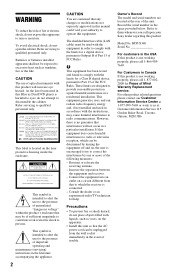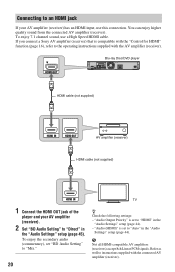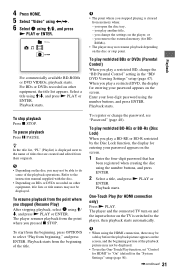Sony BDPS360 - Blu-Ray Disc Player Support and Manuals
Get Help and Manuals for this Sony item

View All Support Options Below
Free Sony BDPS360 manuals!
Problems with Sony BDPS360?
Ask a Question
Free Sony BDPS360 manuals!
Problems with Sony BDPS360?
Ask a Question
Most Recent Sony BDPS360 Questions
I Need The Universal Remote Code For Sony Blu-ray Player
(Posted by craigcapehart22 2 years ago)
How Can I Play A Dvd From Region 2-6? I'm In The US
(Posted by Abbey424 2 years ago)
Instructions On Tacking The Child Lock Off My Soney Blu Ray Model Hcd-t10
(Posted by Ezramc616 8 years ago)
Can Sony Dvd Player Bdp-s360 Play Region B Dvd
(Posted by scdeman 9 years ago)
Sony Blu-ray Disc Bdps360 How You Reset It Back To New
(Posted by Juicylori 9 years ago)
Sony BDPS360 Videos
Popular Sony BDPS360 Manual Pages
Sony BDPS360 Reviews
 Sony has a rating of 5.00 based upon 1 review.
Get much more information including the actual reviews and ratings that combined to make up the overall score listed above. Our reviewers
have graded the Sony BDPS360 based upon the following criteria:
Sony has a rating of 5.00 based upon 1 review.
Get much more information including the actual reviews and ratings that combined to make up the overall score listed above. Our reviewers
have graded the Sony BDPS360 based upon the following criteria:
- Durability [1 rating]
- Cost Effective [1 rating]
- Quality [1 rating]
- Operate as Advertised [1 rating]
- Customer Service [1 rating]