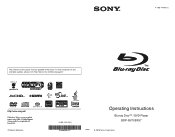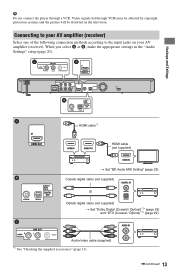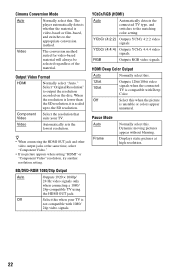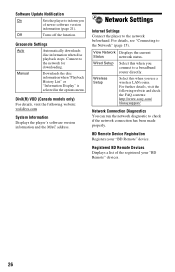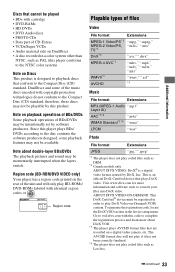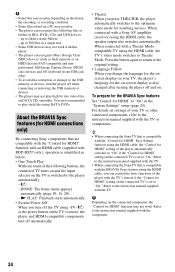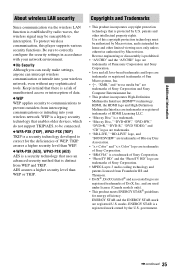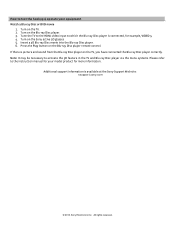Sony BDP-BX57 - Blu-ray Disc™ Player Support and Manuals
Get Help and Manuals for this Sony item

View All Support Options Below
Free Sony BDP-BX57 manuals!
Problems with Sony BDP-BX57?
Ask a Question
Free Sony BDP-BX57 manuals!
Problems with Sony BDP-BX57?
Ask a Question
Most Recent Sony BDP-BX57 Questions
Why Loading Dvd Results In Invalid Error? Other Discs Ok.
(Posted by w1yrm 1 year ago)
I Need To Obtain A Disc With The Firmware Upgrade For My Blu-ray Dvd Player.
The version on my blu-ray player is M04.R.752. The model is BDP-BX57.
The version on my blu-ray player is M04.R.752. The model is BDP-BX57.
(Posted by Williensteph1524 9 years ago)
How To Update Netflix On Bdp-bx57
(Posted by Marnjsh 9 years ago)
Can't Play Region 0 Disks.
I gought the player in ca.usa. i can't play region 0 disks!
I gought the player in ca.usa. i can't play region 0 disks!
(Posted by tuckercat1 11 years ago)
Netflix Streaming Subtitles
I don't get Netflix subtitles in my Sony BDP-Bx57. Any way to correct that?
I don't get Netflix subtitles in my Sony BDP-Bx57. Any way to correct that?
(Posted by cggarcia 11 years ago)
Sony BDP-BX57 Videos
Popular Sony BDP-BX57 Manual Pages
Sony BDP-BX57 Reviews
We have not received any reviews for Sony yet.