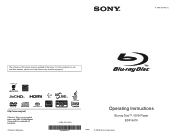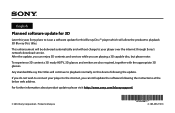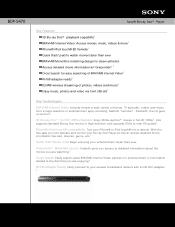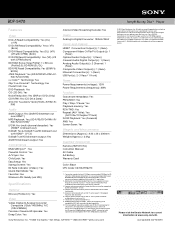Sony BDP-S470 - Blu-ray Disc™ Player Support and Manuals
Get Help and Manuals for this Sony item

View All Support Options Below
Free Sony BDP-S470 manuals!
Problems with Sony BDP-S470?
Ask a Question
Free Sony BDP-S470 manuals!
Problems with Sony BDP-S470?
Ask a Question
Most Recent Sony BDP-S470 Questions
Problem Playing Cd On D-5a Portable Discman
When I insert a CD to play, it starts spinning, then almost immediately stops. I don't have an instr...
When I insert a CD to play, it starts spinning, then almost immediately stops. I don't have an instr...
(Posted by macsamrad 10 years ago)
Surround Sound Capabilities?
is there an option to connect Sony system to Panasonic surroun d sound system?
is there an option to connect Sony system to Panasonic surroun d sound system?
(Posted by ofcoarse 10 years ago)
Usb Is Not Working External Hard Disk
i have bdp-s470 ,front usb&also back usb is not working 2 t.b external hdd ,if any possible to w...
i have bdp-s470 ,front usb&also back usb is not working 2 t.b external hdd ,if any possible to w...
(Posted by gulapati 11 years ago)
How Do I Find The Activation Code For A Sony Bdp-s390/bx39
(Posted by deepdivewh 12 years ago)
Activation Code
How do I find theactivation code for the BluRay BdP-S470door Netflix.
How do I find theactivation code for the BluRay BdP-S470door Netflix.
(Posted by Youngassoc 12 years ago)
Sony BDP-S470 Videos
Popular Sony BDP-S470 Manual Pages
Sony BDP-S470 Reviews
We have not received any reviews for Sony yet.