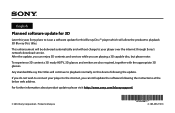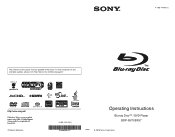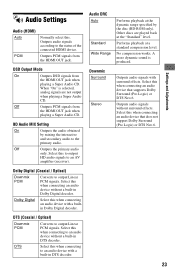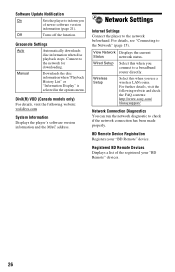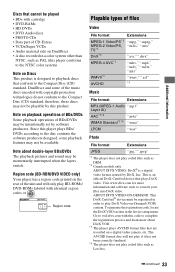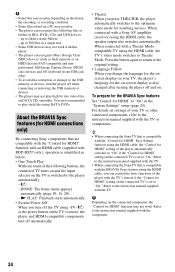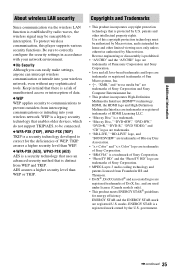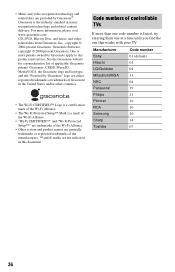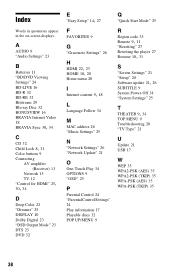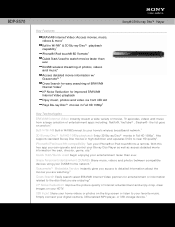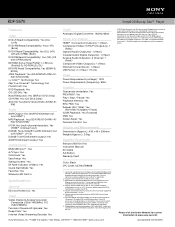Sony BDP-S570 - Blu-ray Disc™ Player Support and Manuals
Get Help and Manuals for this Sony item

View All Support Options Below
Free Sony BDP-S570 manuals!
Problems with Sony BDP-S570?
Ask a Question
Free Sony BDP-S570 manuals!
Problems with Sony BDP-S570?
Ask a Question
Most Recent Sony BDP-S570 Questions
Bdp S570 Ipod Usb How To
(Posted by govamike1m 9 years ago)
Can You Play Vudu On Bdp-s570
(Posted by orSuej 9 years ago)
Sony Bdp S570 What Is Code For Options Button
(Posted by weahokas 10 years ago)
Refresh Internet
(Posted by Anonymous-95464 11 years ago)
Tv Control
How do I set my remote to control my TV with the player's remote ? There is alist of Code numbers o...
How do I set my remote to control my TV with the player's remote ? There is alist of Code numbers o...
(Posted by kennmoore 12 years ago)
Sony BDP-S570 Videos
Popular Sony BDP-S570 Manual Pages
Sony BDP-S570 Reviews
We have not received any reviews for Sony yet.