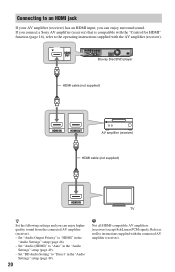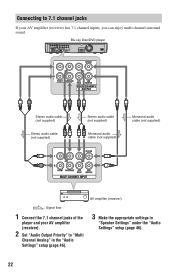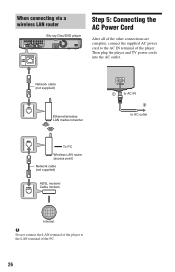Sony BDP S550 - Blu-Ray Disc Player Support and Manuals
Get Help and Manuals for this Sony item

View All Support Options Below
Free Sony BDP S550 manuals!
Problems with Sony BDP S550?
Ask a Question
Free Sony BDP S550 manuals!
Problems with Sony BDP S550?
Ask a Question
Most Recent Sony BDP S550 Questions
Bdp-s550 Won't Play Blu Ray
(Posted by shtw 9 years ago)
How To Play Netflix On Bdp-s550
(Posted by julurum 9 years ago)
Sony Bdp-s550 Cannot Operate This Disc
(Posted by mlnro 10 years ago)
How Do You Reset Zoom On Sony Bdps5100/bx510
I was playing around with the setting and made the zoom larger than I wanted and now I can't figure ...
I was playing around with the setting and made the zoom larger than I wanted and now I can't figure ...
(Posted by rknepp 10 years ago)
Sony BDP S550 Videos
Popular Sony BDP S550 Manual Pages
Sony BDP S550 Reviews
We have not received any reviews for Sony yet.