Sony BDP S550 Support Question
Find answers below for this question about Sony BDP S550 - Blu-Ray Disc Player.Need a Sony BDP S550 manual? We have 1 online manual for this item!
Question posted by shtw on July 26th, 2014
Bdp-s550 Won't Play Blu Ray
The person who posted this question about this Sony product did not include a detailed explanation. Please use the "Request More Information" button to the right if more details would help you to answer this question.
Current Answers
There are currently no answers that have been posted for this question.
Be the first to post an answer! Remember that you can earn up to 1,100 points for every answer you submit. The better the quality of your answer, the better chance it has to be accepted.
Be the first to post an answer! Remember that you can earn up to 1,100 points for every answer you submit. The better the quality of your answer, the better chance it has to be accepted.
Related Sony BDP S550 Manual Pages
Operating Instructions - Page 1


3-452-778-11(1)
Printed in Japan
3-452-778-11(1)
Operating Instructions
Blu-ray Disc / DVD Player BDP-S550
© 2008 Sony Corporation
Operating Instructions - Page 2


...interference that any changes or modifications not expressly approved in a particular installation. USM1GH Serial No
For customers in this Blu-ray Disc/DVD player is intended to alert the user to operate this equipment. Refer servicing to qualified personnel only. As the laser... the space provided below is encouraged to try to rain or moisture. BDP-S550 Serial No
Model No.
Operating Instructions - Page 4


...the speakers may be authorized by Macrovision.
If you have any discs. Reverse engineering or disassembly is played.
• Do not place any type of abrasive pad, ..." are trademarks of Blu-ray Disc Association.
• "x.v.Color" and "x.v.Color" logo are trademarks of Sony Corporation.
• "BRAVIA Sync" is connected to the wall outlet, even if the player itself has been turned...
Operating Instructions - Page 9


HOME (page 41) Enters the player's home menu. PREV twice. m/M (fast reverse/fast forward) Fast reverses/fast forwards the disc when pressed during playback. N PLAY (page 32) Starts or re-starts playback. Plays a slideshow when a disc containing JPEG image files is inserted. x STOP Stops playback and remembers the stop point (resume point) (page 33, 39).
Selects...
Operating Instructions - Page 10


... front panel display.
B Disc tray (page 32)
C Blu-ray Disc indicator Lights up when outputting 1080p/24 Hz video signals of BD-ROMs.
G N (play), X (pause), x (stop) (page 32) Starts, pauses, or stops playback. To lock the disc tray (Child Lock) You can lock the disc tray to standby mode. z When the player is locked. The disc tray is turned...
Operating Instructions - Page 15


...or tilted.
• Be sure to disconnect the HDMI cable when moving the player.
• If you connect a 1080/24p- Blu-ray Disc/DVD player
HDMI cable (not supplied)
TV
Notes on a cabinet with the HDMI cable ...), refer to the cabinet wall. Hookups and Settings
Connecting to an HDMI jack
Connect the player and your TV using an HDMI cable to the HDMI OUT jack
Observe the following as improper...
Operating Instructions - Page 16


... high definition television sets are fully compatible with this model 480i/480p/720p/1080i/1080p Blu-ray Disc/DVD player, please contact our customer service center.
• If the picture is not clear,... S VIDEO jack.
To prepare for the BRAVIA Sync features Set "Control for watching movies. N PLAY: Playback starts automatically
(page 33). • System Power-Off
When you turn off and on ...
Operating Instructions - Page 17
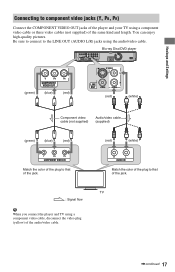
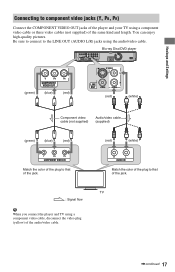
Match the color of the plug to that of the jack. Blu-ray Disc/DVD player
Hookups and Settings
(green)
(blue)
(red)
(red)
(white)
Component video cable (not supplied)...white)
Match the color of the plug to that of the jack.
TV
: Signal flow
b
When you connect the player and TV using a component video cable or three video cables (not supplied) of the audio/video cable.
,continued ...
Operating Instructions - Page 18
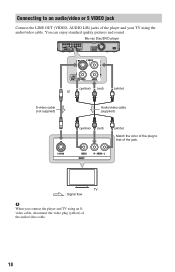
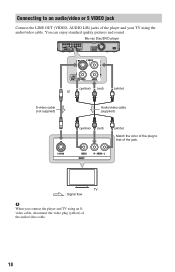
You can enjoy standard quality pictures and sound.
TV : Signal flow
b
When you connect the player and TV using the audio/video cable. Blu-ray Disc/DVD player
(yellow) (red) or
(white)
S-video cable (not supplied)
Audio/video cable (supplied)
(yellow) (red)
(white)
Match the color of the plug to an audio/video ...
Operating Instructions - Page 20
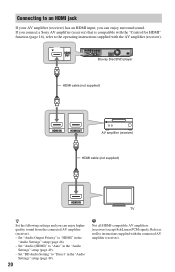
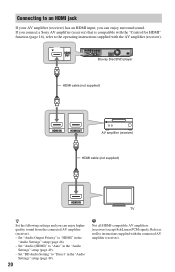
Refer as well to the operating instructions supplied with the connected AV amplifier (receiver). Blu-ray Disc/DVD player
HDMI cable (not supplied)
AV amplifier (receiver)
HDMI cable (not supplied)
TV
z
Set the following settings and you can enjoy surround sound. Set "Audio Output ...
Operating Instructions - Page 21


..., Dolby Pro Logic, or DTS*2 decoder and a digital input jack, you can enjoy Dolby Digital (5.1ch), Dolby Pro Logic (4.0ch), or DTS (5.1ch) surround effects.
Blu-ray Disc/DVD player
or
Optical digital cable (not supplied)
Coaxial digital cable (not supplied)
: Signal flow
1 Connect the digital jack of the...
Operating Instructions - Page 22
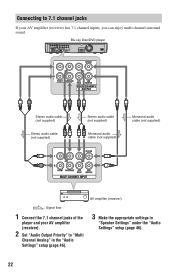
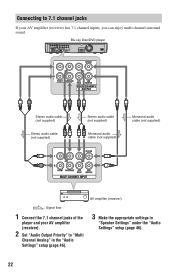
Blu-ray Disc/DVD player
Stereo audio cable (not supplied)
Stereo audio cable (not supplied)
Stereo audio cable (not supplied)
Monaural audio cable (not supplied)
Monaural audio cable (not supplied)
AV amplifier (receiver)
: Signal flow
1 Connect the 7.1 channel jacks of the
player and your AV amplifier (receiver) has 7.1 channel inputs, you can enjoy multi channel surround...
Operating Instructions - Page 23
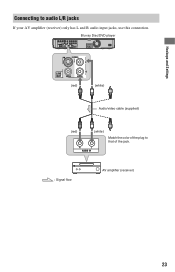
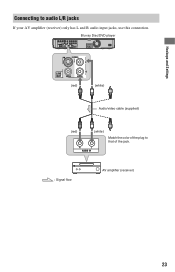
Hookups and Settings
Connecting to that of the jack.
: Signal flow
AV amplifier (receiver)
23 Blu-ray Disc/DVD player
(red)
(white)
Audio/video cable (supplied)
(red)
(white)
Match the color of the plug to audio L/R jacks
If your AV amplifier (receiver) only has L and R audio input jacks, use this connection.
Operating Instructions - Page 24


...memory other than Sony USM1GH, check the insertion direction before inserting it.
• Depending on certain Blu-ray Disc titles, you force the external memory into the EXT slot as far as it may cause a... memory, it may support this will cause damage to both the external memory and the player.
• Keep the external memory away from small children to prevent them from accidentally ...
Operating Instructions - Page 25


... line to your Internet source. When connecting to a broadband router directly
Blu-ray Disc/DVD player
Network cable (not supplied)
Broadband router To PC
Network cable (not ... differs. Hookups and Settings
Step 4: Connecting to the Network
Connect the LAN (100) terminal of the player to your Internet source include: • Connecting to a broadband router
directly • Connecting via a ...
Operating Instructions - Page 26
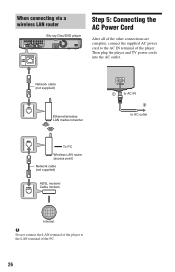
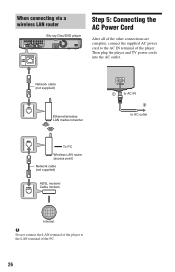
...) Network cable (not supplied)
ADSL modem/ Cable modem
Internet
b
Do not connect the LAN terminal of the player to the AC IN terminal of the PC.
26 When connecting via a wireless LAN router
Blu-ray Disc/DVD player
Step 5: Connecting the AC Power Cord
After all of the other connections are complete, connect the supplied...
Operating Instructions - Page 63


...including organic pigment type BD-R (LTH type).
• Note about DTS 5.1 MUSIC DISCs This player can play BD-ROMs/ DVD VIDEOs (playback only) labeled with identical region codes. Note on playback...CD-Rs/CD-RWs cannot be played on this player plays BDs/ DVDs according to the NTSC color system). DVD VIDEOs labeled ALL will also play back discs that conform to protect copyrights.
Refer...
Operating Instructions - Page 69


... Account. Additional Terms Governing Product Software You may require that accompanied the Software. Terms and Conditions of
Use and End User
License Agreement
The Sony Blu-ray Disc player ("Product") and associated software ("Software") are provided and maintained by Sony; downloaded from the Site or otherwise made to the following:
Use of Software...
Operating Instructions - Page 80


The re-recordable feature makes extensive editing and time-shifting applications possible. Blu-ray Disc (BD) (page 62) A disc format developed for recording/ playing high-definition (HD) video (for HDTV, etc.), and for -bit.
Dolby TrueHD (page 66) Dolby TrueHD ... material. Since contents can be recorded and cannot be overwritten, a BD-R can be recorded on Blu-ray Disc/DVD players.
Operating Instructions - Page 82


... 24, 35 BD-R 62, 80 BD-RE 62, 80
Bitstream 66
Blu-ray Disc 62, 80
BonusView 35
BRAVIA Sync 16, 59
C
CD 62 Chapter 36...55 "Network Settings" 54
"Network Update" 25, 42
O One-Touch Play 16, 33 OPTIONS 9, 34, 38, 40
"OSD" 53
P Parental Control 33, 51...HD 40, 81
Playable discs 62
POP UP/MENU 9, 34
Q
"Quick Start" 53
R
Region code 63
Remote 8, 27, 28
"Resetting" 56 Resetting the player 56
Resume 9, 33,...
Similar Questions
Sony Bdp-s550 Cannot Operate This Disc
(Posted by mlnro 10 years ago)
How Do You Reset Zoom On Sony Bdps5100/bx510
I was playing around with the setting and made the zoom larger than I wanted and now I can't figure ...
I was playing around with the setting and made the zoom larger than I wanted and now I can't figure ...
(Posted by rknepp 10 years ago)

