Sony BDP-N460 Support Question
Find answers below for this question about Sony BDP-N460 - Blu-Ray Disc Player.Need a Sony BDP-N460 manual? We have 1 online manual for this item!
Question posted by dtripzinovi on October 9th, 2014
Bdp N460 Won't Play Blu-ray
The person who posted this question about this Sony product did not include a detailed explanation. Please use the "Request More Information" button to the right if more details would help you to answer this question.
Current Answers
There are currently no answers that have been posted for this question.
Be the first to post an answer! Remember that you can earn up to 1,100 points for every answer you submit. The better the quality of your answer, the better chance it has to be accepted.
Be the first to post an answer! Remember that you can earn up to 1,100 points for every answer you submit. The better the quality of your answer, the better chance it has to be accepted.
Related Sony BDP-N460 Manual Pages
Operating Instructions - Page 1


To find out details on any available updates, please visit: http://www.sony.com/blurayupdate/
Printed in the future. 4-151-461-12(1)
The software of this player may be updated in Malaysia
4-151-461-12(1)
Operating Instructions
Blu-ray Disc™ / DVD Player BDP-N460
© 2009 Sony Corporation
Operating Instructions - Page 2


...equipment into an
outlet on the apparatus.
• Install this Blu-ray Disc/DVD player is intended to alert the user to the presence of important operating...call upon your authority to them whenever you call 1-866-9097669. BDP-N460 Serial No
For customers in accordance with this equipment. As the ... playing, store the disc in the space provided below. WARNING
To reduce the risk of the...
Operating Instructions - Page 4


...-over.
13)Unplug this apparatus near any questions or problems concerning your player, please consult your safety. Reverse engineering or disassembly is protected by U.S.... High-Definition Multimedia Interface are trademarks or registered trademarks of HDMI Licensing LLC.
• "Blu-ray Disc" is a trademark. • "Blu-ray Disc," "DVD+RW,"
"DVD-RW," "DVD+R," "DVD-R," "DVD VIDEO," and "CD"...
Operating Instructions - Page 10
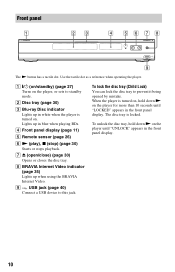
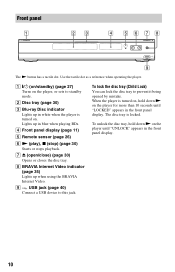
B Disc tray (page 30)
C Blu-ray Disc indicator Lights up in the front panel display.
The disc tray is turned on the player until "LOCKED" appears in white when the player is locked. Lights up when using the BRAVIA Internet Video. G Z (open/close) (page 30) Opens or closes the disc tray.
To lock the disc tray (Child Lock) You can...
Operating Instructions - Page 15


...8226; When connecting or disconnecting, do not screw in the front panel display.
,continued 15 If you place the player in a cabinet with the TV. or 1080p-compatible TV, use a High Speed HDMI cable. Make sure the ...Be sure to the instruction manual supplied with the HDMI cable connected. Blu-ray Disc/DVD player
Hookups and Settings
HDMI cable (not supplied)
TV
Notes on the
rear of the...
Operating Instructions - Page 16


...; One-Touch Play
With one touch of "Output Video Format" under the "Screen Settings" setup (page 44).
• Be sure to use only an HDMI cable that the user switch the connection to "On." Refer to the instruction manual supplied with this model 480i/480p/720p/ 1080i/1080p Blu-ray Disc/DVD player, please contact...
Operating Instructions - Page 17


...TV
,continued 17 Be sure to connect to the LINE OUT (R-AUDIO-L) jacks using a component video cable. Blu-ray Disc/DVD player
Hookups and Settings
(green)
(blue)
(red)
(red)
(white)
Component video cable (not supplied)
Audio... of the plug to that of the jack.
: Signal flow
b
When you connect the player and TV using a component video cable, disconnect the video plug (yellow) of the jack....
Operating Instructions - Page 18
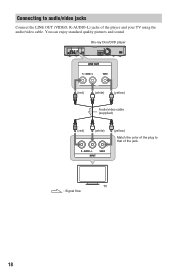
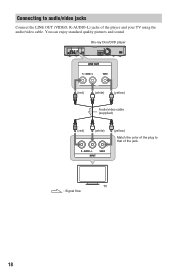
You can enjoy standard quality pictures and sound. TV : Signal flow
18 Blu-ray Disc/DVD player
(red)
(white)
(yellow)
Audio/video cable (supplied)
(red)
(white)
(yellow)
Match the color of the plug to audio/video jacks
Connect the LINE OUT (VIDEO, R-AUDIO-L) jacks of the jack. Connecting to that of the player and your TV using the audio/video cable.
Operating Instructions - Page 20


...2 Set "BD Audio Setting" to "Direct" in the "Audio Settings" setup (page 46). Blu-ray Disc/DVD player
HDMI cable (not supplied) AV amplifier (receiver)
HDMI cable (not supplied)
1 Connect the HDMI OUT jack of the...
player and your AV amplifier (receiver) has an HDMI input, use a High Speed HDMI cable. You...
Operating Instructions - Page 21


...
"Dolby Digital" and "DTS" under the *2 "Audio Settings" setup (page 47). Blu-ray Disc/DVD player
Hookups and Settings
or
Optical digital cable (not supplied)
Coaxial digital cable (not supplied)
: Signal... flow
1 Connect the digital jack of the player *1
and your speakers. Connecting to digital jacks (OPTICAL/COAXIAL)
If your AV amplifier (...
Operating Instructions - Page 22
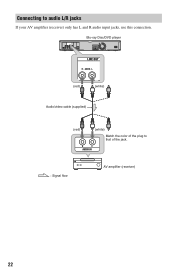
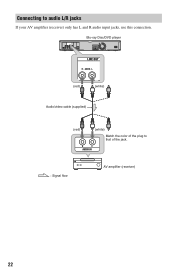
Connecting to that of the jack.
: Signal flow
AV amplifier (receiver)
22 Blu-ray Disc/DVD player
(red)
(white)
Audio/video cable (supplied)
(red)
(white)
Match the color of the plug to audio L/R jacks
If your AV amplifier (receiver) only has L and R audio input jacks, use this connection.
Operating Instructions - Page 23


...than a USB flash memory to the EXT slot.
• To avoid data corruption or damage to the external memory, turn the player off when inserting or removing the external memory.
• When the EXT indicator does not light up
To remove the external memory...
Step 3: Inserting the External Memory
To enjoy additional content (such as BONUSVIEW/BD-LIVE) on certain Blu-ray Disc titles, you will go.
Operating Instructions - Page 24


...broadband router directly
Blu-ray Disc/DVD player
LAN cable (not supplied)
Broadband router
To PC LAN cable (not supplied)
ADSL modem/ Cable modem
To update the player's software using ...player's software.
b
To enjoy the BD-LIVE function, we recommend using the network See "Network Update" (page 42) and "Software Update Notification" (page 53). To enjoy the BRAVIA Internet Video See "Playing...
Operating Instructions - Page 25


When connecting via a wireless bridge
Blu-ray Disc/DVD player
Step 5: Connecting the AC Power Cord
After all of the other connections are complete, connect the supplied AC power cord to ...://www.sony.com/blurayupdate/
25
Hookups and Settings
LAN cable (not supplied)
Wireless bridge* (Linksys by Cisco WET610N as of the player. Then plug the player and TV AC power cords into the AC outlet.
Operating Instructions - Page 38


...m/M
TIME
AUDIO
Operations
Fast reverses/fast forwards when pressed during playback. you turn off the player.
• The player can play the following MP3 albums/tracks. - File size: 1 GB Max - albums if any ...*3 CD-ROMs and CD-RWs/CD-Rs containing
JPEG image files You can play photo files on a disc.
Selects stereo or monaural tracks (except MP3 audio tracks). Extension: .mp3/.MP3...
Operating Instructions - Page 40


... with the USB device before connecting.
Refer to the instruction manual supplied with this player.
• The player can play photo files on a USB device if it is connected to the USB
jack on the rear panel of the player. Blu-ray Disc/DVD player
b
• Do not remove the USB device during operation. Stop playback and turn...
Operating Instructions - Page 62


...licensed from Fraunhofer IIS and Thomson. Notes about BD-ROM compatibility Since the Blu-ray Disc specifications are new and evolving, some discs may not be purchased or rented
DVD
DVD
DVD+RWs/DVD+Rs in ...on the source, connected output jack, and selected audio settings.
62
Playable Discs
Type Blu-ray Disc
Disc Logo
Icon used in this manual
Characteristics
BD-ROMs and BD-REs/BD-...
Operating Instructions - Page 63


... side on DualDiscs • BD-ROMs/DVD VIDEOs with a different
region code (page 63). • A disc recorded in a color system other side. Refer to the Compact Disc (CD) standard, playback on this player plays BDs/ DVDs according to the disc content the software producers designed, some playback functions may not be playable by software producers...
Operating Instructions - Page 68


...The re-recordable feature makes extensive editing and time-shifting applications possible. However, with a Deep Color-compatible player, 1 pixel can be overwritten, a BD-R can express more smoothly.
68
Blu-ray Disc (BD) (page 62) A disc format developed for recording/ playing high-definition (HD) video (for HDTV, etc.), and for storing large amounts of signals passing through...
Operating Instructions - Page 70


.../DVD Viewing Settings" 48
BD-LIVE 23, 32 BD-R 62, 68 BD-RE 62, 68
Bitstream 58
Blu-ray Disc 62, 68
BONUSVIEW 32 BRAVIA Internet Video 35
BRAVIA Sync 16, 59
C
CD 62 "Chapter Search" 33...HD 39, 69
"Picture Quality Mode" 34 Play information 33 Playable discs 62
POP UP/MENU 9, 32
Q
"Quick Start Mode" 52
R
Region code 63
Remote 8, 26
"Resetting" 56 Resetting the player 56
Resume 9, 31, 38
S
"Screen ...
Similar Questions
Code For Sony Blu-ray Player
(Posted by misterspendfreely 11 months ago)
Jailbreak Sony Bdp-n460
how to jailbreak sony bdp-n460 so that it will zone free?
how to jailbreak sony bdp-n460 so that it will zone free?
(Posted by avimalkamail 11 years ago)

