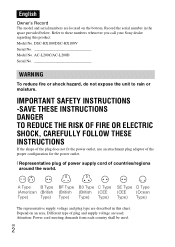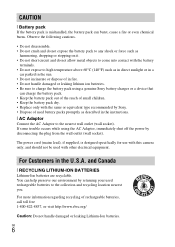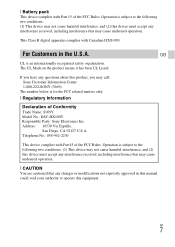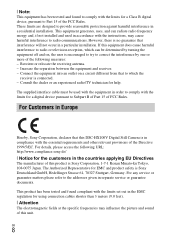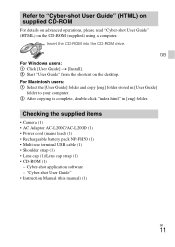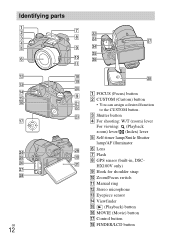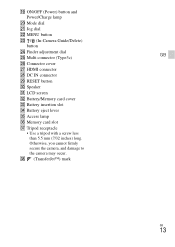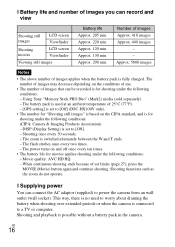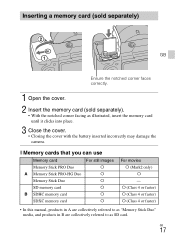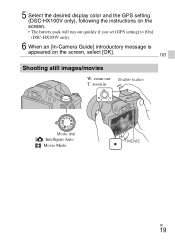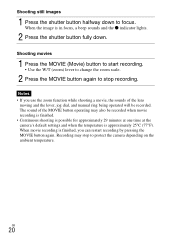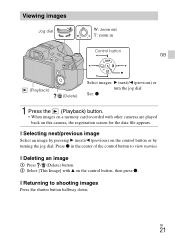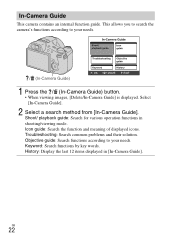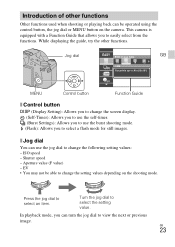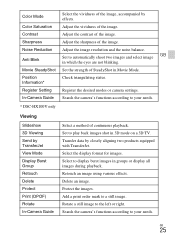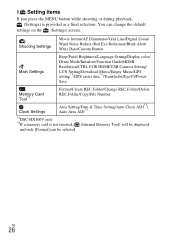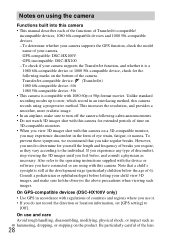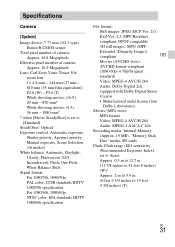Sony DSC-HX100V Support Question
Find answers below for this question about Sony DSC-HX100V.Need a Sony DSC-HX100V manual? We have 1 online manual for this item!
Question posted by ammpyoung09202013 on July 28th, 2014
Japanese Change To English
How to change a japanese translation to English translation
Current Answers
Related Sony DSC-HX100V Manual Pages
Similar Questions
Battery Charger For Digital Stll Camera Dsc-w510
From Where I Get A Charger For Digital Camera Dsc-w510
From Where I Get A Charger For Digital Camera Dsc-w510
(Posted by kakaflora 11 years ago)
How Can I Buy A New Charger For My Sony Digital Camera Dsc-w560
(Posted by jfahrne 12 years ago)
Custom Button On Sony Hx100v Digital Camera
HOW DO I SET CUSTOM FUNCTIONS?
HOW DO I SET CUSTOM FUNCTIONS?
(Posted by prpublicityla 12 years ago)
Mode Dial On Hx100v Digital Camera
Where can I find out what are the functions of the icons on the Mode Dial?
Where can I find out what are the functions of the icons on the Mode Dial?
(Posted by cfs39 12 years ago)
Sony Hx 100 Digital Camera
When shooting in auto mode on the hx100, can you force the flash off with not needing or does it aut...
When shooting in auto mode on the hx100, can you force the flash off with not needing or does it aut...
(Posted by chall70 12 years ago)