Sony DSC-HX100V Support Question
Find answers below for this question about Sony DSC-HX100V.Need a Sony DSC-HX100V manual? We have 1 online manual for this item!
Question posted by chall70 on June 14th, 2011
Sony Hx 100 Digital Camera
When shooting in auto mode on the hx100, can you force the flash off with not needing or does it automatically pop up when needed?
Current Answers
There are currently no answers that have been posted for this question.
Be the first to post an answer! Remember that you can earn up to 1,100 points for every answer you submit. The better the quality of your answer, the better chance it has to be accepted.
Be the first to post an answer! Remember that you can earn up to 1,100 points for every answer you submit. The better the quality of your answer, the better chance it has to be accepted.
Related Sony DSC-HX100V Manual Pages
Instruction Manual - Page 2
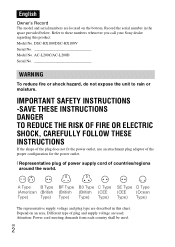
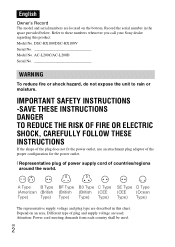
... type of countries/regions around the world. Refer to rain or moisture. Model No.
Depend on the bottom. GB
2 DSC-HX100/DSC-HX100V Serial No Model No. English
Owner's Record The model and serial numbers are described in the space provided below. Attention: Power... or shock hazard, do not expose the unit to these numbers whenever you call your Sony dealer regarding this chart.
Instruction Manual - Page 6
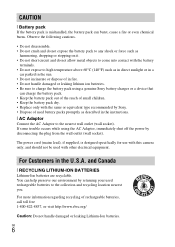
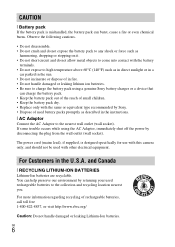
... and do not expose the battery pack to any shock or force such as
hammering, dropping or stepping on it. • Do...or even chemical burns. If some trouble occurs while using a genuine Sony battery charger or a device that
can help preserve our environment by ... If the battery pack is designed specifically for use with this camera only, and should not be used with other electrical equipment. You...
Instruction Manual - Page 7
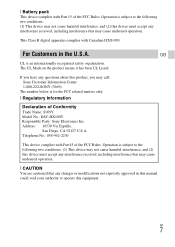
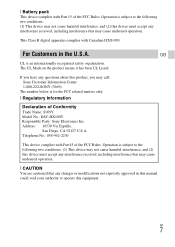
...cause undesired operation.
[ CAUTION You are cautioned that may call: Sony Customer Information Center 1-800-222-SONY (7669). The number below is an internationally recognized safety organization. ... SONY Model No.: DSC-HX100V Responsible Party: Sony Electronics Inc. GB
UL is for the FCC related matters only.
[ Regulatory Information
Declaration of the FCC Rules. This Class B digital ...
Instruction Manual - Page 8
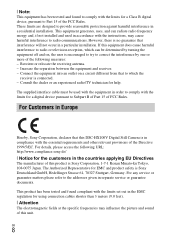
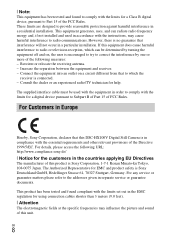
... relevant provisions of the Directive 1999/5/EC. However, there is no guarantee that this DSC-HX100V Digital Still Camera is in compliance with the limits set out in a particular installation. Reorient or relocate the receiving antenna. - If this product is Sony Deutschland GmbH, Hedelfinger Strasse 61, 70327 Stuttgart, Germany. Consult the dealer or an experienced...
Instruction Manual - Page 11
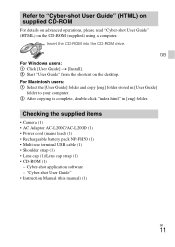
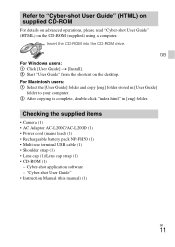
... operations, please read "Cyber-shot User Guide" (HTML) on the desktop.
Insert the CD-ROM into the CD-ROM drive. Checking the supplied items
• Camera (1) • AC Adaptor AC-L200C/AC-L200D (1) • Power cord (mains lead) (1) • Rechargeable battery pack NP-FH50 (1) • Multi-use terminal USB cable (1) •...
Instruction Manual - Page 13
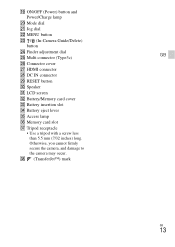
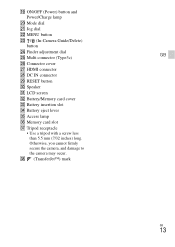
Otherwise, you cannot firmly
secure the camera, and damage to
the camera may occur.
ek (TransferJet™) mark
GB
13 ... screw less
than 5.5 mm (7/32 inches) long.
S ON/OFF (Power) button and
Power/Charge lamp
T Mode dial U Jog dial
V MENU button
W / (In-Camera Guide/Delete)
button
X Finder adjustment dial Y Multi connector (Type3c)
GB
Z Connector cover
wj HDMI connector
wk DC...
Instruction Manual - Page 15


...stops and enters the standby status automatically when the temperature is outside of the camera and the AC Adaptor (supplied... the power source. • When charging is approximately 100 min. x Charging time
The charging time is finished,...camera does not lit even if the AC Adaptor is partially charged. We recommend charging the battery pack in an ambient temperature of use only genuine Sony...
Instruction Manual - Page 16
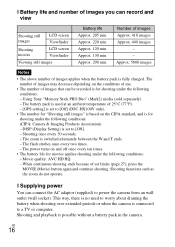
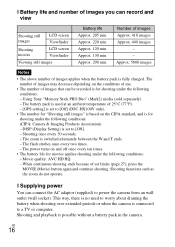
...DSC-HX100V only).
• The number for "Shooting still images" is based on the CIPA standard, and is for shooting under the following conditions: - Movie quality: AVC HD HQ - When continuous shooting... is no need to worry about draining the battery when shooting over extended periods or when the camera is for movies applies shooting under the following conditions: (CIPA: Camera & Imaging ...
Instruction Manual - Page 17
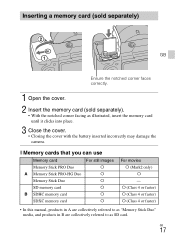
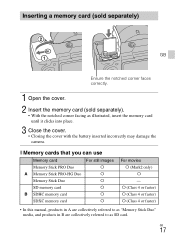
... illustrated, insert the memory card until it clicks into place.
3 Close the cover. • Closing the cover with the battery inserted incorrectly may damage the camera.
GB
17 Inserting a memory card (sold separately)
GB
Ensure the notched corner faces correctly.
1 Open the cover.
2 Insert the memory card (sold separately). • With...
Instruction Manual - Page 19
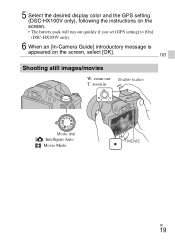
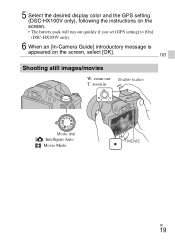
... (DSC-HX100V only), following the instructions on the screen. • The battery pack will run out quickly if you set [GPS setting] to [On]
(DSC-HX100V only).
6 When an [In-Camera Guide] introductory message is
appeared on the screen, select [OK].
GB
Shooting still images/movies
W: zoom out Shutter button T: zoom in
Mode dial : Intelligent Auto : Movie Mode
MOVIE...
Instruction Manual - Page 20
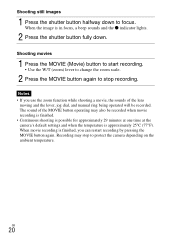
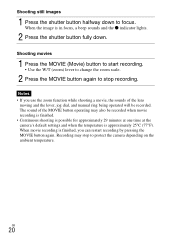
... focus, a beep sounds and the z indicator lights.
2 Press the shutter button fully down to protect the camera depending on the ambient temperature. Notes • If you can restart recording by pressing the MOVIE button again.
Shooting still images
1 Press the shutter button halfway down .
The sound of the lens
moving and the...
Instruction Manual - Page 21
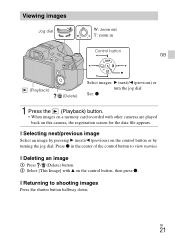
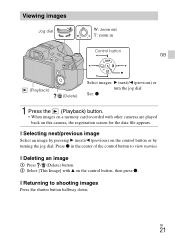
... images
Jog dial
W: zoom out T: zoom in the center of the control button to shooting images
Press the shutter button halfway down. x Deleting an image
1 Press / (Delete) button. 2 Select [This Image] with other cameras are played back on this camera, the registration screen for the data file appears.
Press z in
Control button GB...
Instruction Manual - Page 22
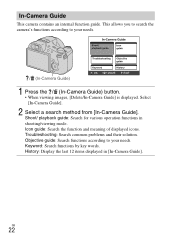
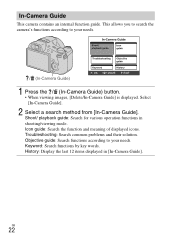
... items displayed in shooting/viewing mode. Troubleshooting: Search common problems and their solution. GB
22 Icon guide: Search the function and meaning of displayed icons.
In-Camera Guide
This camera contains an internal function guide. Objective guide: Search functions according to your needs. This allows you to search the camera's functions according to your needs.
/ (In-Camera Guide...
Instruction Manual - Page 23
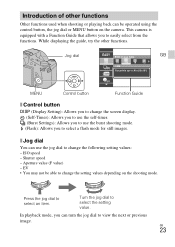
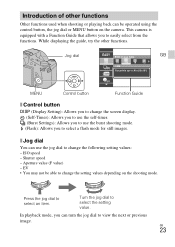
...
23 x Jog dial
You can use the burst shooting mode. (Flash): Allows you to easily select from the functions.
While displaying the guide, try the other functions
Other functions used when shooting or playing back can be able to change the setting values depending on the camera.
EV • You may not be operated using...
Instruction Manual - Page 24
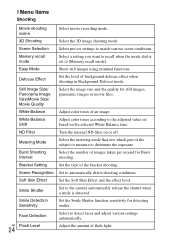
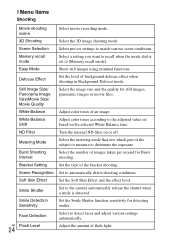
... Setting Scene Recognition Soft Skin Effect
Smile Shutter
Smile Detection Sensitivity
Face Detection
GB Flash Level
24
Select movie recording mode. Set to detect faces and adjust various settings automatically. Set the level of the bracket shooting. Select to the camera automatically release the shutter when a smile is set based on or off. Select the metering...
Instruction Manual - Page 25
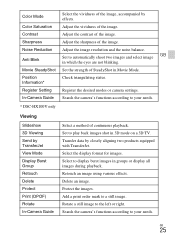
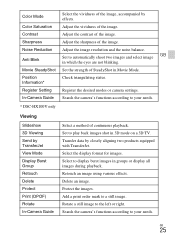
.... Position Information*
Check triangulating status. Select to your needs.
* DSC-HX100V only
Viewing
Slideshow 3D Viewing Send by TransferJet View Mode Display Burst Group Retouch Delete Protect Print (DPOF) Rotate In-Camera Guide
Select a method of continuous playback.
Register Setting
Register the desired modes or camera settings. Rotate a still image to a still image. Search...
Instruction Manual - Page 26
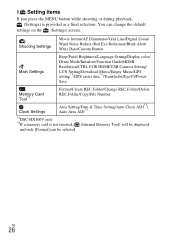
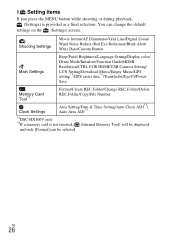
...) screen. You can be selected. Shooting Settings
Movie format/AF Illuminator/Grid Line/Digital Zoom/ Wind Noise Reduct./Red Eye ...Reduction/Blink Alert/ Write Date/Custom Button
Main Settings
Beep/Panel Brightness/Language Setting/Display color/ Demo Mode...Auto Clock ADJ*1/ Auto Area ADJ*1
*1DSC-HX100V only *2If a memory card is provided as a final ...
Instruction Manual - Page 28
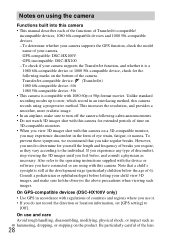
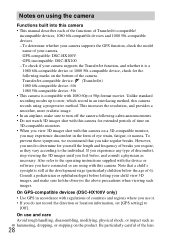
...8226; This camera is still at the development stage (particularly children below the age of discomfort, stop viewing the 3D images until you need to the individual...compatible: DSC-HX100V GPS-incompatible: DSC-HX100 -
Consult a pediatrician or ophthalmologist before letting your camera. On GPS-compatible devices (DSC-HX100V only) • Use GPS in accordance with this camera on ...
Instruction Manual - Page 30
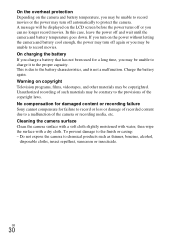
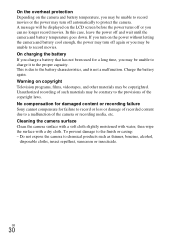
...camera or recording media, etc. This is not a malfunction. Cleaning the camera surface Clean the camera...camera to protect the camera. GB
30 On the overheat protection Depending on the camera... and wait until the camera and battery temperature goes down...on the power without letting the camera and battery cool enough, the... damaged content or recording failure Sony cannot compensate for a long time...
Instruction Manual - Page 31
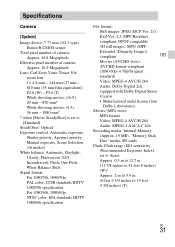
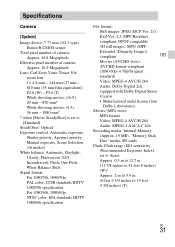
...* While shooting movies (4:3): 36 mm - 1080 mm* * when [Movie SteadyShot] is set to Auto):
Approx. 0.3 m to 12.7 m
(11 7/8 inches to 41 feet 8 inches)
(W)/
Approx. 2 m to 5.9 m
(6 feet 6 3/4 inches to [Standard] SteadyShot: Optical Exposure control: Automatic exposure, Shutter priority, Aperture priority, Manual exposure, Scene Selection (16 modes) White balance: Automatic, Daylight, Cloudy...
Similar Questions
How Can I Buy A New Charger For My Sony Digital Camera Dsc-w560
(Posted by jfahrne 12 years ago)
Custom Button On Sony Hx100v Digital Camera
HOW DO I SET CUSTOM FUNCTIONS?
HOW DO I SET CUSTOM FUNCTIONS?
(Posted by prpublicityla 12 years ago)
Mode Dial On Hx100v Digital Camera
Where can I find out what are the functions of the icons on the Mode Dial?
Where can I find out what are the functions of the icons on the Mode Dial?
(Posted by cfs39 12 years ago)
Hx 100 Time Lapse
has the hx100 the control for time lapse every 5 minuter of more?
has the hx100 the control for time lapse every 5 minuter of more?
(Posted by marini 12 years ago)

