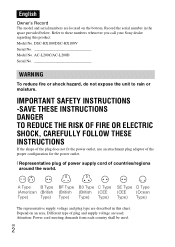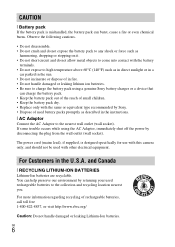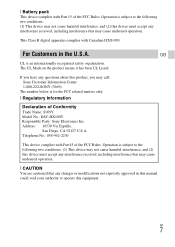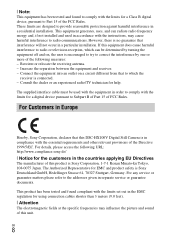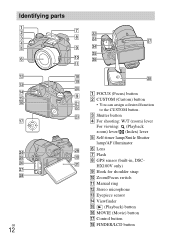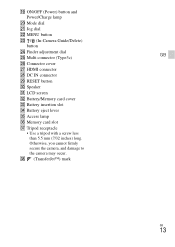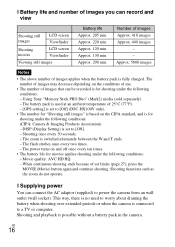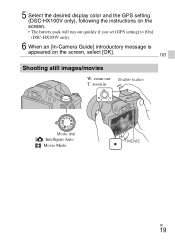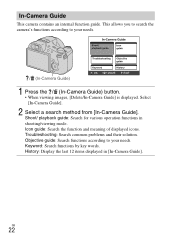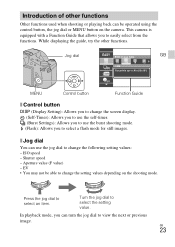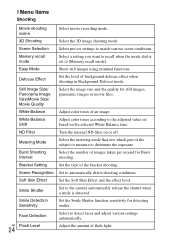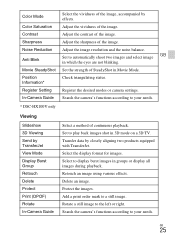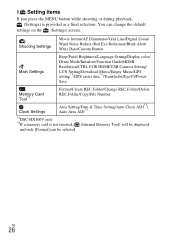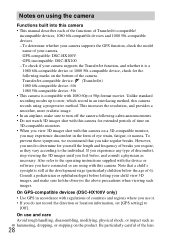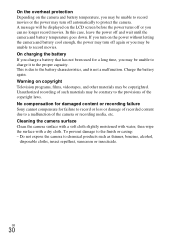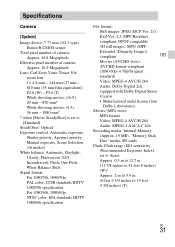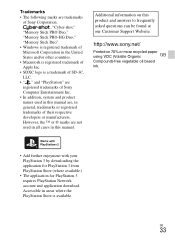Sony DSC-HX100V Support Question
Find answers below for this question about Sony DSC-HX100V.Need a Sony DSC-HX100V manual? We have 1 online manual for this item!
Question posted by ma1983ab on April 11th, 2012
Does Sony Dsc-hx100v Have Transferjet Mode?
The person who posted this question about this Sony product did not include a detailed explanation. Please use the "Request More Information" button to the right if more details would help you to answer this question.
Current Answers
Related Sony DSC-HX100V Manual Pages
Similar Questions
I Have A Problem With My Digital Camera, A Sony Cyber-shot Dsc-hx50.
I have a problem with my digital camera, a Sony Cyber-shot Dsc-hx50. When I start my SONY Cyber-shot...
I have a problem with my digital camera, a Sony Cyber-shot Dsc-hx50. When I start my SONY Cyber-shot...
(Posted by retienne50 9 years ago)
Sony Cyber-shot Dsc-w50 6.0 Mp Digital Camera
I had no problems with my camera loved it. Someone borrowed it and when it was returned all the pic ...
I had no problems with my camera loved it. Someone borrowed it and when it was returned all the pic ...
(Posted by brenwhite05 10 years ago)
Custom Button On Sony Hx100v Digital Camera
HOW DO I SET CUSTOM FUNCTIONS?
HOW DO I SET CUSTOM FUNCTIONS?
(Posted by prpublicityla 12 years ago)
Mode Dial On Hx100v Digital Camera
Where can I find out what are the functions of the icons on the Mode Dial?
Where can I find out what are the functions of the icons on the Mode Dial?
(Posted by cfs39 12 years ago)
Sony Hx 100 Digital Camera
When shooting in auto mode on the hx100, can you force the flash off with not needing or does it aut...
When shooting in auto mode on the hx100, can you force the flash off with not needing or does it aut...
(Posted by chall70 12 years ago)