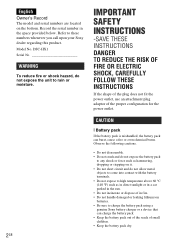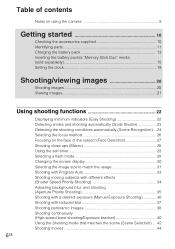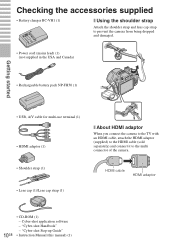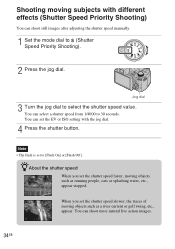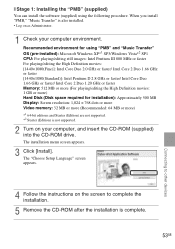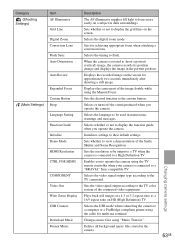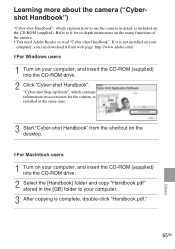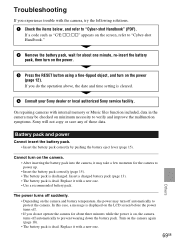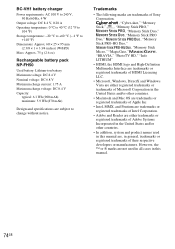Sony DSC-HX1 - Cyber-shot Digital Camera Support and Manuals
Get Help and Manuals for this Sony item

View All Support Options Below
Free Sony DSC-HX1 manuals!
Problems with Sony DSC-HX1?
Ask a Question
Free Sony DSC-HX1 manuals!
Problems with Sony DSC-HX1?
Ask a Question
Most Recent Sony DSC-HX1 Questions
Time Stamped
I need the time to show on the picture along with the date. What can I do
I need the time to show on the picture along with the date. What can I do
(Posted by WoodyN 10 years ago)
Cannot Record Movie (standby On The Screen ) What To Do?
(Posted by verabel 11 years ago)
How Do I Access The Volume Control?
(Posted by subarsy 12 years ago)
Hx 100 Time Lapse
has the hx100 the control for time lapse every 5 minuter of more?
has the hx100 the control for time lapse every 5 minuter of more?
(Posted by marini 12 years ago)
Sony DSC-HX1 Videos
Popular Sony DSC-HX1 Manual Pages
Sony DSC-HX1 Reviews
We have not received any reviews for Sony yet.