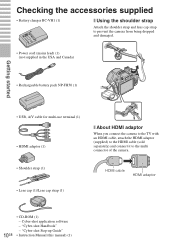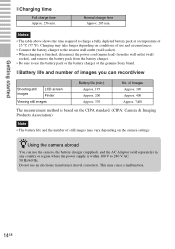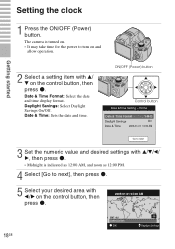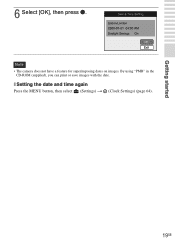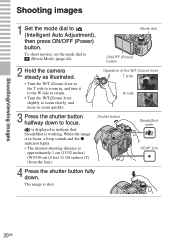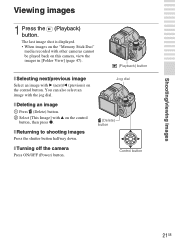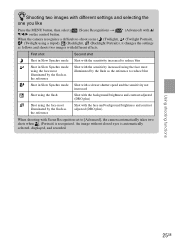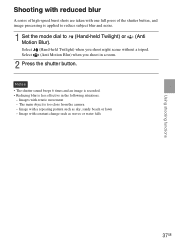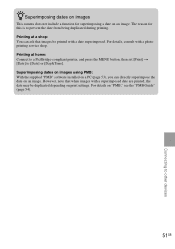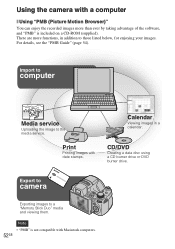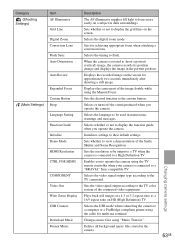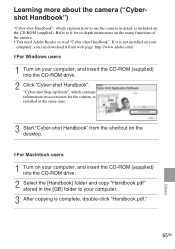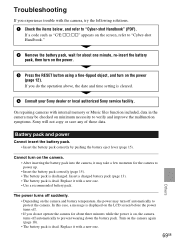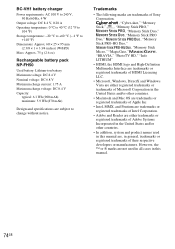Sony DSC-HX1 Support Question
Find answers below for this question about Sony DSC-HX1 - Cyber-shot Digital Camera.Need a Sony DSC-HX1 manual? We have 1 online manual for this item!
Question posted by WoodyN on May 6th, 2013
Time Stamped
I need the time to show on the picture along with the date. What can I do
Current Answers
Related Sony DSC-HX1 Manual Pages
Similar Questions
Sony Dsc-t99 - Cyber-shot Digital Still Camera- Silver Model Is Available?
I want Sony cybershot DSC T99 Silver Argent model camera? Is iit Available?
I want Sony cybershot DSC T99 Silver Argent model camera? Is iit Available?
(Posted by wizjean 10 years ago)
Battery Charger For Digital Stll Camera Dsc-w510
From Where I Get A Charger For Digital Camera Dsc-w510
From Where I Get A Charger For Digital Camera Dsc-w510
(Posted by kakaflora 11 years ago)
From Where We Purchase Sony Cyber-shot Dsc-s40 Memory Stick Pro Duoin Delhi
Sony Cyber-shot Dsc-s40 Memory Stick Pro Duo
Sony Cyber-shot Dsc-s40 Memory Stick Pro Duo
(Posted by rsinhaqa 11 years ago)
Need Download Instructions For Cyber-shot Dsc-t700
Where do I find the download to install my cyber-shot DSC-T700 into the new Windows 8 HP computer so...
Where do I find the download to install my cyber-shot DSC-T700 into the new Windows 8 HP computer so...
(Posted by marge10peirs 11 years ago)
Hx 100 Time Lapse
has the hx100 the control for time lapse every 5 minuter of more?
has the hx100 the control for time lapse every 5 minuter of more?
(Posted by marini 12 years ago)