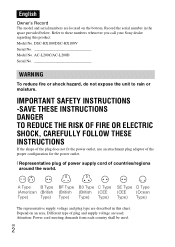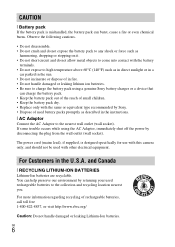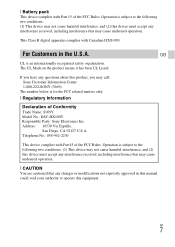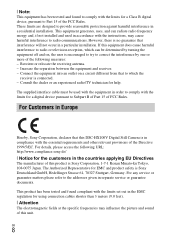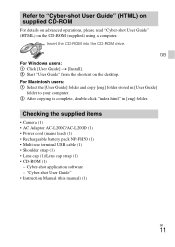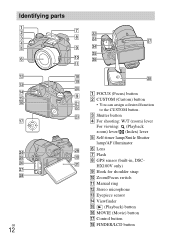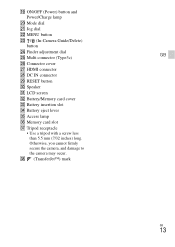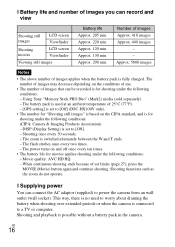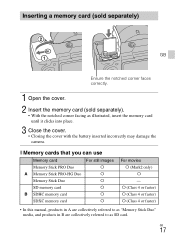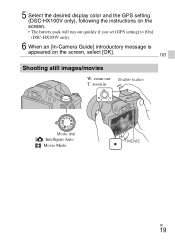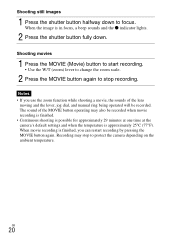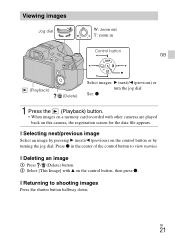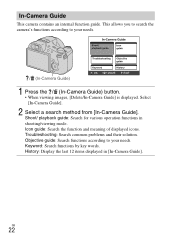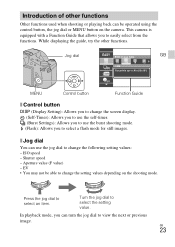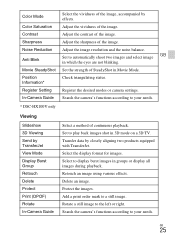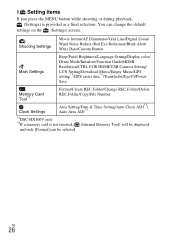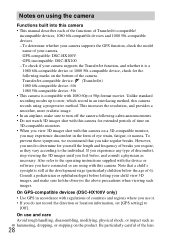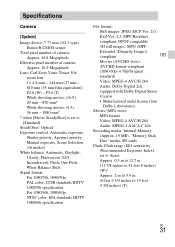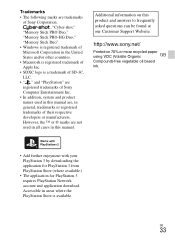Sony DSC-HX100V Support Question
Find answers below for this question about Sony DSC-HX100V.Need a Sony DSC-HX100V manual? We have 1 online manual for this item!
Question posted by firede on August 6th, 2014
How To Register Custom Button On Hx100v Camera
The person who posted this question about this Sony product did not include a detailed explanation. Please use the "Request More Information" button to the right if more details would help you to answer this question.
Current Answers
Related Sony DSC-HX100V Manual Pages
Similar Questions
Battery Charger For Digital Stll Camera Dsc-w510
From Where I Get A Charger For Digital Camera Dsc-w510
From Where I Get A Charger For Digital Camera Dsc-w510
(Posted by kakaflora 11 years ago)
I Am Unable To See Icons On Lcd Screen Of My Sony Camera Dsc W310 After Making O
i am unable to see icons like battery status, how many more pictures we can take etc, on lcd screen ...
i am unable to see icons like battery status, how many more pictures we can take etc, on lcd screen ...
(Posted by rajesh786vv 12 years ago)
Custom Button On Sony Hx100v Digital Camera
HOW DO I SET CUSTOM FUNCTIONS?
HOW DO I SET CUSTOM FUNCTIONS?
(Posted by prpublicityla 12 years ago)
Hx100v Sony Camera.
where can i get the best price if i wish to buy it from online shops.
where can i get the best price if i wish to buy it from online shops.
(Posted by mrpoluri2001 12 years ago)
Mode Dial On Hx100v Digital Camera
Where can I find out what are the functions of the icons on the Mode Dial?
Where can I find out what are the functions of the icons on the Mode Dial?
(Posted by cfs39 12 years ago)